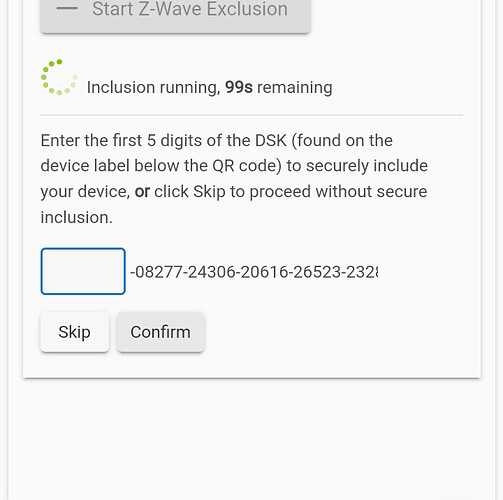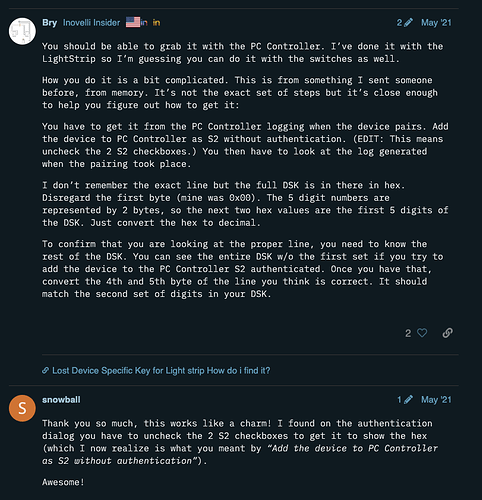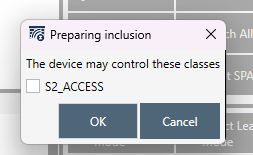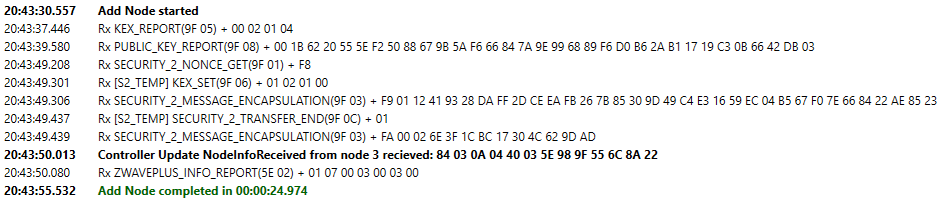If you have a USB zwave stick you could use it as a secondary controller to include it as S2 unauthenticated I think. Possibly could also try using 00000 for the DSK, the hub used to prompt for it with unauth and putting in all 0 got past it.
Thanks for these suggestions. I tried entering 00000 and got the same response, didn't pair properly and ended up with a ghost node. The lock is inches away from the hub.
Just to confirm, my PSK code isn't burried in these numbers:
Do you happen to have the printed manual that came with the lock? A copy of the DSK sticker is stuck to the manual, I believe.
No it is the first 5 of that string it wants you to confirm. The hub probably already knows what it is, but its a confirmation for S2 to be sure you are including the correct device I guess. Unauthenticated just skips the verification.
If you can confirm if you have a USB stick or not, I think there are some options using a stick to figure it out.
I also have a convoluted idea. The "Replace" feature from the zwave details page allows you to change the security but you would need a node that is already paired with S2. I think you would need to take one of the locks you could pair, factory reset it and then pair it again to a new node, leaving a ghost of that device. Rename the old ghosted device just to keep them straight. Then on the zwave details page click "Refresh" on that ghost node and see if you get a replace option. May have to try it a few times.
If you can get the replace option, have the device ready, click replace, count to 10 then put the device into pairing mode. After a short time you should be sent to a pairing screen with some check boxes. For some reason you have to be quick here or the boxes will check themselves again. Uncheck the "S2 Auth" and make sure "S2 Unauthenticated" is checked. Quickly press the button (not sure what it says). If it asks for a DSK use 00000. This SHOULD work, I have used this to downgrade from S2 to None, have not tried this exact trick of going to Unauthenticated but it should work.
Thanks again for this suggestion. I could try this but I do also have a USB Z-Wave Stick. It's a Aeotec Gen 5 (not 5+) thought so I don't think it's S2 compatible but maybe that's ok? I'm familiar with PC controller as well, would just need to know exactly what to do.
No, unfortunately not.
Will it be a problem to clear the radio on your stick (are you using it for anything else)?
I will try and see if the DSK can be exposed from PC Controller.
Other option would be to join it to your mesh as a secondary and use it to pair with S2 Unauth but I would rather find the DSK.
Nope, it's not doing anything else, I mainly used it on my old C5 hub to update z-wave firmware on my Leviton switches and replace the occassional failed node.
It would be great if there was a way to find the DSK code with the USB Stick and PC Controller. Really too bad this was a feature of hubitat's C7 hub at one point and isn't any longer. I'm sure lots of people misplace these codes if they aren't printed on the device itself in some cases.
Where there's a will there's a way! I'll give this a shot this evening when I have some time! Thanks!
Let us know that it works or not.. it's a year old information. I, and others, like parroting useful info. 
I just tried it for the heck of it, followed the info on the Inovelli forum. Worked great. Paired the device with no security. Took the first 4 chars after the 00 in the Rx_Public_Key_Report from the log. Plugged all 4 chars into the hex converter Hexadecimal to Decimal Converter and got my 5 digit DSK which matches the one printed on the device.
![]()
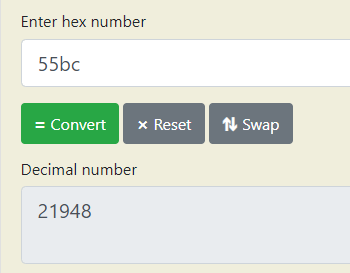
THat's amazing! THanks for doing that and posting your results. I'll try it tonight and hopefully I can figure it out as well. My experience with PC controller is limited to removing ghost nodes so will take me a little playing around.
Get PC Controller going on your usb stick, press Reset for good measure (this resets the stick).
First I would do Remove, then put the device into exclusion. Should exclude quickly.
Then press Add, put device into inclusion. Dialog will pop up, uncheck both boxes.
Log button is in bottom right corner, find that Public_Key line and you've got the hex values.
Might I suggest that you document the DSK and programming codes? That’s how I was quickly able to send a picture (redacted appropriately) of the DSK sticker without removing our lock from the door. I document the DSK, etc., for each device I purchase. I know, OCD.
I have a stack of all of mine cut out from the boxes and then I write on there what/where it is. I should log them all into a spreadsheet or something and save the QR codes as images in the same folder with the list.
So I may have got ahead of myself, my z-wave stick isn't s2 compatible so this probably isn't going to work is it?
I used a 500 series stick and it can do S2. Not sure on the one you have though. You don’t need to pair the lock as S2 to it, just need it to send over the key so PC controller logs it.
Ok, I'll give it a shot now then!