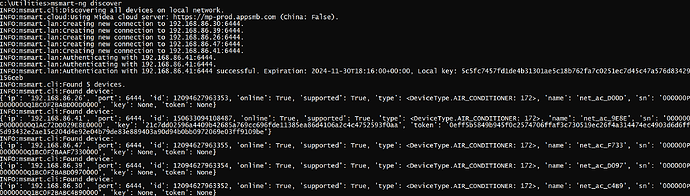Which mini split do you have? If it's Senville and your system said "work with Alexa" then your osk102 is not compatible with Midia Discovery.
You can contact Senville and swap the wifi stick.
I did the swap with no charge but at the end I went and build the ESP32 stick instead.
More info about the ESP32 stick? What driver do you use for this? I'm planning on buying 2 more Senville mini splits and I'm looking for alternatives to the OSK sticks. I did see the ESPHome sticks but could only determine that this worked with HA only.
Yeah, I am using them in HA.
1 Like
@nclark , just an update on my issue with msmart_ng returning None for token and key.
I received my OSK105 today and it does indeed return a valid token and key - see below:
Entering the token and key into the HE Midea AC local controller device preferences works and HE can now control one of my Cooper and Hunter mini-split AC/Heating devices. Now to buy OSK105s for my other for mini-splits.
At last!
2 Likes
Glad it works!