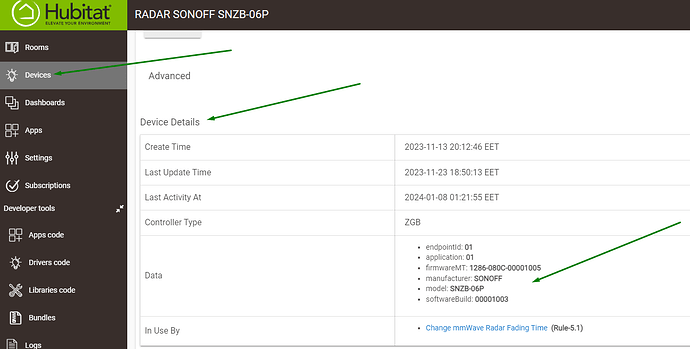I bought a line voltage Mhcozy switch from Amazon. It pairs up fine with Hubitat but I can't seem to select a device type that will work correctly. I might be misunderstanding something in the way that it is supposed to work. I use a GE device type and it all works fine except one part. I can control the on and off of the lights using Hubitat. The switch also has wires that go from the physical light switch to the Mhcozy switch that is supposed to allow you to turn on and off the lights using the physical rocker light switch. Nothing happens when I flip the physical switch. Do you think that is a function of the driver I'm using or is that something internal to the Mhcozy zigbee switch that should work no matter what driver I'm using?
Have you tried Generic Zigbee Switch? Also, hit "Configure" after you change drivers.
Please post the device Zigbee Model and Manufacturer, as seen in the HE web page ‘Device details’ section.
The device is a Mhcozy model zg1ch 85 to 250 volts.
Yes, I've tried the generic zigbee and it works just like the GE driver. Just doesn't allow the toggle switch to work.
- endpointId: 01
- application: 46
- inClusters: 0003,0004,0005,0006,0702,0B04,E000,E001,0000
- isMultiEP: true
- manufacturer: _TZ3000_qi44t5u6
- model: TS0001
- outClusters: 0019,000A
- softwareBuild:
I have read the reviews on this device and 7 or 8 people have said that it works fine with Hubitat but none of them said what driver they are using.
You have received a different device compared to the previous devices known to be sold by the same seller under 'MHCOZY' white label. This happens quite often with Chinese IoT gadgets.
There is no information on the net for TS0001 _TZ3000_qi44t5u6
The fingerprint contains power and energy reporting Zigbee clusters... Is energy reporting mentioned somewhere?
Nothing mentioned in the instructions about energy reporting.
How the external switch should behave is device-specific.. As this is a new device, the default setting is still unknown.
If you are willing to experiment, you can try this community driver :
There is a command to change the switch type between 'toggle', 'state', and 'momentary'.
This may work or may not work with your device.
Can you post a link to the seller’s page where you purchased the device?
Device was found here https://www.amazon.com/dp/B095YWK6C1?psc=1&ref=ppx_yo2ov_dt_b_product_details
I'm trying the Zemismart driver now. Hope I got the latest version.
The Zemismart driver works the same as the others I've tried. Still no control with the wall switch.
There is a warning that I have not done -
IMPORTANT
In order to operate normally, please pair the device to HE after changing to this driver!
Your device most probably does not need pairing again.
Did you try the Switch Type command ?
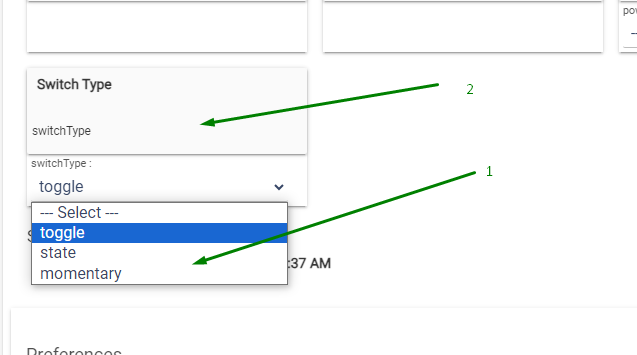
Yes, I tried all three of the switch types.
There should be a leaflet with some instructions and diagrams… is there a diagram showing how the switch must be wired?
With the Debug preference turned on, do you see any response from the device when you try to change the switch mode?
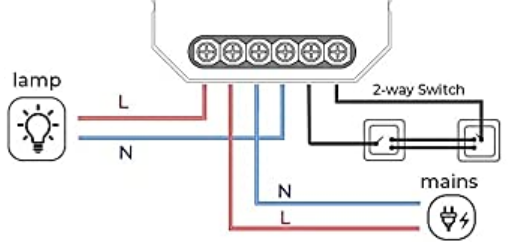
I guess one thing you could test is wiring the module up to power, not having it joined to your hub (if you can figure out how to disassociate it now) and then just carefully shorting between those two screws on the far right and see if the bulb turns on and off.
That might be worth a try as I could have screwed up the wiring somehow.
Its quite possible a wrong wiring to be the reason, but be careful and look at the diagram in the leaflet - every Tuya device wiring is different!