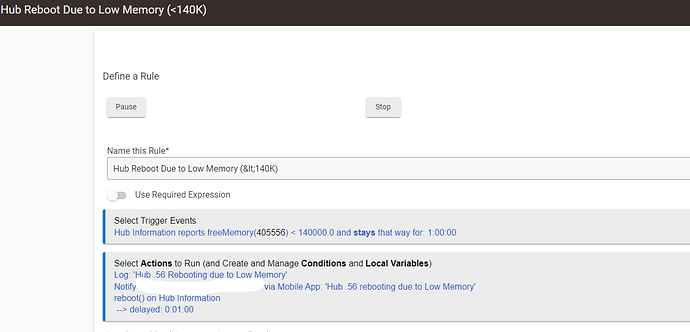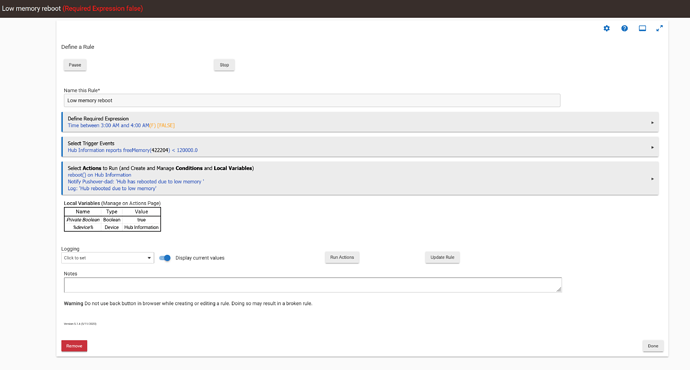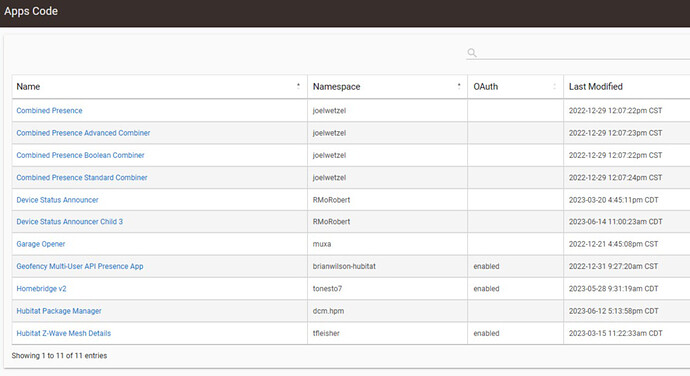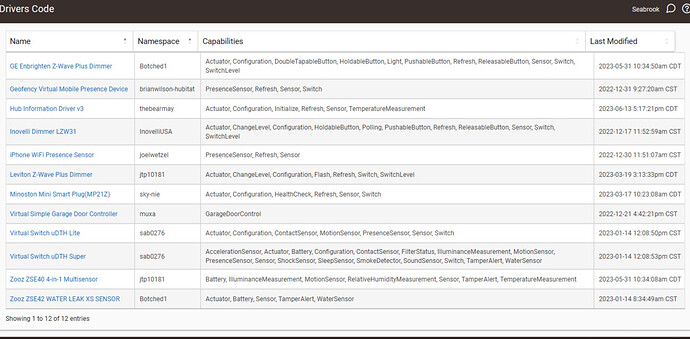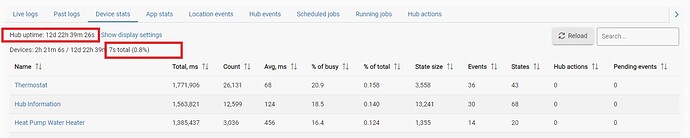I am getting Low Memory alerts every few weeks on my C8 Hub.
Is there any method to troubleshoot what might be causing this?
Is there any method to be notified when this happens?
I have a pretty simple setup, with about 40 devices, a couple of custom drivers for dimmers and geofencing, and a few additional user apps.
This wasnt happening with the same setup with the C7 hub.
Although it isn't a real solution, I suggest setting up a schedule to reboot your Hubitat every week? or every few days? on a schedule that will work for you and your Hubitat inhabitants.
Another approach is to check your free memory, and if it gets below a certain level to reboot then and there.
(If you would like a RM that does either of these, please let me know).
I personally think that there is still some sort of memory leak in Hubitat, but this approach should work in the meantime.
I would check that hub mesh is uninstalled (if you are not using it). It consumes a lot of memory just being loaded (or being used).
I also find that after an HE firmware update, the firmware update process on reboot uses a lot of memory. So I typically 10 mins after I do a firmware update, I reboot again and find the system has quite a lot of memory.
These two tricks give me very long times between reboots.
Thanks for the response. I would be very interested to know how to check memory and then how to reboot thru RM. Can you describe the method to reboot with RM.
Also, how do you check the memory.
Its odd that it's on the C8 and not the C7
Thanks. Hub Mesh is on the settings page, but doesn't show anywhere else. How do I uninstall it?
Use @thebearmay 's hub information driver. In it there is an option to incorporate for a reboot on low mem
If you don't see it under apps, (and it is not turned on in settings), then it is off.
I think I may set up a scheduled reboot. After update to 2.3.5.131 although memory dropped I got a month before it was down to 180000 ish. After updating to .146 it's at that level after just 10 days. It's all running fine but I wouldn't be confident going away from home for any time with it at that level and still falling.
I remember reading that the way to do the low memory reboot was to use memory lower than ???KB and stays as the trigger, then to set a wait so the reboot took place at a time when hub activity, rules etc were quiet.
Is it possible/has anyone automated the update procedure? For instance can the update process be started by some command if Hub Information Driver flags an update is available? It might be niceto be able to automate the entire thing. Update available > wait until 4 AM > update > wait x minutes after system restart > reboot. I'm probably oversimplifying it.....
Which custom drivers and apps?
Have you checked the hub’s logs page to see if any apps or devices stand out as consuming more hub processing time? It’s not a direct view of how much memory is being used but can help point at an unusually active app or device that merits looking into further.
May I suggest the following RM (with thanks to @thebearmay and to @kahn-hubitat ):
As stated earlier, this really shouldn't be necessary, but it's an excellent band-aid for time being while Hubitat Staff fix the problem of "running out of memory".
The logs don't show anything unusual, at least as far as I can tell. I'll keep monitoring.
Nice. I found and installed the info device, and setup a rule to notify me when the memory is below 140k. Is this the best threshold? At what level does the hub put up the low memory flag?
There's discussion on one of the threads about using a dashboard to display hub memory. Is there a method using the Hubitat dashboard. (I've tried some of the 3rd party dashboards, but the Hubitat dash works for what I'm doing).
Depends, I've had my memory as low as 88 or so and things seemed to run fine. I would say 120 is a good reboot threshold. Here is how I have my rule written
I think you’re assuming the underlying cause in OP’s case is not something specific to their hub, or what’s running on it?
That may or may not be the case, which is why I suggest attempting to track down rogue custom code, if any, that is on the hub before attributing the loss of memory to a platform-wide problem that has no solution from the user’s perspective (also a possibility).
So,
![]()
I am convinced that the memory issue for many people is systemic and not chronic.
Of course it can certainly be exacerbated by rogue devices, incorrect configurations, power reporting devices, poorly written integrations, etc.,
However, far too many individuals have reported on this issue since the PREVIOUS major upgrade for it not to be a systemic problem.
I am sure that Hubitat Staff have been working hard on this difficult issue. I'm sure it's very hard to pin down, especially since some people have it and some don't.
The band-aid approach is a good one - especially since it seems to work.
I am of the belief that it is certain apps or drivers (or a combination thereof) that are the issue. Other than a brief issue with the C8 when I first migrated over, my C5, C7, and C8 have been trouble free and don't experience the need to periodically reboot. I only reboot when I update, and I run Beta firmware.
With the C8 when I migrated from the C7, there was a cloud based app or two that worked fine on the C7, but for whatever reason didn't play nice after migration. I moved a couple apps to my C5, which I now use for many of my cloud based stuff, and all is fine again. I can't remember which of the apps caused the problems off the top of my head, and I don't want to name and shame and get it wrong.
Either way, I don't think it is normal to have to reboot regularly. Maybe if people would list their custom apps and drivers, a common pattern would emerge.
Here's a screenshot of the Drivers and Apps.
I have another C8 in a different location that is not experiencing the memory issues. The other hub has the same set of drivers plus more (mostly for shades) and the same set of apps plus a few others.
This hub is unique in that while running the same custom drivers and apps that are on the other hub, it adds the GE Enbrighten z-wave dimmer and the zooz water leak sensor driver while the other hub doesn't have these drivers.
The other hub has a different set of Rules. Can the memory leak be attributed to a Rule since it seems most of the custom drivers/apps are running ok on the other hub?
If you go to App Stats and Device Stats in the logs tab, does anything seem to be consuming excessive memory? I turn on all the columns in the settings for both of those stats. Let the hub run a while or the stats might look a bit skewed.
For me, I only ever see less than 1% overall memory usage on both Device and App on both of my hubs. Here is an example of my worst looking of the four...
Agree to disagree. Never had the issue on the c7 with same aps and devices till i upgraded to c8.
Same here.
if you periodically get the alerts as well, double check your devices (unfortunately will have to do on a device by device basis) and check the logging. if you're not using things like debug logging, disable it. if you don't need 300 messages, maybe shorten it to 30 messages