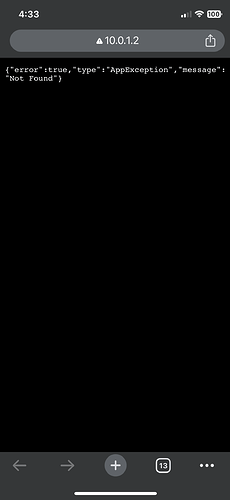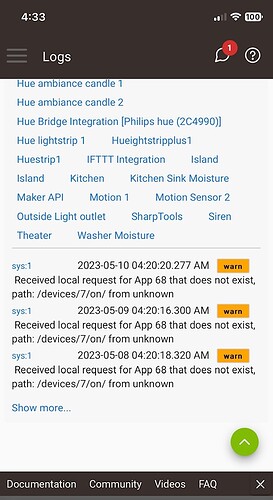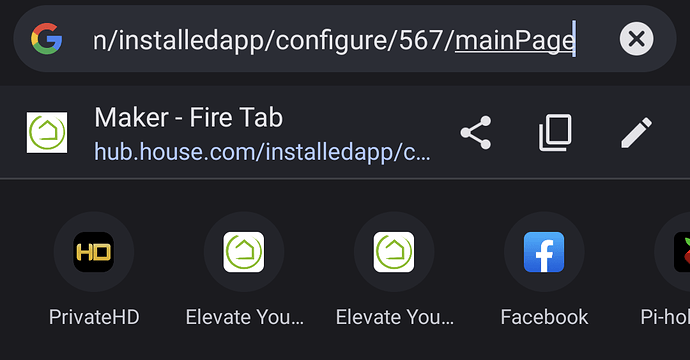I have a C7 and have maker API configured to operate a virtual switch. The API has worked flawlessly and randomly stopped working. I first tried re-booting the hub then updated C7 and still didn't work so I removed it and re-installed and it is still not working. Please see the screenshots. Thank you everyone in advance for the insight!
Did you update the receiving end with the new API for the app re-install? The error message suggests it's still trying to hit the old instance that doesn't exist anymore.
I did not and am not sure what "update the receiving end' even means if you can shed more light on that I will give it a try!
Update it with the new app-id for the new instance of MakerAPI.
I did re-copy the link inside the maker API app and use the new access token if thats what you mean
You need to also use the new app-id.
Ok where do I find the new app id?
It should be listed within the new instance of MakerAPI. For example:
http://192.168.1.36/apps/api/4770/devices/[Device ID]?access_token=xxxxxxxxxxxxxxxxxxxx
4770 is the app-id.
The app-id the other end is currently using is for the old instance of MakerAPI.
Yeah as I stated I did recopy the new "link" once I re-installed and re-added maker api.
I don't know if there is somewhere in the hub that I can get a list of all the apps and what their ID numbers are? I went into the maker api app and clicked on the buttons in the top right corner but none of them had any kid of ID listed.
This all really depends on what you're using to connect to Maker with and how it's doing it. What are you using to try to get data from Maker?
To answer the other question, just go to the Maker instance from the main apps list. The app ID is in the Maker generated URLs and the URL for Maker itself.
in this example, the app ID is 4770.
The browser URL will also show it.
567 in this example.
Thanks for the help! All I am using it for is to turn on a virtual switch and that is it just a basic on command. I have the api programed into an iphone automation that gets the URL when I turn off my alarm in the morning and then all my automations go off.
Also weird that the error comes back as device not found but I get all of the information from the Maker App itself so I am not sure why it literally gives me the wrong link (or info inside the link) that is wrong.
In the maker API app page, there's a link to get all devices, click it. Verify that your switch shows up there.
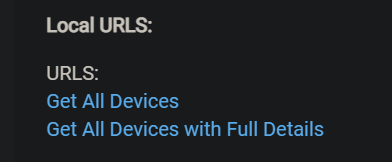
Yep it does
In your URL on your phone, does the app ID and device ID match what Maker is currently showing?
Nope it doesn't I am not home but I will check when I get there if that fixes the issue. I trusted that the link in Make API would be accurate but apparently it isn't thanks!
Device ID is correct in the token link I am using and the API is still NOT WORKING. any other ideas I am hoping support will take this over seems to be a system issue.
Might help to post the actual link you have in whatever app you are trying to operate the virtual switch with.
It appears it is looking for Maker API as app 68 (which I would assume is the old instance you deleted)
If that is the case, something is pinging:
{YOUR_HUB_IP}/apps/api/68/devices/[Device ID]/[Command]/[Secondary value]?access_token={YOUR_TOKEN_STRING}
You need to make sure that the entire link gets replaced with the one from your maker API instance.
In some shortcut buttons, I have seen that they have a label and an actual link. Could be you missed the actual link and only updated the label. But again, don't know where you are pasting the link to be able to help other than that.
Maybe if you state what method you are using people could give more specific help. (Tasker, shortcut on home from chrome, some dashboard app, etc) Where are you putting the link from the maker api app that you expect it to control the switch?
Agreed with @tray_e. Post the link that you are using with your phone and post the link showing on your Maker API page. Maybe there's something amiss that we can see. Just black out your access token.