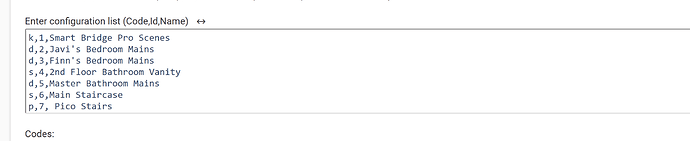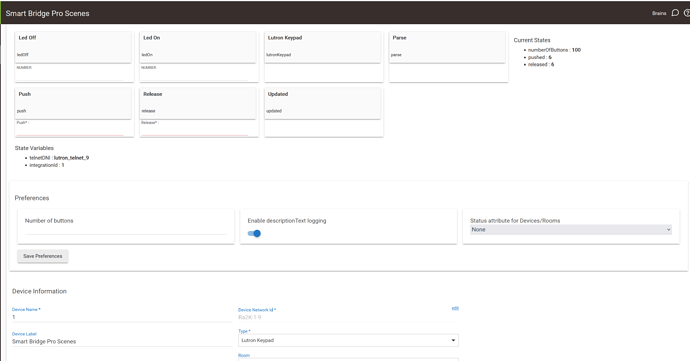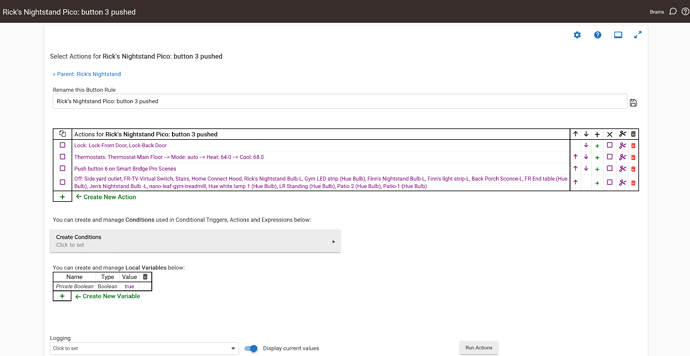My move from Wink continues. Another question for you HE gurus. Working on my Lutron devices now and At this point I’ve added everything to the Lutron smart bridge pro and about to add the devices into HE in the integrator and the question is does it make sense to create scenes in Lutron app and them move those over (which I read is possible) or just not worry about any of that in Lutron and just do all the scenes and such in HE once all the Lutron devices are in?
@azmp I do this. Especially for shutting off all lights in the house as it prevents popcorning, So add k,1,whatever youwanttodescibe it as in your integration
Then create a virtual device using the lutron keypad driver. Set the amount of buttons you want to use... (default is 100).
Any rule can trigger it., In my case I have a pico on my night stand that shuts down the house. Look at your integration report for the scene's corresponding button number
Yes, this is the way. If you end up using Room Lighting there are additional considerations for using buttons to control lights. RL has settings to know which lights are being controlled.
This is very helpful - thank you, if I end up doing scenes in Lutron. so the question I still have, what is the advantage of doing it this way, rather than just do all scenes directly in HE, once all the devices are available in HE?
Popcorning when doing large groups of lights
You’re saying doing this direct in HE creates popcorning?
Right. So only one command at a time can be sent through the telnet connection. Lets say you send a command to turn off 10 different lights. Each command to each light has to go through the telnet port then the lutron bridge sends out the command to the light. So each light will go off when the previous command is complete. Where as a single command to the scene through telnet lets the pro bridge turn them all off at the same time...
Got it. Makes perfect sense now. Thank you !
Another experience for consideration --
@rlithgow1 is totally correct; however it's worth noting that (in my experience) the popcorning is much less apparent than it is with Zigbee & Z-Wave devices. If you're creating your scenes in HE and are using a fade time of 6+ seconds (as I often do), the effect of the popcorning is almost indiscernible.
When firing Lutron-created scenes, indeed - there is no popcorning whatsoever, but you are locked-into using the default Lutron scene fade time which, to my taste, is too fast. I don't believe there's a way to adjust it, unfortunately.
In my application, I build all of my scenes in HE, except for my "All Off" scene, which I've built in Lutron 
Sort of related to the response above, doing things in Lutron in general is limited. Another example is if you have a Pico remote in the same Lutron Room as a dimmer. It is tied to that dimmer. That could be a good thing or a bad thing depending upon how you want to use that Pico.
Putting the Pico into its own room allows you to use the Pico as a button device without turning on a light. You can utilize it for anything you want to in Hubitat.
On the other hand, having the Pico and Caseta switch in the same room the Pico doesn't have to go through Hubitat, so if there was some communication issue or Hubitat was down, the Lutron system still works without interruption.
Then there is the Hubitat variation of Pico vs Fast Pico which give different options you don't have in the Lutron system itself.
There isn't a "right" way to do things, there are many options with these two systems working together.
Thank you folks - this is great info. @neonturbo, just to clarify, when you talk about "rooms" above, you mean rooms within Lutron, nor HE correct? Im my case, most of my Picos that are already setup in Lutron are there to only work in conjuction with the main switches, so i think i can just leave those alone. However, i will be setting up additional picos (to replace my old lutron zwave connected bulb remotes) that will need to be used as scenes (or button devices) to control other devices that arent lutron caseta switches and here im still confused as to how those get setup.. can you clarify that please.
For me I have very few picos bound to switches. In fact only one room has them bound. All the other pico's in my house control combinations of things from switches to light strips, to shades etc all done through hubitat instead. Like one on each night stand. The 1 and 5 control on/off of the bulb in the table lamp, 2 and 4 control dimming, while 3 shuts down everything in the house from lights to locks etc...
Got ya, So how do you add those, since you cant add them directly to hubitat?
What do you mean? You can add picos directly to hubitat.
Create a room in the Lutron app that has no dimmers or switches in it. From there, just add any Pico you want to use as a button device in Hubitat. Then, use the Lutron Integrator app to bring in the Picos and use Button Controller or something similar to program them.
You don't need to add them to a room, you just need to disconnect them from a switch
This is what I do.
At one point I think you couldn't disconnect one unless you moved a Pico to its own room. That may have changed since I set things up a few years ago. Not sure, not going to mess around and try it. ![]() Let sleeping dogs you know the thing...
Let sleeping dogs you know the thing...
I just thought it was easier to have a Pico room where they all live to keep things more organized.
Interesting post, and I didn't realize you could do this. Currently I have about 8 Lutron lights that all turn on through the Group option in 'Groups and Scenes' to avoid the popcorn effect. Before, when I was not using this HE app, I definitely noticed the popcorn effect.
Has anyone compared doing this with Lutron v.s. Room Lighting and noticed a difference? Just curious...
EDIT: Correction, I'm using the 'Group' functionality in 'Groups and Scenes.'
Scratch my above post, I see a lot of benefits to doing this directly in the Lutron interface. Learned something new.
Thank you all for great feedback!
@rlithgow1 i thought all Lutron devices, Pico's included first had to be added to Lutron and then brought over via Lutron integrator. If not, how do you add them directly to HE?