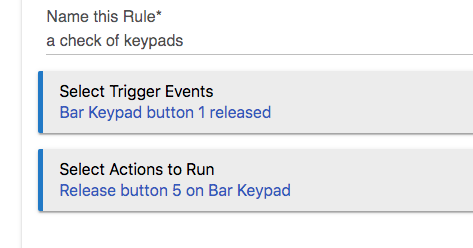I'd call it a "feature".
You can use the keypad that sends 4 instead of 3 now to trigger something in Rule Machine, as it allows pushed and released for a Button trigger on a keypad device. If you want to send a Release in an action, you will need the next release of the platform.