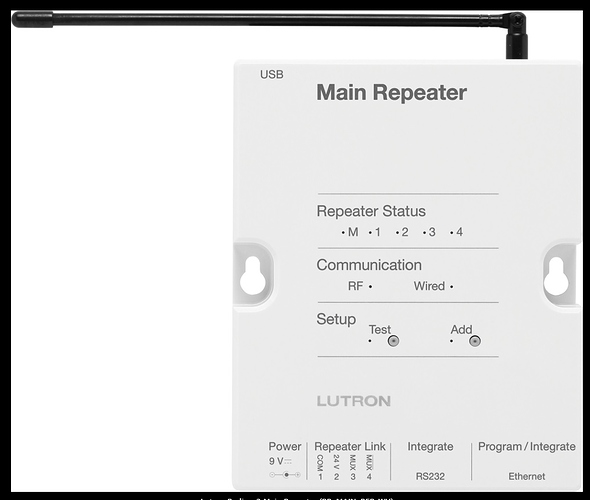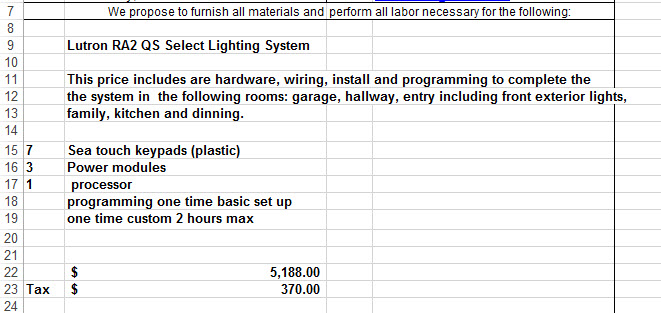I'm confused. You have the RA2 Select right? Not the regular, full Ra2. The select should be fully programmable via the Caseta/RA2 Select app. RA2 Select is newer than RA2 and is more akin to a Caseta system that is programmed from an app (and not the Lutron essentials type software). As far as I know you can't program a RA2 regular system with essentials. I also don't think you need the connect bridge if you have RA2 select - it should work remotely via the app just like the Caseta system.
Maybe that's your problem.
Edit: This is a repeater and means you have a full RA 2 system.
If you have a small black square box for a Lutron hub, that's a RA2 select.
I have the RA2 select but it only works locally with the Home+ app. If I am not at home it cannot recognize the system which is a pain if you have forgotten lights on at home.
I have read in many forums, including this one that I need to connect the pro bridge to it to be able to control it remotely.
My repeater looks like the one you have pasted an image of it. What, so looks like I paid for RA2 select and they have installed RA2. Which one is more expensive?
Attached is what I was quoted for when presented to me when the house was getting built.
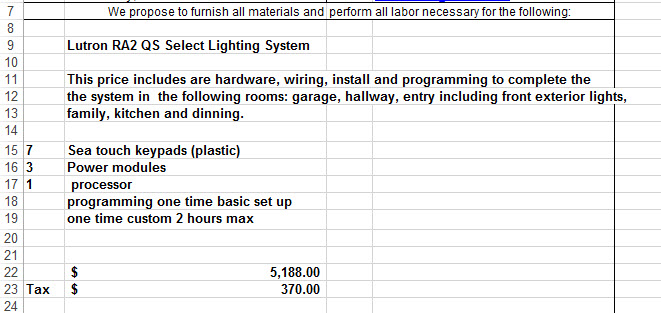
The RA 2 Select doesn't use the Home + App. It uses the "Lutron Caseta and RA2 Select App".
If you have RA 2 Select, your main repeater will look like this:
Does it look like that? If so, download the "Lutron Caseta and RA2 Select app" and try using that remotely.
RA 2 full is a little more expensive and allows for more options/devices, but requires the software to install and is meant more for professional installers. RA2 Select exists somewhere between Caseta and RA2. The thing is, RA2 Select is newer so it has more modern features (like Caseta) whereas RA2 full has been out since...2011 or so.
I think what their quote is saying is "Lutron RA2 / QS/ Select lighting system" as this is their quoting system for any of those. Because QS is either Homeworks (a VERY high end system) or a Grafik Eye (which is more of a single room solution that's not used very much anymore).
For Hubitat, the RA2 full system is better, because you can add occ sensors to the system and have them report occupancy to Hubitat. RA2 select won't do that.
Here's the thing about the essentials software - you can get it all setup and then push the programming to your repeater. Maybe try that. If you find that you can't add a device, then you know you'll have a problem. But if you can setup everything you want in the software, then you know you don't need the installer.
You have RA2, not RA2 Select. There is no "pro bridge" for RA2. You have a main repeater. The only thing you may not have is RA2 Connect, a small white box that allows you to access your system with their mobile app when not at home.
Once you have Hubitat running, you don't really need the RA2 Connect.
How hard would it be to change the repeater from RA2 to RA2 select?
Why would you want to do that? RA2 Select is more limited than RA2
Gotcha, sorry I am new to the Lutron ligh system. I am just going to leave it alone, like bravenel said, I don't need the bridge at all.
This is my plan to control the lights remotely, tell me if this would work:
Create a virtual switch that controls let's say the entry door sconces that I can access from the SharpTools dashboard. Then if I want to turn them on, I just tap on the virtual switch.
Same for at-home simulation, I can create a rule that turns that virtual switch on or off at a random night time.
Thanks
Yes that will work. You can also create virtual buttons and use it in the button controller app.
Awesome. I am not familiar with the button controller app but I will install it in Hubitat and see how it works.
When you integrate Lutron with Hubitat, each and every Lutron Switch/Dimmer will be created within the list of Hubitat devices. Each can then be used independently in various automations and dashboards within the Hubitat environment. This would include the SharpTools Dashboard as well.
To make things a little simpler when dealing with multiple lights, Hubitat has an App called "Groups and Scenes" which can easily be used to group multiple devices into a single group device. These group devices (virtual) can be used in an Hubitat automations and dashboards as well (including Sharptools.)
1 Like
Cool, I will play with it.
Thanks