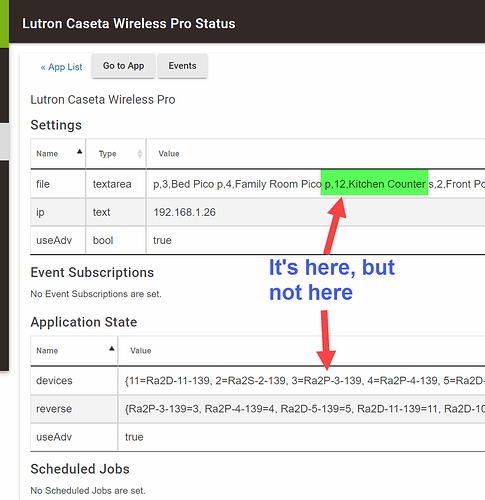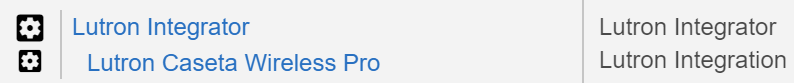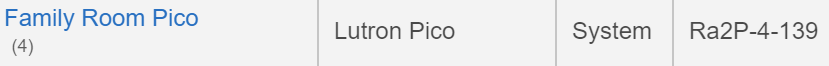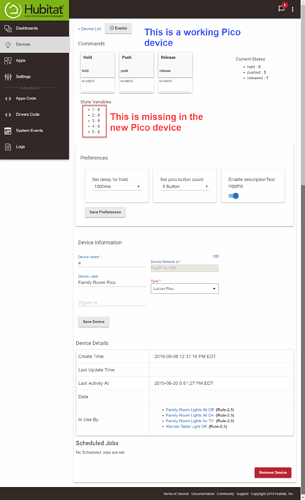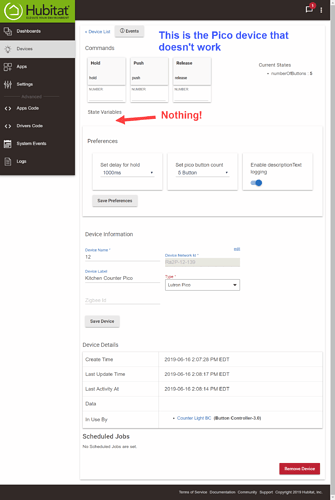Hey, everyone. I'm struggling to get Hubitat to respond to a new Lutron Pico remote I've added. I have paired it with the Lutron Hub (pro) by using the Lutron phone app, holding the button in for 10 sec, etc. I have added it to the list in the Lutron Integrator:
p,3,Bed Pico
p,4,Family Room Pico
p,12,Kitchen Counter <--- here
s,2,Front Porch Light
I have assigned actions to the buttons.
All seems ok to that point, but no devices or rules respond to the new button. The log shows only this:
[dev:135] 2019-06-20 04:58:46.925 pm [info] rcvd: DEVICE,12,4,4 (push and release a button)
[dev:135] 2019-06-20 04:58:46.771 pm [info] rcvd: DEVICE,12,4,3
[dev:135] 2019-06-20 04:58:44.264 pm [info] rcvd: DEVICE,12,2,4 (push and release another)
[dev:135] 2019-06-20 04:58:44.036 pm [info] rcvd: DEVICE,12,2,3
If I press another Pico remote's button (this pico was set up long ago), I get the actions correctly:
app:146 2019-06-20 05:01:06.459 pm info Family Room Lights All Off Triggered
dev:135 2019-06-20 05:01:06.455 pm info rcvd: OUTPUT,7,1,0.00
dev:137 2019-06-20 05:01:06.351 pm info Family Room Lamp 2 was turned off
dev:135 2019-06-20 05:01:06.311 pm info rcvd: OUTPUT,6,1,0.00
dev:136 2019-06-20 05:01:06.284 pm info Family Room Lamp 1 was turned off
app:146 2019-06-20 05:01:06.193 pm info Family Room Lights All Off: Family Room Pico pushed 5
dev:132 2019-06-20 05:01:06.082 pm info Family Room Pico button 5 was pushed
dev:135 2019-06-20 05:01:06.057 pm info rcvd: DEVICE,4,4,4
dev:135 2019-06-20 05:01:05.909 pm info rcvd: DEVICE,4,4,3
I restarted both Hubitat and the Lutron hub. No change.
What I do notice is that in the Lutron settings list, but not in the application state list:
Finally, if I look at the device list for that Pico remote, it doesn't show any state variables, while other Picos show states "1: 0" thru "5: 0".
I must be missing something in registering the Pico remote?
Thanks for the help!
Len