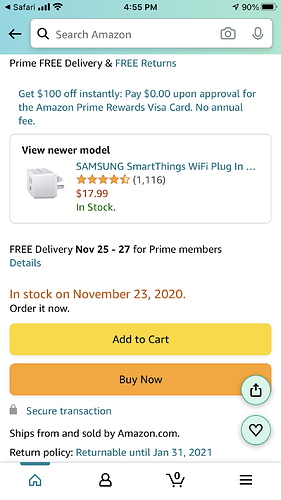So I found Hubitat earlier this year and moved from Wink. I love love love Hubitat and my smart home has grown. Well, now things are becoming flaky. Randomly devices are not working and it’s getting kind of annoying. I’ve strategically placed routers around the house and only use Sengled bulbs which don’t try to act as routers. Most of my devices are Sengled Zigbee bulbs. Below is my routing table. Any suggestions? I know I’ve got a lot of devices. Do I have too many? How do you scale your smarthome so you can continue adding but keep everything running reliably as well! Thanks!
—-
Parent child parameters
EzspGetParentChildParametersResponse [childCount=28, parentEui64=0000000000000000, parentNodeId=65535]
Child Data
child:[Living Room Dimmer Switch, 973C, type:EMBER_SLEEPY_END_DEVICE]
child:[Dining Room Hallway Light 2, 07E6, type:EMBER_END_DEVICE]
child:[Upper Hallway Light 2, 72AA, type:EMBER_END_DEVICE]
child:[Basement Unfinished Water Sensor, F280, type:EMBER_SLEEPY_END_DEVICE]
child:[Upper Hallway Light 4, F8AD, type:EMBER_END_DEVICE]
child:[Upper Hallway Motion Sensor, 752F, type:EMBER_SLEEPY_END_DEVICE]
child:[Upper Hallway Light 1, 6617, type:EMBER_END_DEVICE]
child:[Ella’s Room Fan Light 2, 9E2F, type:EMBER_END_DEVICE]
child:[Master Bathroom Button, 82DD, type:EMBER_SLEEPY_END_DEVICE]
child:[Dining Room Table Light 5, 5BF3, type:EMBER_END_DEVICE]
child:[Master Bathroom Sink Light Jacob 2, 0A5B, type:EMBER_END_DEVICE]
child:[Office Button, 7DC8, type:EMBER_SLEEPY_END_DEVICE]
child:[Master Bathroom Sink Light Lisa 1, 96ED, type:EMBER_END_DEVICE]
child:[Master Bedroom Closet Light 1, AF44, type:EMBER_END_DEVICE]
child:[Front Door Porch Light, 8627, type:EMBER_END_DEVICE]
child:[Dining Room Table Light 2, 69E2, type:EMBER_END_DEVICE]
child:[Upper Hallway Light 5, 22F4, type:EMBER_END_DEVICE]
child:[Kitchen Light 3, B84F, type:EMBER_END_DEVICE]
child:[Living Room Fireplace Light Left, D648, type:EMBER_END_DEVICE]
No information for Child 19
child:[Dining Room Table Light 3, 3EDC, type:EMBER_END_DEVICE]
child:[Living Room Fireplace Light Right, D142, type:EMBER_END_DEVICE]
child:[Main Bathroom Sink Light 1, 2AB0, type:EMBER_END_DEVICE]
child:[Ella's Room Fan Light 4, E049, type:EMBER_END_DEVICE]
child:[Dining Room Hutch Light Left, 59EF, type:EMBER_END_DEVICE]
No information for Child 25
No information for Child 26
No information for Child 27
Neighbor Table Entry
[Basement Routing Outlet, 1CA0], LQI:251, age:4, inCost:3, outCost:1
[Upper Hallway Routing Outlet, 235B], LQI:255, age:3, inCost:1, outCost:1
[Kitchen Routing Outlet, 968B], LQI:255, age:3, inCost:1, outCost:1
[Garage Routing Outlet, CAAC], LQI:250, age:3, inCost:3, outCost:3
[Master Bedroom Heated Lotion, D13B], LQI:254, age:3, inCost:1, outCost:1
Route Table Entry
status:Unused
status:Active, age:64, routeRecordState:0, concentratorType:None, [Garage Inside Door, DCFA] via [Garage Routing Outlet, CAAC]
status:Unused
status:Active, age:64, routeRecordState:0, concentratorType:None, [Kitchen Refrigerator, 3F1C] via [Master Bedroom Heated Lotion, D13B]
status:Active, age:64, routeRecordState:0, concentratorType:None, [Back Hallway Light 3, DB29] via [Upper Hallway Routing Outlet, 235B]
status:Active, age:0, routeRecordState:0, concentratorType:None, [Kitchen Motion Sensor, 35BA] via [Kitchen Routing Outlet, 968B]
status:Active, age:64, routeRecordState:0, concentratorType:None, [Laundry Room Motion Sensor, 7951] via [Garage Routing Outlet, CAAC]
status:Active, age:64, routeRecordState:0, concentratorType:None, [Garage Light 3, BDAE] via [Upper Hallway Routing Outlet, 235B]
status:Active, age:64, routeRecordState:0, concentratorType:None, [Addison's Room Button, 570B] via [Kitchen Routing Outlet, 968B]
status:Active, age:64, routeRecordState:0, concentratorType:None, [Garage Routing Outlet, CAAC] via [Upper Hallway Routing Outlet, 235B]
status:Active, age:64, routeRecordState:0, concentratorType:None, [Ella's Bathroom Motion Sensor, 1B01] via [Upper Hallway Routing Outlet, 235B]
status:Active, age:64, routeRecordState:0, concentratorType:None, [Upper Hallway Routing Outlet, 235B] via [Kitchen Routing Outlet, 968B]
status:Active, age:64, routeRecordState:0, concentratorType:None, [Main Bathroom Sink Light 2, 75F2] via [Upper Hallway Routing Outlet, 235B]
status:Active, age:64, routeRecordState:0, concentratorType:None, [Boy's Room Motion Sensor, 16E5] via [Upper Hallway Routing Outlet, 235B]
status:Active, age:64, routeRecordState:0, concentratorType:None, [Ella's Closet Motion Sensor, DB41] via [Garage Routing Outlet, CAAC]
status:Active, age:64, routeRecordState:0, concentratorType:None, [Living Room Thermostat, 9A5A] via [Upper Hallway Routing Outlet, 235B]