Unfortunately not. Why Lutron ignores that market is beyond me. As you point out, they are rock solid switches/dimmers and the radio frequency used is compatible with going through commonly used building materials like a knife through soft butter.
Nice, thanks.
We're in the process of having the house extended, and I've deliberately asked for deeper boxes on all the sockets and switches for exactly this reason!
LWRF v1 is fine for the three rooms we've currently got it fitted in, but I want that feedback side of things as well - is the light really on, or is that just the last state that the hub knows about because someone switched it off at the wall?
With the AONE dimmer, is that connected directly to HE, or do you need a bridge between the two? The AONE switches look like the closest thing to a "UK" wall switch now that Den are defunct, so if they work then it means that I don't need to teach anyone about having to push the same button for on/off and hold for dimming... 
If it's being rewired ask them to "loop in at the switch" that way you will have a neutral, this isn't always need by gives you loads more options. It also much better to have natural on a dimmer as they can then control smaller loads better.
All the AONE range is currently in the air and heading to Mike at Hubitat. It's due to arrive mid this week, then he has to get chance to build all the drivers. Hopefully that won't take long ![]()
![]() .
.
This isn't a bad idea, make sure you can use it to take 12 v to the switches (or wire another t+e around). I wired security cable to all doors and windows. Then took this back to a box above the door in each room, then I wired a cable between theses boxes per zone (covers all base's). These are then wired back to a location, so I have 2 runs on ground then 1st and 2nd. I then have a cat 6 to where a motion sensor is per room again wired back to same location.
I used the Fibaro UBS for this (also gives me temperature per room) but I would look into Konnected if I was doing it now.
Yes, it's connected directly to HE and they work well.
The only problem at the moment is the dimmer has a blue led that glows. There is a driver that can turn the light on and off but after a power cut it will turn back on again. Not a big deal.
Magic, thanks @bobbles and @BorisTheCat, it's sounding more and more like this is the solution for me.
Now, if only I could find a bridge between Velux's proprietary nonsense and the home automation solutions, I can have everything under control!
OK, thanks for all of the above, I've ordered the UK unit and hopefully I'll get up and running soon!
just be aware that AOne products are still improving and being updated. So you may need their hub or smart things hub to do update. Aurora have already asked if HE do OTA updates so i'm sure once they do there wont be a issue with them supplying them to HE. Until then your need the other hubs to ensure everything is working correctly.
OK, thanks.
For now, I've ordered an in-line Sonoff z-wave switch to play with. Once that's working, I'll come back to the AOne kit and see what the status is, but that's good to know.
Current status of dimmer - working with no issues. ![]()
I get what @BorrisTheCat is saying but I don't think you would be disappointed.
Hey all,
So the HE arrived, and within 20 minutes I've got it controlling all my Sonos devices, a zigbee switch that I picked up cheap on Amazon, and I'm working on getting it controlling the TV.
This thing is amazing, so much less faff than HomeAssistant, and if I can get it talking to my LightwaveRF box instead of just throwing "connection refused" that will be even better!
Couple of questions for you.
Is your LWRF a Gen 1 or 2?
Do you have an RPi?
Gen 1 and yes I have a Pi, but I also have a dedicated home server that I tend to run long-running code on if thats of use?
I have Gen 1 and can control them through an RPi.
If you wish to have a go at this here is the thread I posted that shows you how to set up your RPi and also a dimmer and outlet driver.
Once set up it does work well.
Here is the link to the thread which also points you out to another Smartthings thread which shows you how to set up the RPi.
This is not my work, I just followed it and converted the drivers from ST to HE.
Have a read and then you can decide if you want to give it a try.
Thanks!
Hmmm, I've got the driver and app installed, but I can't find which version of the server.js I should be running.
The one I have is from https://github.com/adamclark-dev/smartthings-lightwave-node-server.git but it's listening on 9671 (the lightwaveRF port), not port 8000 which is what the logs appear to be looking for:
dev:102020-03-20 20:33:22.620 debug[ip:192.168.1.254, room:1, device:3, level:0]
dev:102020-03-20 20:33:22.617 debug192.168.1.6:9761:8000
dev:102020-03-20 20:33:08.757 warnNo route to host (Host unreachable)
dev:102020-03-20 20:33:05.640 debug[ip:192.168.1.254, room:1, device:3, level:0]
Have I missed a step somewhere?
Mine is using port 8000.
Looking at the driver code, maybe try changing these lines to the port that you want to use.
This one is the dimmer driver.
If it works, change the switch one as well.
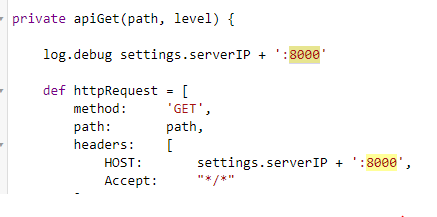
EDIT: Actually looking at your screenshot above, you are defining 2 ports.
Maybe try deleting " + ':8000' " and see if it works.
Ah, yeah, that was me attempting to hard-code the port. It didn't work.
Have you got it working?
Yup, all good.
The server was trying to listen on an already used port, and then the firewall on the server was blocking traffic. As soon as set the correct port and opened up the firewall, it started working - Thanks!
Now to play with the rules!


