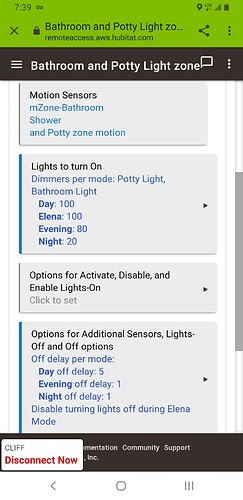I THINK what he means is like sleep 8 for example. There is no Hubitat integration and there is a home assistant one. There’s a home assistant to Hubitat app. The home assistant community is bigger,,so a lot of times they come out with lan integration first. Another example is lifx or govee
While there is a Hubitat integration, I prefer to integrate these via NR.
IIRC, Hubitat’s UDP support is not currently capable of receiving unsolicited packets. So, if this is critical to your integration, you may want to research this in more detail.
this battle can not be won
neither Apple nor Google will integrate third-party app deep into the OS, such as the power menu.
the assistant is not only a mobile app but also Voice control, and myriads of 3rd party devices speakers, screens, panels, and even cars
Hubitat is an excellent device controller for the devices it supports and for a bunch of community devices as well. Easy to add/remove and manage state.
For my use case and my residential clients the setup that causes me the least amount of pain and max flexibility is a Hubitat + companion server.
There are some in this community who write custom HE apps for all their rules for maximum speed and control. This is likely the most optimal setup if you have enough experience.
Have you considered Home Assistant? That might be more appropriate for your situation given what you have said and if you need that type of fine grain control etc. I have a test install on an Rpi3. Works great but too much tweaking for my level of patience.
Note: by using Node-Red I can incorporate both Hubitat and Home assistant if desired. Not tied to one platform.
As far as I know Home Assistant is an app, that needs hardware. And I have not found any provider that sells HA as a solution.
Honestly, my guess was that Hubitat is the Rasberry PI with all the antennas and in a trendy package. I need a platform that I can build my apps upon, something like MacBook in the laptop world. And I'd rather pay more for the hardware and service that would serve for a long time.
Home Assistant is a software system - you have to install their distro on a computer or VM as far as I know.
I did this on an Rpi 3 and used a z-wave/zigbee stick from an older model Hubitat (C-4) to set up pairings for a few devices as a test. Worked fined - also there are a ton of plugins you can use. It should be mentioned that there is a community app that allows connectivity between the Hubitat and Home Assistant. There are folks here using that with good success as well. I just have it talking to my Node-RED instance right now.
good, who should I pay to get the same HA configuration?
Everything is a app that runs overtop of hardware. If hubitat would allow their software to be distributed independent of the hub it would just be software.
It seems like you want a turnkey solution and just pay someone to do it. Unfortunately as most people here have discovered there is no such thing. Different solutions will provide different Pro's and Cons. I started the moved from ST about 9 months ago. For the most part it has been painless. As someone suggested earlier here I was even able to port some of my apps from ST to HE to help streamline some functions.
I think the big questions are what are the limitations of each platform and how tolerant of of the pros and cons are you.
Can HE be your only hub? It certainly can depending on the gear you have and what you want it to do. In my case the only tasks that are handled outside of HE are Arlo Cameras since HE doesn't have Arlo integration. This is what Node-Red actually processes for me. Node-Red with the Samsung Automation Studio pallet allows me to pull ST data into HE. I am going to continue to use ST in a hubless manor for integrations that don't exist in HE but do in ST.
Nothing against HA, but it has a history of being very complex and kind of a time sink. Perhaps that will be good for you since you want to code in VS. It is a very powerful software solution. If you want to use HA all you need to do get a Raspberry Pi and follow the directions on HA's website to do the install. There really is no reason to ask someone to install it for you, and since it is community driven there are not turnkey options for it. Keep in mind with HA it doesn't natively setup Zigbee/Zwave radios or connectivity.
Back to HE, one thing to consider if you are going to write apps in VS, you could write VS code for HTTP endpoints and interface them with Maker API on HE.
Node-Red could be used instead of VS as it basically is a man in the middle to use pallets to translate between home automation tools.
My apologies! was under the assumption you wanted to be able to write code and be able to control system level stuff so that's what I was recommending.
If you want a complete system without messing with anything then that's cool too - if you are in the US then check out Control4 or Savant. Those platforms are very pricey but their certified consultants will take care of everything for you.
The other option is going all Lutron - Ra2 or HomeWorks (Caseta might not have the range of devices depending upon what you are looking for). HE can interface with these with the appropriate bridge.. note: I have only played around with Caseta but others can chime in..
Let me try to explain on the small concrete example.
in every room, I have main and supplementary lights. The main light is quite straightforward and can be implemented in every rule system.
But I am trying to make supplementary smart,
- motion sensors (in a home mode)
- at this moment it has 3 levels of brightness depending on the time of the day
- it matches (on/off, color temp) to the main light when the main light is on
so at this moment, I have 5 rules for every room in my ST. I like the current setup, but
- supplementary light turns off when there is little motion, even when the main light on
- vacuum cleaner triggers lights randomly. so motion feature should be turned off in the room where the vacuum is operating (I need UDP support to tell where is the cleaner)
- it would be nice to match the brightness to the average brightness of the light sensors, not only 3 levels for different time periods.
- I want the wall switch to turn off the supplementary light if it was on more than 3 seconds without the main light. In the current config, I have to click twice on the button: first to turn on the main light, then to turn off both.
It is not possible to conduct these experiments fast and keep rules consistent.
The no-code rule machine already became unmaintainable for my configuration, but my home is not only lights, but also thermostats, heaters, TVs and media, locks.
I want to quickly experiment at the application level, relying on the system doing the low-level chores with device drivers, connectivity, security, and so on.
It is not a PI in any way. There is a custom circuit board with Zigbee, Zwave, and other chips, and I don't see any passing resemblance to a PI. I believe it might run Linux under the hood, but even that seems to be a customized form of it, not something you could just download and run on any hardware.
I can see how this could be implemented using the setup I use, also probably in standard HE as well - although if you have coding experience the Rule Manager apps may not be to your liking at least initially. Of course there also might be some gotchas like loc tracking the smartvac or absolute color light syncing (level should be okay) if the bulbs are different but everything seems doable with some technical effort.
For the technically minded creating rules can be done via:
- Custom Apps coded in Groovy.
- Companion Server running Node-RED (and other stuff) linked back to HE via Maker API
- WebCoRE
- Using Home Assistant instead of Hubitat. Note - can also link to Hubitat as well..
- Using some other external system connected by Maker API / Websockets, or some custom or community app (MQTT, etc).
Note: you might also not like the visual flow style of Node-RED there are some coders and other techies here who do not but I've found it to be extremely logical and very easy to maintain larger rule (sequence) sets.
As a convert from ST, and knowing very little about Hubitat at first, I found these forums very helpful many times.
Welcome to the fun!
Welcome!
I have 173 "devices" as of this morning. ("some are virtual devices") all running on my single HE7 with no other hubs or controllers.
The speed is fine. I do have about five each Zigbee and Z-Wave repeaters which I found to be necessary for reliability within each mesh. Some people use multiple Hubitat's in a supported mesh configuration but I think that is mostly users who upgraded to a newer Hubitat model and are just keeping the old hub in action for sentimental reasons. There may be a few users with large houses that benefit from two Hubitat hubs.
I have assorted Sonoff, Xiaomi, and Aqara devices including the cube and I have been able to get all of them to work within Hubitat but I believe Zigbee repeaters help. I just use Sonoff Zigbee plug in outlets as repeaters. Two for about $25 on Amazon.
Have fun!
wow, this is impressive. Projecting my usage it would be ~ 4 hundreds of rules. It's even hard to find the right app without a search.
How do you manage the routines\modes in your large setup?
![]()
Why so many?
I have almost everything in my 1300sf house plus my 550sf garage automated, and I have nowhere near "400" rules. I probably don't even have 100 rules.
I just counted.
I have 50 rules and motion control lighting rules all running on the Hubitat apps.
More discussion later.
What do you want to do?
pretty sure this post from earlier in the thread details @veon.ua's requirements.
Hubitat has a built-in Mode and Motion Lighting Control app that does everything you want. Here is the screen shot of most of my bathroom mode and motion control. It turns on the lights at 100% during the day with a five-minute turn-off delay and less bright in the evening and night with a one-minute turn-off delay.
I use the built-in Zone Motion Aggregation app to trigger the lights with motion sensors over my wife's sink, over my sink, above the shower, and above the potty.
I also keep all the lights on while my cleaning lady is in the house so she doesn't have to deal with the lights.
What you want to do will be easy with Hubitat.