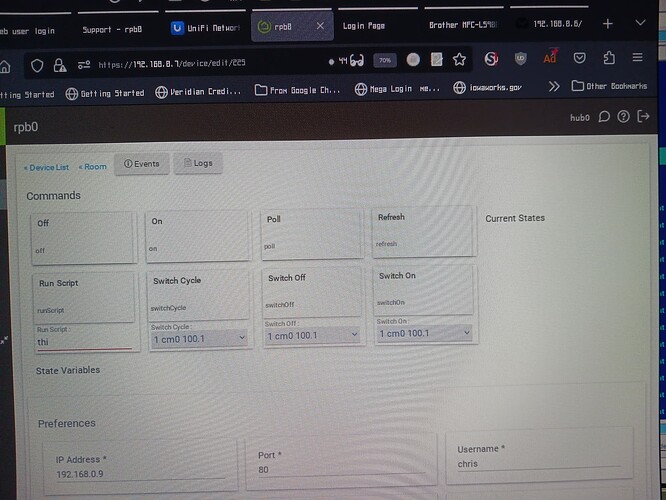Sorry, looks like I clicked the wrong Reply button and replied to myself. See above.
I should add that everything works correctly when executed from the virtual device commands
I think I solved the problem. In creating this custom action and entering the first string parameter, I saw that there was an opportunity to add another parameter. So I added the second switch string. I guess that in this scenario, the second parameter confused the Rule Machine enough that it didn't execute. So I added a second action to the list to turn off the second monitor and that worked. When I had stated above that running the action worked once but not every time, I think it must have been that it worked once when I had only one parameter and not when I had two. Do you agree with this explanation?
I see you are setting the parameter to 2 outlets. Unfortunately at least with the Web Power Switch 7, it will only accept one outlet at a time. So you will need to add separate actions for each Monitor.
Yep, It looks like we found the solution at the same time. Thanks for your help. The driver is fantastic!!
EDIT: Ignore this post - as Robert reminded me in his reply below it is Aqara devices I was thinking of, not Tuya. DOH!
I'm surprised if the Tuya powerstrip doesn't have the same issues staying connected that other Tuya Zigbee devices have? My experience w/Tuya contact sensors and buttons was not good at all, they were the only devices that ever caused problems w/the Zigbee side of my hub, I found them either unable to stay connected (contact sensors), or screwed up my Zigbee mesh (buttons). I know some people work around this using specific repeaters or a Tuya hub they integrate. Were you able to use this reliably w/out any special actions?
I was able to use the UseeLink (possibly the same as Tuya?) without doing anything special. I've haven't heard of Tuya devices behaving poorly on your mesh in the same way that Xiaomi/Aqara sensors can, but maybe I just haven't paid enough attention...
Oh crap, you're right, I was thinking Aqara and typing Tuya. My bad experience was w/the Aqara contact sensor and button. I haven't really used any Tuya devices. My bad!
Same experience. I bought one and updated the firmware using the zooz firmware and procedure that they outlined. The process bricked it. Zooz would not make it good. I had a second one on hand and used it and yesterday it "went belly up". The concept is good and I really need the functionality but the cost and unreliability of these just isn't worth it. I'm looking for a reliable and reasonably priced strip. Any suggestions?
I had similar struggles to find Zigbee or z-wave power strips last year. I ended up purchasing three Kasa HS300 (wifi) models and then used the community app that makes them local. There is now a built-in version using essentially the same code. I've been happy with the purchase.
Looks good.
https://www.amazon.com/Kasa-Smart-Power-Strip-TP-Link/dp/B07G95FFN3?ref_=ast_sto_dp
I assume you end up w/separate control on each outlet. Is there power monitoring?
Yes for individual control on the outlets (no control on the USB ports). The driver has an optional power monitoring toggle which appears to work (I just turned it on as I don't use that function).
The v3 Zooz strips came out a little while ago. I didn't grab one as they disappeared as quickly as they came up. They have addressed the issues with chargers/power adapters but I have no idea if they'll last any better. I've had 1 of my v2 crap out and I still have a v1 that's going strong.
I saw at least one person was able to get the Xenon zigbee power strip to work - I just purchased one and am not able to get it to pair. I hold the power button on it, light flashes but the hubitat will not find it. The instructions are to use the smartlife app to pair the device but I cant set that up either because smartlife seems to require a zigbee hub which it seems the hubitat (or my alexa) will not work for that. SO, I am just trying to confirm - do I really need to buy a zigbee smartlife hub to configure these??
Are you sure you have the zigbee version of this strip and not the wifi version?
Only the zigbee version will pair with Hubitat.
Also note that it is not UL or CE certified.
Hi guys, just popping in to mention that I have a DLI LPC9 (Web Power Switch Pro) running this. Was working great, but as of Firmware 1.14.6.0, it no longer reports status, in the "Current States" area, in the Device page, as well as not being able to run scripts. Is there anything that can be done, to help fix this?
I have an older web power switch, no wifi, and all has been well. My firmware is much older. Are you getting errors in the log from the driver?
just to clarify, the driver still works in a limited way.
im able to switch on, switch off, and cycle. i cant run scripts any more. and, it seems the page shows nothing in "Current States", as depicted in the screenshot of my browser window.
Additionally, there appear to be no errors in the logs.
However, the reason I upgraded the RPB's firmware, is because it resolves problems with generation of certificates, for HTTPS access. A good reason to upgrade, but problematic for my automation ambitions! I'd sure appreciate this being investigated.
hub is a c7 on fware. 2.3.6.144
rpb fware. 1.14.6.0 AVR 1.14.6.0
I got probably a newer version of Xenon Zegbee power strip. It says ETL certified. Worked out of the box with generic driver: Newer Tuya Power Strip works fine with generic drivers