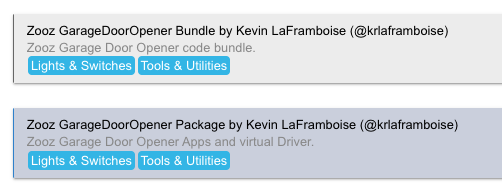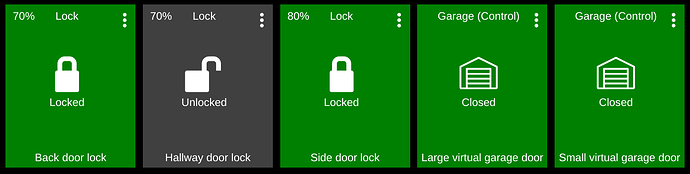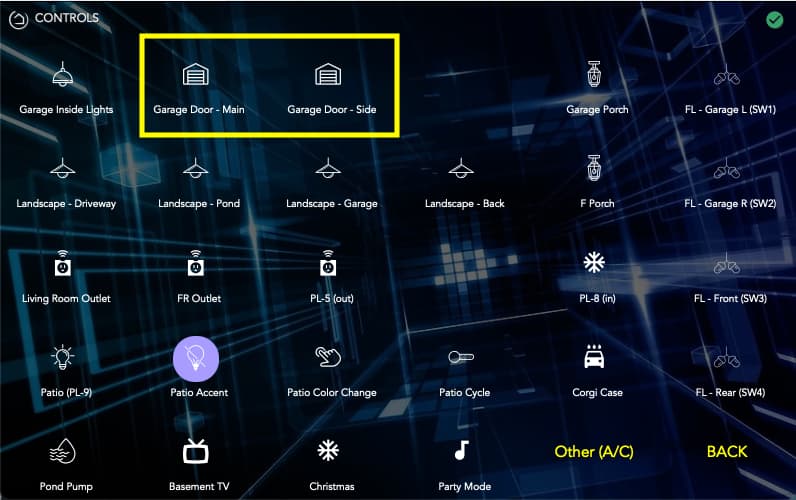I think what I am looking for is an GDO App but I'm failing at finding something that works. I need to combine a momentary switch and a sensor input into a single something I can put on a dashboard.
I have successfully wired in a Zooz Zen17 800LR Universal Relay as a control for two MyQ GDOs. (A big "thank you" goes out to those who helped me work through thinking there. I successfully soldered a couple of wires on the backside of each wall button. That got me to first base; the Zen17 is now an included device on Hubitat showing two sensors and two relays.)
My challenge now is how to get two different "openers", one for each door. One opener uses R1 & S1, and the other, R2 & S2.
Early in my efforts, I came across a Zooz page that took me to instructions that loaded a driver (circa 2020), a "Zooz Garage Door Opener" and a "Zooz Garage Opener Opener App". That's one distinct "Drivers Code" entry and two "Apps Code" entries. I could create two distinct GDO entries that showed up in Devices. They were in addition to the Zen17 which had four entries indented under it (R1, R2, S1 and S2). The two DGO app entries I created each had a Relay and a Sensor; they were combined. That's what I am looking for. I have magnetic reed sensors, NC, as inputs. They did not show a state change, which is important. I fiddled with this for a while, rebooted the Zen17 several times. No success, so I backed everything out and started over.
I eventually found a different set of Zooz instructions recommending the use of the "Zooz ZEN17 Universal Relay Advanced" driver by jtp10181. That has a 2025-02-14 change date on it, so I know it is active. However, those instructions did not provide next steps to get a GDO App setup (or, I missed it ... operator error).
I tried re-adding the older GDO and GDO App pair from my first round of work. I didn't have high hopes it would work, but I was grasping and learning as I went. I created the two user apps, but they didn't show up in the Devices page (they did for the older code). The titles I gave each app were combined as a small font entry in parens device title, but I don't get two distinct GDOs separate from that original Zen17 device. I've tried adding items to a dashboard thinking I might get an option there for an app that didn't show up on the Devices page. No luck there.
So, I have the basic Zen17 Device entry with four children, R1, R2, S1 and S2 and nothing else.
What is the mechanism to combine a relay and sensor into a single thing to put on a dashboard? Eventually, I'd like several sensors on the door so I can distinguish between a partially and fully open door; think open 6 inches for a cat to go in/out vs open enough for a person to enter.
What am I missing? Am I thinking about this the right way?
(BTW, the searching I have done seems to show entries that are circa 2020-2022 and then only a few of late. Might there be a search term I've not stumbled upon that brings up more recent entries?)
Thanks.