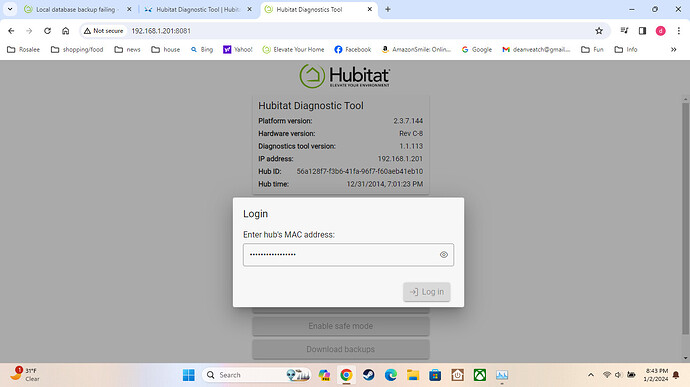i saw the same 15% loading. left it for about an hour, still the same.
i did a hard reboot, now i got no connection when i try to log in.
The diagnostic tool is there, but won't let me log in.
hub time of 12/31/2014 is not promising.
Make sure you are using the MAC from the bottom of hub (ethernet MAC) as printed, with the colons. The Wifi MAC will not work.
Yes. That is how I restored to a previous version. I understand that the backup versions don't matter. I guess I'm including those release version just for my mental sake.
Those are the exact steps I am following.
EDIT:
Just for clarity, I am choosing the Restore link from the Get Started main page after the hub reboots from the Soft Reset.
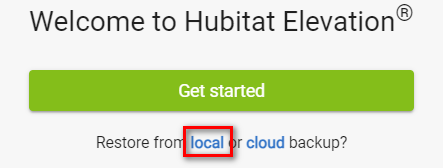
Thank you, the Colon's were a lie.
Two other ideas.
After the soft reset while on 2.3.6, totally power off the hub by unplugging it, for at least 10 seconds.
Try booting up without a restore, can it boot clean and get into the UI?
From there you could try restoring a backup from the normal UI.
If that does not work you could try going back to 2.3.5 and try restoring from there.
Use this endpoint to download the last 2.3.5
http://HUB.IP/hub/advanced/downloadPlatform/235
Then use diagnostic tool to install it.
I think that gives you the option to upload a backup file doesn't it? Are you doing that or using one stored on the hub? For whatever reason people have had better luck using a downloaded backup and uploading it back.
Outright unplug or use HE Diags to shutdown?
I feel like I have done something similar leaving it off, but maybe that backup I was restoring from has issues.
Yes. I do get the upload option and yes, I am uploading.
A proper shutdown and then unplug if possible, if not just unplug it.
I also found the other thread where someone was able to get past this issue, might be worth a read but I think you tried what they said fixed it. You also could send @gopher.ny a PM with your Hub ID so he can look at the engineering logs.
Just powered it back up. Attempting an uploaded restore now. Still on 2.3.6
Thx. I saw that post and yes, I did try it. I even tried a backup from the end of Nov.
I sent @gopher.ny my ID as well.
Error 500 after that restore
Ugh. This only works when there is NOT a 500 Error. Waiting on the Soft Reset again. I feel like I'm going in circles here. Multiple different back up files have been attempted. They can't all be bad. Or at least I hope not.
i managed to roll back to
2.3.7.143
but no dice.
still 15%
Please PM your Hub ID to @gopher.ny. Maybe there is a larger issue here with restores in the more recent updates?
I'm reverting to 2.3.5.152 right now. A soft reset and restore will be next
Installed 2.3.5 and made it a tad further. But now it's hanging at 65%.
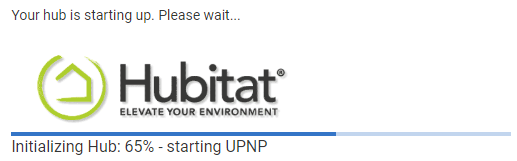
Interesting.... its not some sort of a caching issue is it? Try using an incognito/inprivate browser window.
Or maybe a networking issue, you could try using the network reset button on the bottom. Hold for 7 seconds and let go, LED blinks and hub reboots.
Or other though would be what if you let it boot for a little bit with the ethernet unplugged?
Just trying to think of all the stuff the other people did. One person was having some sort of networking issues in conjunction with it.
Not a cache issue. I was watching it from the reboot of the restore in incognito. Both it, and my non-incognito, were moving along in sync. Until 65%.
I did find another thread where the person went back to an older backup and that worked. I will try that next. What I did learn from that thread is that the cloud backup backs up your radios and settings? The local backup doesn't do that?
rolled back to 2.3.6
and it took me to a main screen, but said i had a corrupted database and suggested and soft reboot and backup install. trying that now
Gotta love Ubiquiti. Rebooted via diags, disabled the port, and waited.... Clearly I didn't wait long enough. Now I'm hanging at 70%.
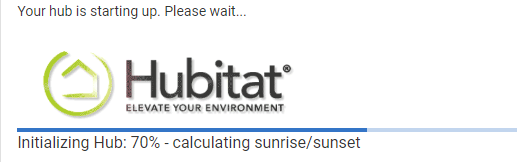
If a reboot is equal to 5%, I only have 6 to go and I may have this thing back online.
EDIT: Next reboot got stuck at 65% with UPNP again. Did another soft reset and restored an even older backup. But no change. It's at 65% again
Correct but you have not reset the radio, so if you can get a backup restored and booted it should all be working again.
Local backup is hub database only. Cloud backup also includes radio data and is intended to be used to restore on a new hub after a total loss.