One more test,
If I pause the rule with a required expression...
In this case should it show both flags? paused AND required expression false?
One more test,
If I pause the rule with a required expression...
In this case should it show both flags? paused AND required expression false?
No, Paused trumps Required Expression.
Ok that makes sense, so somehow paused is being ignored by the UI
No clue. Can't reproduce it. Looking at the code, no reason it shouldn't work since it's the same mechanism. Try Stop rule, and see if that works. Stopped trumps Paused.
Here's a RM5 rule that seems to work with the exception that rule does not show up as paused. The simple automation rule Office Ikea Lights... seems to pause but there is no red letter pause beside that simple automation rule. I had this as buttom rules but the pausing of simple automation rules was not working.
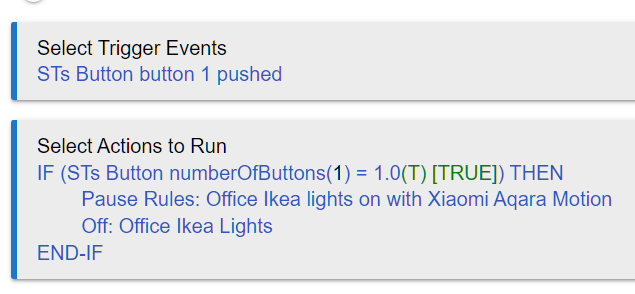
I tried Stop. On the RULE editing page it will change to Stopped in red on the top of the page in the black banner. You will not have a DONE button now until you press UPDATE rule. And with that press the black banner will change back to Paused. So I can't really go to the Rules list without pressing Update Rule. (I can go to the rule list in a new window and it WILL show Stopped)
Here's the funny thing. In MOST cases "paused" will show up in the rule list after some time - hours or days, I'm not sure which. So at some point the UI decides to display Paused on it's own.
Here's a very interesting test. I went into my test rule and paused it, opened a new window and looked at the rule list and the rule was shown as paused, I then went back to the rule editing page and pressed DONE. Back to the open rule list and refreshed it with F5, and paused is GONE.
I know this is not helpful to the resolution (I have chimed in with my troubleshooting contribution) but it may be worth noting that I am going to recreate all of my 5.1 rules in 4.1 due to this issue. It could actually have a significant financial impact on me to screw up with these rules. It seems that this is a low priority to all else that is going on with development, which is a lot and I appreciate that. In the meantime I've got to have things working properly. Will continue to monitor this.
As I've said, we are completely unable to reproduce this. So for now we're at a loss as to what the cause is.
Might be less work and just as effective to go to the rule list and X the disable box for each rule you want to disable.
So what will it take? You having access to our computers and/or our hubs? We are having the problem absolutely consistently while you consistently say that you cannot recreate the problem.
We are going to look into it again. It might be some sort of caching issue in the hub, but I'm just guessing. The code in Rule 5.1 that does this and the corresponding code in Rule-4.1 are almost identical, and use the same identical technique to create the red 'Paused' on the rule name. So it's not at all clear where this could be coming from.
I see the same exact behavior. Firefox, chrome & edge on Android 11. I did a soft reset last night so my hub should be cleaned up. I quit using pause and just use disable because I can't tell what is paused if a rule has an expression(predicate).
There was a change made so that Paused has display precedence over Required Expression False. Are you saying that your see Required Expression False, and don't see Paused, for a rule that is Paused? This is a subtle but important question. Are you on the latest build, or possibly running an older build from before that change was made?
These are two separate topics. This thread is about Paused not showing on the Apps list page when the rule is actually paused. So when you say:
Is that what you're talking about? If so, what does that have to do with Required Expression? Also, are you talking about Rule 5.1? Please clarify these details.
If I am viewing the rule itself, Paused takes precedence over Required Expression False.
I was running 2.3.0.118 when I responded in this thread. I updated to .119 tonight.
Yes
If so, what does that have to do with Required Expression?
I don't know, I don't understand what you are asking.
Also, are you talking about Rule 5.1? Please clarify these details.
All versions of Rule 5.
In a RM 5.0 rule that uses the term predicates, pause does not show on the apps list page if the predicate is false.
In a RM 5.1 that now uses the term expressions, pause does not show on the apps list page if the expression is false.
As I mentioned, I quit using pause and now use disable so this UI issue isn't a big deal to me. I thought I would respond that I was seeing the same behavior while outlining the browsers and operating system so you would have the additional data points. I did neglect to mention that I am running a C5 hub.
@bravenel After updating to 2.3.0.121 it appears there still is an issue with pause status when viewing an app on the app page where you would expect to see Pause in red.
On a C3 hub with a rule created in 5.1 of RM a button push does pause the referenced rule but there is no visual in red that the rule is paused. This RM 5.1 rule is pausing a Simple Automation rule. You can see the error message this app generated. If I use a Button Controller app to accomplish the same task, I get the same result. Running release 2.3.0.120 not only did the Pause in red not appear, in that release the rule was not being paused. Now in version 121 the rule is being paused.
I still do not see paused in the app list even though the rule is paused. I am not sure they intended to fix this bug since the release notes were not specific.
This, I promise, is the last time in 2021 I will comment on this thread.
This evening I was cleaning up my C4 hub rules. I noticed that if I edited a Rule 4.0 rule and marked it as paused, it would show up as paused in the rules list 100% of the time. This is on platform 2.2.4.158, C4 hub, Win10, Chrome browser.
On my C7, with a current platform, Win10 and Chrome, when I pause a 5.1 rule, as usual it won't show paused in the apps list. BUT, the next day it will show paused. Now if I un-pause and re-pause it. Then it needs to age before showing paused again. It seems like there should be a clue there, but I don't know what it is.
Bruce, I promise I will keep still now about pause until 2022. Merry Christmas and Happy New Year to you and all the Hubitat crew and participants here.
We think we know the underlying cause of this issue. I finally had a rule that behaved this way, so we could diagnose. A fix is coming in next release, and hopefully that will be the end of it.