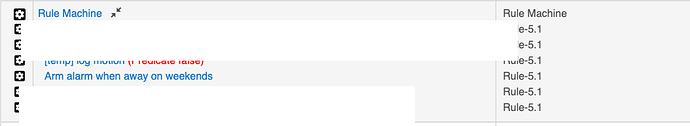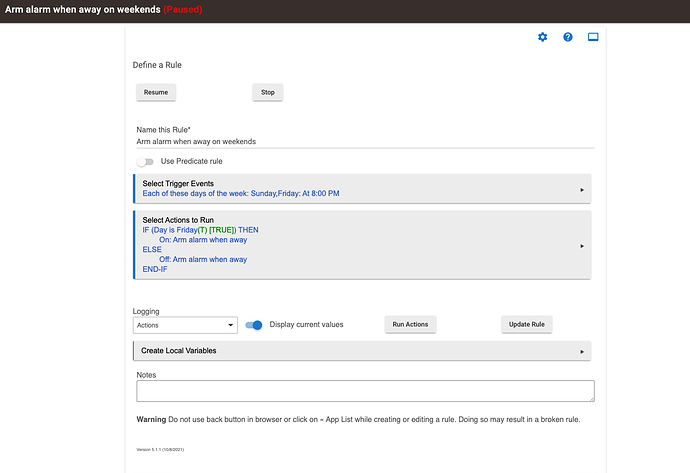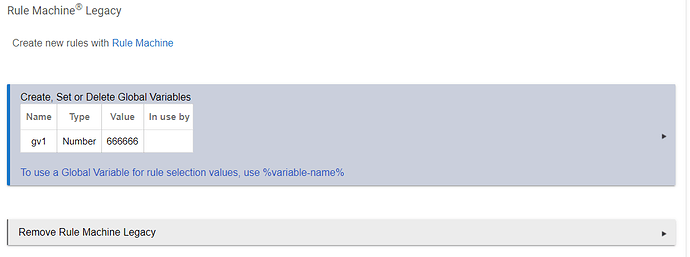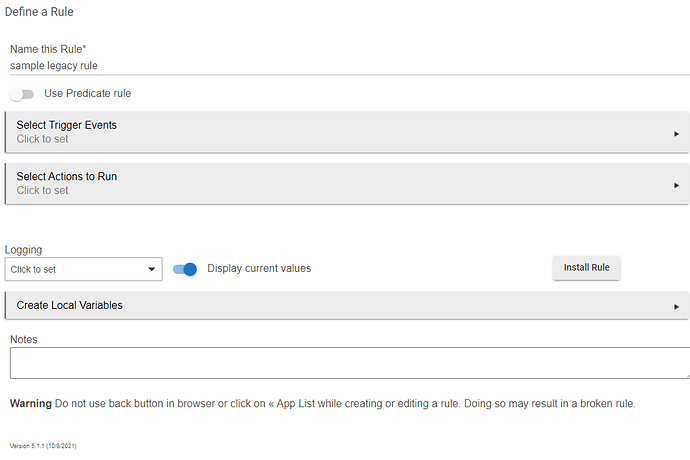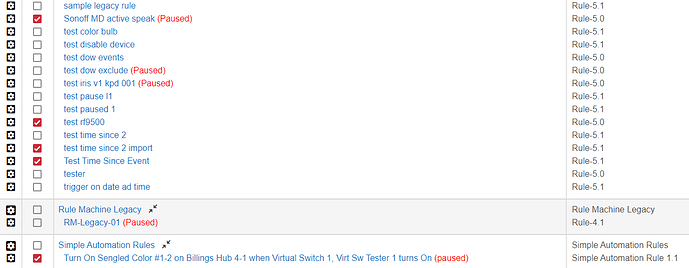Created a simple R5.1 rule and paused it after installing it. Went back to Rules list and it is not shown as being paused.
Perhaps you needed to refresh the Apps page. It is not dynamic.
Refresh didn't change anything. Paused is not displayed in the app list.
At first I thought it may be because the rules used predicates, but removed the predicates and still don't indicate paused in the rules list.
Edited one of my paused rules and resumed it. Went to list and it showed no pause, then went back and changed it to paused, back to the list and no "paused" indicator.
I don't know what to say. I'm totally not seeing this happen. I can go back and forth and it's always as expected. What browser are you using? I wonder if there is some browser cache issue, although I don't know about how that would happen.
Chrome on a Win10 PC
just upgraded Chrome to 94.0.4606.81 64 bit and the situation persists. Never had this before. Maybe it will go away with the next upgrade
Here's something else. If I go to Logs/Jobs - paused is reflected correctly. Makes me think there is a bug.
Let it drop for now Bruce - seems to be working on my test rules now. Can't explain it.
I lied, most if not all of my rules are still reporting wrong pause state. But I'm going to wait to see if anyone else has the problem or if the next hot fix corrects it.
None of this has changed recently, so no hot fix is going to change it. So far, you are the only person reporting it. The code that handles this has been around for some time.
I just saw this behavior in 5.1 as well (on the latest release) and found this thread while searching to see if it is a KI. I see predicate state reflected correctly but no amount of refreshing the apps page or changing the pause state on the rule seems to make a difference. Paused is correctly reflected in the rule page but not on the apps page.
Please show screenshots of the Apps list (after page refresh) and the rule itself.
OK, this is 99% likely a browser issue. Try either clearing the cache, or hard resetting the browser, or open a new incognito window and look there. I cannot reproduce this on any Mac or Win10 machine with Chrome, and I've tried a lot. This code has not changed for a very long time, and is known to work. Browsers? Not so sure...
Interesting, you’re correct- I tried safari vs chrome and it works fine. I’m not aware of chrome changes that may have impacted this (or if this will happen in other browsers too) but good to know it’s not the platform.
Thanks for taking a look.
I have an up-to-date version of Chrome on my Win10 machine. I have done Ctl-F5, Sh-F5 and Ctl-Sh-R all to no avail. I am on 2.2.9.130 on a C7 HUB. Even opened an incognito window and it's the same. Should I try "clear browsing data". Legacy Rule seems okay, but I only have a single rule to test it. Should I be able to create a new legacy rule on my C7 with 2.2.9.130 ? Because I cannot.
Also fired up Microsoft Edge and the same result. I'm inclined to think it is not the browser
If I click on Rules Machine Legacy on my C7
I get this screen
Then if I click on "Rule Machine" it will actually create a rule in RM (5.x)
see the version at the bottom of the clip
And when I finish up the rule I will find it in Rule 5 listing
Rule-4.1 was deprecated for new rules in 2.2.9. New rules are Rule 5.1.
I don't know what to say about the issue of Pause not showing on the Rules list (unless perhaps the rule is not actually paused). If you open the app, and it says Paused at the top black border, then that is actually the rule's name and it is actually paused. What is shown on the Apps list is the same rule name. I am not able to reproduce a problem with this, and I know first hand that (a) the code has not changed, and (b) the app name is the app name, and there are not two different names. None of your screenshots show the black border at the top of the rule...