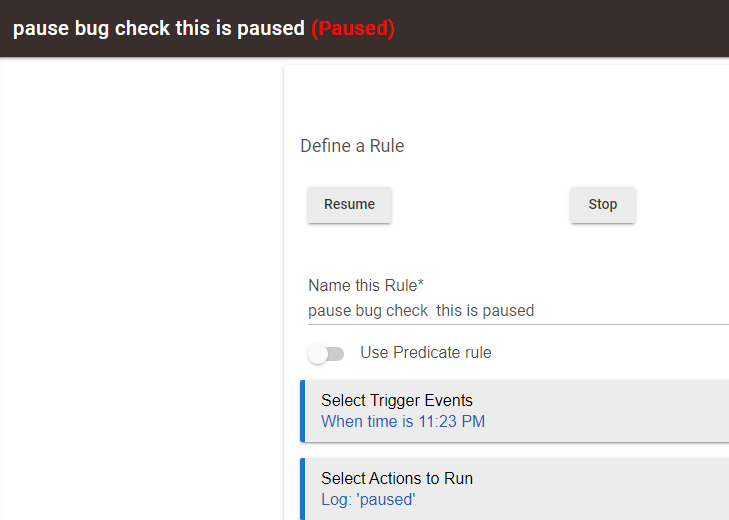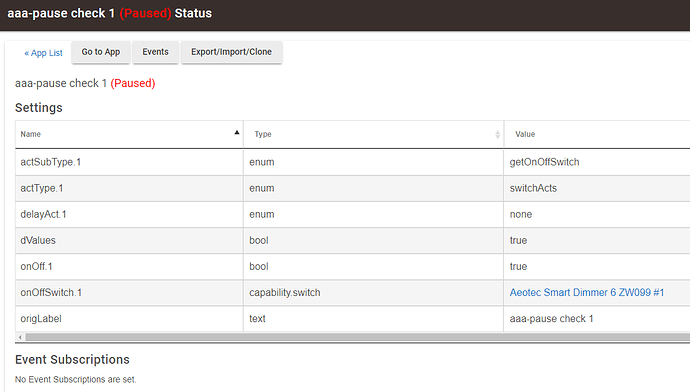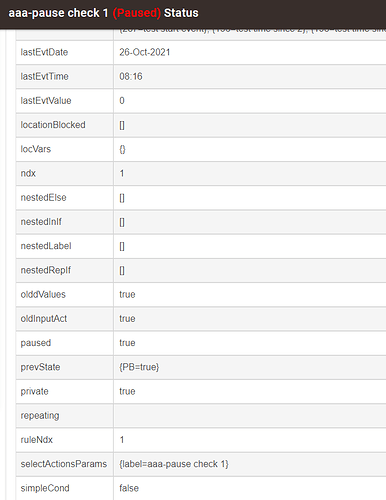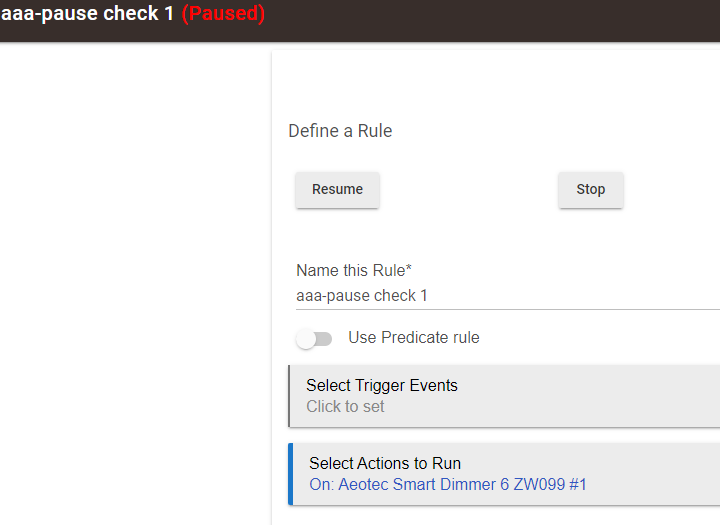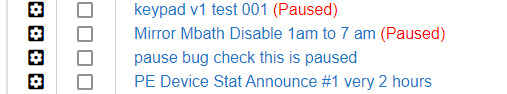
OK. I have no explanation for that. Something has cached the Apps page. I don't know what that is.
Sorry to waste so much of your time Bruce. I'll just live with it and it may correct itself one of these days. Have a good weekend sir.
I will make inquiries as to the possibility that the hub is caching that page somewhere. We've been caching more and more for better performance, but as far as I know, that page just comes straight from the database. If it was cached, changing the app name wouldn't show up either.
Same issue here using Chrome & MacOS Catalina. Watching this thread... Thanks.
Please update to latest release, and see if this still happens. We think we found the fix for it.
No change for me. Updated to 2.2.9.143
Upgraded C7 to 2.2.2.144 and PAUSE in app listing is still not working.
Thanks. Updated to 2.2.9.144 and no change for me.
This issue, whatever it is, has been investigated. It's still not clear to me what causes this for you.
Try as we might, we cannot get this to happen. That's makes it rather difficult to solve.
When you encounter this, open the App Status page for the app in question. Under Application State, see what value 'paused' has. Does it agree with what is shown in the black border at the top of that page? That is the authoritative source of the actual pause state of the rule -- assuming that the App Status page is recently rendered or refreshed (static page).
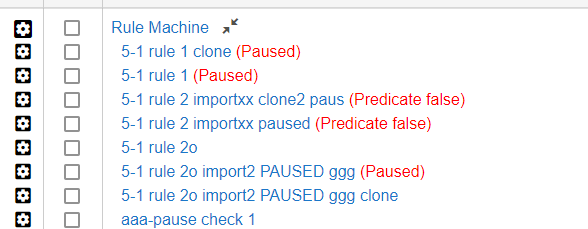
Don't worry about it Bruce. It doesn't bother me and it will straighten itself out one of these days. I was a little apprehensive about upgrading being so many incremental fixes coming out, but the DL went fine and everything seems to be in order. My C7 has an easy life right now. C4 is still the workhorse and the C5 is just getting started. Hubitat has provided this old man with endless fun and amazement over the last couple years. Thanks so much for making this product.
There is some caching somewhere (I have no idea where), evidently. As I said, this is not reproducible by any of us.
What browser / os ?
Chrome / MacOS Catalina
Chrome / iOS 15 on iPhone
Interestingly, I’m not seeing the same thing with Legacy RM apps.
Interestingly, both older and newer rules use identical code for this.
Seems my earlier reply is lost.
Win10 64bit, chrome, dell pc
On Chrome iOS 15, if you hit back in the browser, then the Apps list has not been refreshed, and it will show whatever it had before the app changed state to/from Paused. If you select Apps from the menu, it comes up correctly. At least it does for me... Back does not give a fresh page, just the one that was there before. Same is true of other OS / browser combos.