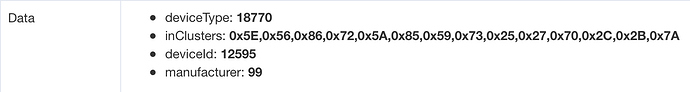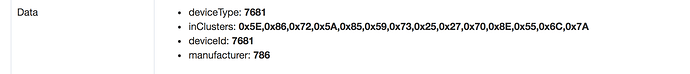As a ZigBee device it should (hopefully) accept a configureReporting command to set how often it sends attribute reports.
This is how these devices work guys, ST just never displayed this data.
The presence timeout setting has nothing to do with the device messages.
Ok so that’s normal? I am guessing the 2 minutes presence timeout is just on the hub side to decide when the user is away or present.
But the last time I checked, it was every 30 seconds, not every 20. Has that changed?
It’s somewhere between 20 and 30, depending on the phase of the moon. It’s also not configurable to my knowledge, it’s a manufacturer specific cluster on the older models.
@mike.maxwell I am trying to get the SmartThings Temperature/Humidity sensor to pair. I used this DH but there are no updates.
It has the following line which I had to remove because there wasn’t a Hubitat equivalent. Any thoughts?
import physicalgraph.zigbee.zcl.DataType
Check the wiki on “porting apps and apis from Smartthings”
Hint: Replace physicalgraph with hubitat
Thanks, definitely experienced with and tried replacing the word and no results. Need direction from Hubitat engineers with this one.
Thanks but there are no "data." variables in this ST DTH to replace.
ah, my bad. I had it backwards. 
I don't know what this means, in other words I'm not understanding what you're trying to communicate here.
I had it backwards. device.data, not data.device. Thus my response above.
the 4 button driver is complete, pushed, held and presence.
the single button with pushed and held (non fob) with temp, is also complete.
the single button fob "ive fallen and cant get up" model will be supportable in the near future, shortly after i hit the local Lowes to fetch one...
@mike.maxwell I am trying to get the SmartThings Temperature/Humidity sensor to pair. I used this DH but there are no updates.
It has the following line which I had to remove because there wasn’t a Hubitat equivalent. Any thoughts?
import physicalgraph.zigbee.zcl.DataType
@mike.maxwell any thoughts on how to make this driver work?
The driver for this has been half done for 8 months, I’ll finish it off here shortly.
@mike.maxwell I purchased the latest version of the GE Zwave Plus receptacle last night from Lowes and it paired as a device. I manually changed it to Generic Z-wave outlet and it works just fine. I just wanted to provide the data so you can add it to the driver:
@mike.maxwell Here is the info for the Inovelli Z-wave plus light switch. it paired as device but the genereic zwave driver is working fine.
I have the following that pairs fine, but unable to get to work with any of the built in drivers
Aeon Labs Siren Gen5
This shows up under the data area
- deviceType: 260
- zwaveSecurePairingComplete: true
- inClusters: 0x5E,0x25,0x70,0x85,0x59,0x72,0x2B,0x2C,0x86,0x7A,0x73,0x98
- outClusters: 0x5A,0x82
- deviceId: 80
- manufacturer: 134
@mike.maxwell This is device info for Inovelli 1-Channel Smart Plug NZW36. It is pairing, but using either Generic Z-Wave Outlet or Switch, it does not work. Inovelli has a DTH for ST’s on their website, but I’m not sure how to port it to Hubitat.
- deviceType: 9216
- zwaveSecurePairingComplete: true
- inClusters: 0x5E,0x86,0x72,0x5A,0x85,0x59,0x73,0x25,0x27,0x70,0x5B,0x71,0x8E,0x55,0x98,0x9F,0x6C,0x7A
- deviceId: 9216
- manufacturer: 786
Do these only pair securly? None of the current zwave switch drivers support secure pairing.