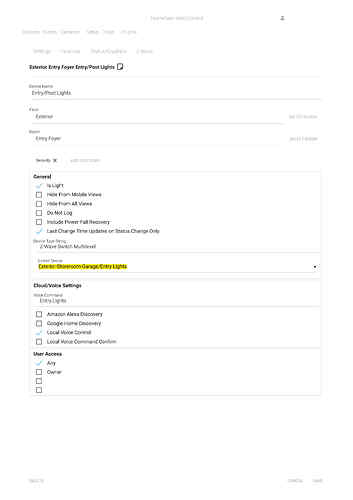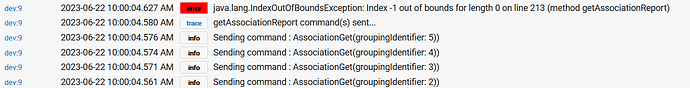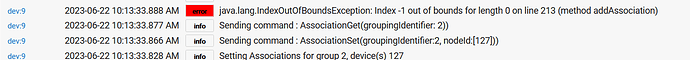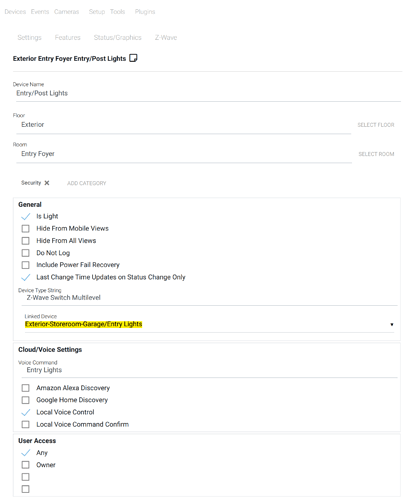I'm migrating from HomeSeer and can't seem to find the Hubitat feature that HomeSeer calls "Linked Device". I've tried a workaround using a rule that looks for one dimmer to change and has a second dimmer track the first. The performance is very slow as the second dimmer doesn't respond until the first dimmer has finished dimming (or brightening), HomeSeer "Linked Device" is almost real time. Also, a second rule that looks for the other (second) dimmer to change and the other (first) dimmer to track doesn't work. I've tried the "Z-Wave Association Tool' from Github but think it only works with Inovelli devices.
How can I get "Linked Devices" to work in Hubitat? It was very useful in HomeSeer for things like getting any outside light switch to control all other outside light switches,
I don't use the zwave association property, but I use the built in "Groups and Scenes" app.
I find that it does exactly what you wanted, and is clearly identified in the app.
Look at (install) the built in "Mirror" app - should do what you want.
Hi @user5396
I use association for the exact scenario you describe and for buttons etc as that work much smoother than any other option. For that I created a special driver you can use to set an association between two devices: Basic Z-Wave Association tool.groovy. You can find it here: GitHub - reneboer/Hubitat: My first Hubitat things.
Do be careful not to create association loops. I.e. device A associated with B, B with C and then C back to A. That can take your zwave network down.
Cheers Rene
I used to do associations thinking if I lost the hub it would still work. They still work, but very, very slowly. This is with all power off to the hub, since z-wave radio is still on with the hub shutdown but still plugged in.
Another disadvantage for me was that I forgot about what was associated, which can be not good.
built in Mirror app will do that.
The slow response when the hub is off, is because of the group 1 association with the hub. This you must have and not change if you have a hub, but when the hub is down, the device will first try to communicate on group 1 until that times out. You can associate some devices without using a hub. Might be useful for a button controller or so. And I'll take a slow way of turning the lights on over no way when a hub is down, but that is personal preference.
To not forget about the associations I added each set association as a comment in the device data section with the driver I created for this.
I like them because in normal operation associations work better for my scenarios then going via a hub (especially dim up/down), and I have some control if the controller has an issue. I mainly got to this habit when controllers and zwave where a lot slower. But have an app do it can be more straightforward to manage, I agree. Just isn't doing it for me in all my scenarios. It is all about personal choices.
Cheers Rene
That's a good idea.
I don't usually do it, but someone had a question about dimming a dimmer switch with a ZEN34 button switch. I managed to associate my ZEN34 to do this. Is that Group 3? I forget. Worked well.
The scenario where the hub is messing up but the radios are still ticking along is not unlikely.
Occasionally, someone will say they're building a house and saving money on wiring by not putting in hardwired switches (me: lol). So, there'd be a bunch of wireless switches instead of "regular" switches. I can see a use for associations there, for sure, again, lol.
Many of the community drivers have association capability.
A downside is that you can't get fancy with rules. Either on/off/dim. I had the associations with my basement lights. Nothing fancy there.
In any event, I think I might revisit associations and check out your driver. Thanks.
May I ask how you got the Zen34 to do dimming?
I thought that it only has a up/down control?
As a correction to below, I found out that if power if cut off to hub associations go very slow, as discussed above.
Thanks to all for the many replies. I tried the built in Mirror app. It worked but is still slow on a system with only 3 Z-Wave devices. Occasionally, Mirror did not work. It seemed to stop working if I turned one switch on and off rapidly.
My HomeSeer system has about 55 devices and is much faster using their version of "Linked Device". Rapidly operating one switch on and off does not cause any problems. The HomeSeer "Linked Device" feature is much easier to use. All one has to do is go the device page and select the linked device from a pulldown.
I'm still trying to figure out how to use MrFarmer's special driver.
Can you post your z-wave details page in it's entirety?
Rapidly flipping the switch without waiting for the rule to trip isn't a winner, in my experience.
I just tried it with a switch that turns another light on, along with its own (Simple Automation).
It didn't do anything, which I think is preferable to doing a bunch of blinking ons and offs.
This is the HomeSeer Device Page. It is easy to get to, the Device page showing all devices comes up when starting the web browser and clicking on the desired device gives:
I posted the z-wave details page. If it is hard to read, I can give you a link. - Ron
Post it here using windows snip
I think you'll find that there aren't that many openly pro-association people here. It's discouraged by the Hubitat people, who purposely do not include the option in the built-in drivers, where many community drivers do, so maybe that's part of the reason.
I'm going to fool around with it some more, prodded by this topic, but not being able to get even a little "fancy" is a turn off.
I just associated two switches using an advanced driver.
I'm not seeing a super difference in speed over Simple Automation.
Another disadvantage is that the associations don't work programmatically-you have to physically flip the switch-I think-could be me or my setu.
Interestingly, the linked switch doesn't appear in the logs or dashboard, but that might because I'm using a driver ( @JasonJoel 's fine GE Enbrighten Switch Driver) that breaks out the functions of a motion switch. I'll try some other stuff.