Anyone have any experience with these bulb? I am thinking of replacing my zigbee bulbs. I'm tired of having too cycle power on them every few days.
Curious, what type of Zigbee bulbs are you having trouble with?
PS no experience with the bulb you listed above.
sengled element plus bulb. Hopefully i can map my zigbee network soon. Still waiting for the digi usb stick from Mouser.
So once again my Front right bulb didn't turn on when the rest of my landscape lights came on today. but when I go into device page for front right and turn it on manually, the light came on immediately. Remember this was the front right that swap physical location with front left. Either this bulb is taking a different routing path or it's just crappy.
Have you considered the simpler and much less expensive Sengled Element Classic Bulbs? You can get them for ~$6.50 a piece in a Qty of 4 at Amazon right now. These are some of the most popular bulbs (however they are not repeaters, which can be a Pro or a Con, depending on your needs.)
For outdoor bulbs, why not use a Smart Light Switch instead? I reserve Smart Bulbs for indoor table/floor lamps. I use Smart Switches for everything else, especially all of my outdoor lights.
LOL... the two outdoor lights are the Element Classic :). Maybe I should replace the right one with one of these since it's so cheap. The reason why i am using bulb instead of a smart switch is because these the switch for these light fixtures are constantly ON because I'm using it to power a PTZ camera to look at the front door. Each light have 4 bulb socket but i'm only using 1 for the bulb and and adapter to give me power for the camera. With all these trouble, I might just get rid of the camera since I now have a SKybell to monitor the front door anyway. Go with a Smart Switch to simplify things and reduce headache.
I installed those Linear at my friend's house, honestly I don't like them, but I had Cree Connected, I believe the Cree were faster and I ended giving them to another friend because Cree are really bad as a repeaters.
You can use a smartswitch to control your smartbulbs as a scene. Expensive and a bit Rube Goldberg'ish...
The traditional single switch, which we must prevent from someone touching...
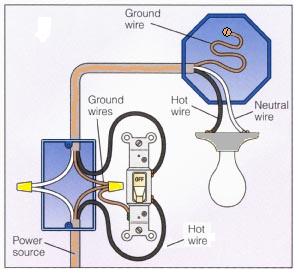
But if you replace the dumb switch with a smartswitch AND wire it up oddly, the switch becomes ONLY a scene controller:
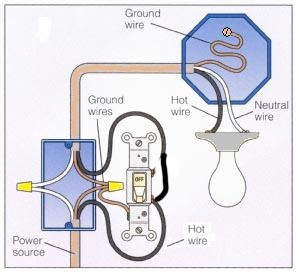
The switch is wired to power the bulbs always, yet when you toggle the smartswitch, Hubitat will detect it and RM can turn the bulbs off/on as needed. Be sure to pick a ZWave + so Hubitat sees the status !! 
The Linear are zwave bulbs--they will only repeat for zwave. The Cree Connected are zigbee.
Yes, i mean my cree were bad as repeaters, that's why i gave them to another friend
I have two of these bulbs. They were the very first home automation items that I started with, They have always been excellent bulbs. Connected really easy in ST and always worked. However, I am having some difficulty with them in hubitat. They included fine but not sure which device driver to use as the one that I am using right now is not refreshing the status.
@pcgirl I think you already know the answer: 
"in ST and always worked" & " is not refreshing the status."
ST polled everything. HE polls nothing.
Add your bulb to ZWave Poller app, (as a dimmer) and you should see correct status.
OK, I will try that. It looks like the only ones that are available to be Polled in this app are Generic z-wave dimmers and Generic z-wave switch. So if you don't use one of these DH's then they don't show up in this app.
drivers with "smart" in the name are for ZWave Plus devices. ZWave Plus includes the rapid update offerings. As a result, the driver for them doesn't support the Poll command.
Well I have a Leviton DZPD3 Z-wave plus plug and it installed with the Generic z-wave plus driver but it isn't updating the status.
I have one of those about 3ft away.. I look at the back and it has just the old ZWave logo. Doesn't have a ZWave Plus logo.

Clearly, yours are newer than mine.
Actually, mine's so old, it has this antique logo:

Mine can't be manually controlled, only via Hubitat, and it does accurately show status for me.
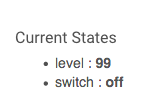
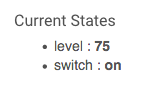
Yeah I just bought mine last year. It is the z-wave plus but it doesn't update status. I am talking with support about it.
I do this too. I keep a z-wave micro relay behind the switch, as well. The gang box gets a bit crowded, but it's a relief to know I can kill the connection without flipping the breaker, or ripping out my switch, if I need to.
@pcgirl I switched to the "smart" driver and indeed, status is not accurate for the Leviton DZPD3.
I switched back and clicked On and even though it was On from the "smart test" the states updated correctly (to what I had set via the smart driver.)
Wow.. expensive light. 
3 "smart" devices in one path?
I thought my drawing from months ago was adequately obscure. 
A smart switch that isn't connected, but does "announce" physical changes, tied to a smart bulb.
If I had a need, because I have the Lutron SmartBridge PRo and lots of Pico's, I'd just wire nut the hots to keep the bulb on and the use a Pico wall mount. The box would almost be empty. Plenty of room for a relay 

