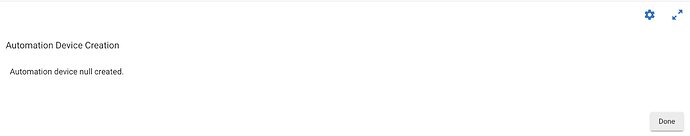For info, I've been seeing timeouts from the Lightwave API calls. I've done a bit of testing and it's not specific to this app. I'll see if it's resolved in the next couple of days, otherwise I'll open a case with Lightwave support.
Opened a case with Lightwave yesterday. They found an issue and have told me it's fixed. I'm away so can't test but hopefully all should be working now.
For anyone using this app, I've updated the code so the API session persists a hub reboot.
@pswogan thanks so much for this app! I'm using it with quite a few LWRF v2 switches.
I am having one quite annoying issue - when programming a scene, upon activation, the lights come on one after the other, in quite a slow fashion - there are about 10 individual switches in all that have to come on, so this takes a while and looks v clunky. Do you think this is a 'Hubitate native' issue, or perhaps something in the app/device drivers? Very happy to help debug if I Can help!
I should say - if there's a simple way to call an automation from Lightwave itself (i.e. an automation programmed into the Link Plus) that would solve the issue, as those automations are pretty seamless. Thanks again!
Hi there,
You're welcome.
It's probably because each device has to called via the cloud api individually.
I wonder if there's a way to call a scene or automation.
I'll have a read of the api documentation.
It had been a while since I'd looked at the documentation.
Each configurable item on a device has a feature id.
There is a batch write so, theoretically, if I can provide a way for you to group specific features they can be batch written, cutting down the processing time and even triggered using rules.
I can probably provide a way to create a child device picking from available features. Leave it with me. It may take me a week or two to write the functionality in full.
That would be awesome. I should mention the scene also sets dimmer levels and forces ‘on’.
Thank you so much for the response. More than a few coffees owed if this works.
I had a bit of a play with this last night.
I've come up with a way of retaining features assocated to a group device in app state. The device itself would just trigger a batch write of feature settings that were made during the device creation, with the settings stored in the app rather than the device. I'll have to create some pages so that features can be configured, based on type, within the app.
I think that's the easiest way to do it as I'm not sure passing dynamic preferences to a device, to enable settings in the device, is even possible. I think that would work for what you're trying to do.
On a good note I've fixed something that was bugging me for a while. The api refresh key now shows correctly, in the settings pages, if it's been refreshed in the background. I've also managed to update some other settings dynamically which weren't working quite right.
I'll add it all in to a new release when it's done.
That's great - please keep me posted!
I've released a version 1.2.2 here:
You'll need the new device driver WogaLWRF - Automation Device as well:
Features:
- Ability to group device settings onto an automation device to trigger multiple device changes at once
- Add / Delete automation device
- app initialises after 12mins following reboot, allowing for network reboot, to refresh API key if expired during power down
Fixes:
- API Refresh key now displays correctly in configuration settings following a background refresh
- debugmode switch reflects debugMode state in settings
Thanks @pswogan!
I updated the app, and created an automation device:
- The device seemed to be created successfully
- However, it was named 'null' - screenshots attached in case they're useful
*The automation device didn't seem to do anything when switched on - Therefore, I decided to do a 'soft reset' of the hub and install everything from scratch (the hub is new - to replace a smartthings hub)
- I can't set up the app from scratch; inserting the refresh API key seems to be rejected and I can't advance past that stage of the setup
Hope I can be of help in ironing out any kinks - please let me know!
Realised I can't attach the screenshots...
Thanks!
ok, small fix that was stopping you from inputting the refresh key, which will enable install. Just tested a clean install and all works.
I've realised why the name isn't pulling through. That will teach me to try and clean the code after testing.
All fixed. Should be working now.
v1.2.5 in GitHub now:
That’s great thanks. Will try tonight/tomorrow and report back.
@pswogan installed afresh - works absolutely perfectly  - great work; thank you so much - makes Hubitat a viable platform for us. Some 'thanks' on the way.
- great work; thank you so much - makes Hubitat a viable platform for us. Some 'thanks' on the way.
Hi.
I am getting an error on trying to add devices.
WogaLWRF(1.2.5) || [PARENT] ERROR: Error creating device: com.hubitat.app.exception.UnknownDeviceTypeException: Device type 'WogaLWRF - Lightwave Switch' in namespace 'wogapat' not found
Any ideas what I’m doing wrong please?