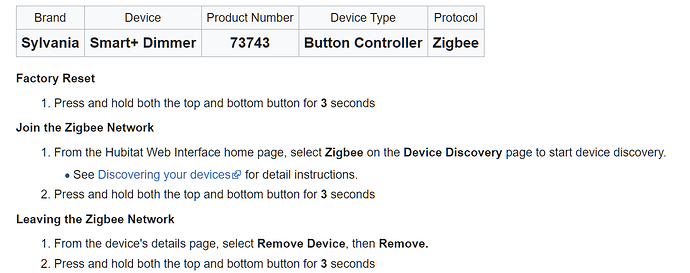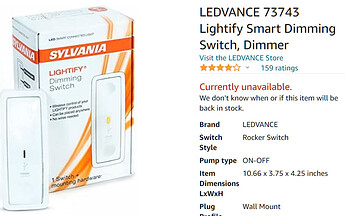A driver tells Hubitat how to talk to the device, and it's already doing that (with all the features you need exposed), so that's not really what you need here. An app creates an automation, which is what you're looking for. Rule Machine is one, but the Advanced Button Controller app that was posted above as I was typing is another. You may find it easier to use, but Rule Machine isn't that bad if you create a new rule, choose "Button Device" as the trigger capability, and then automate away--that modifies the UI to bring back more or less the classic Button Controller app (but with a few more RM features for actions).
I wrote Dimmer Button Controller for myself to handle situations like these, though. RM and ABC are both great, but I didn't like needing to specify the same lights for every action/button when it's the same for all, so that's one of the issues I addressed there.
There are lots of options. Hopefully you find one that works!
Sorry for resurrecting an old thread, but brand new Hubitat user. What is the best device driver for the 2 button lightify switch?
Hi, and welcome to Hubitat.
The driver for that device is the "Button Controller" device. I have several of these, and IIRC, the correct device is automatically chosen when adding the device. Otherwise, once added, you can manually choose the driver from the "Edit Device" page.
For future reference, there is the compatible device list at here, which is a good first place for this question.
More specifically Sylvania Dimmer Switch Button Controller
Got it up and running. Thanks for the help.
EDIT: NVM about below...the actual reset is a 10s press of both buttons, not 3s as indicated in the documentation (and in the instructions that came w/the switch!). That did it, 10s hold of both buttons and LED blinked blue and joined HE immediately.
===========================
I have one of these dimmer switches, and am having trouble getting it to go into pairing mode. It's currently connected to my ST hub, want to move it over to HE.
I've repeatedly tried the two-button press for 3s, but it never completes factory reset/goes into pairing mode (blue light blinking). It has a new battery and is working fine on ST at the moment. The Factory Reset step below isn't working. The battery in it is new. Any suggestions? Do I have to force remove it from ST before I can get it to go into pairing mode? I don't want to remove it from ST unless I'm sure I can pair it w/HE, as it's a switch that we use regularly...it's currently controlling a couple of Hue bulbs on ST.
The one I have looks like this on Amazon when I ordered it:
But the instructions booklet that came w/it calls it the "OSRAM Lightify Dimming Switch" - just branding differences AFAIK.
@Ken_Fraleigh - do you have any of these, and any suggestions to get it into pairing mode to join w/HE?
Glad you got it working. I have quite a few of these that I got on sale for $6 each when Lowe's was clearancing them 3 years ago. I have never needed to rejoin one (even when my mesh was a total disaster) and the batteries are cheap and last forever. They even (usually) report battery life well enough to know when to change the battery, so long as you change it when it gets below 70%.
Thanks for the info. Yeah, mine has just chugged along so quietly that I totally forgot it was still on my ST hub! I had forgotten to move it over but since it was connected to my Hue hub via ST, it kept working and never caused any problems. I only noticed it wasn't on my HE hub when I realized it needed a battery change (first time since three years ago when I bought it!).