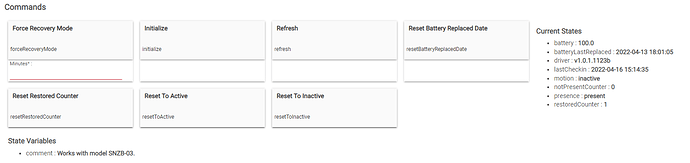I think I'd have felt pretty overwhelmed if I hadn't got some rudimentary familiarity with smart devices and home automations under SmartThings a couple of years ago. Though I dare say the folks here would have got me through it.
Here is the thing that most users get into trouble for, and end up feeling that the learning curve is "steep".
Hubitat platform is very powerful and puts that power in users' hands. When you first dive into it, adding a device and setting the first automation for a use case like "if this motion is active, turn on the light", doesn't seem such steep learning curve, for most users.
The trouble begins when users venture into more complex cases. Hubitat is limited only by one's imagination. But that imagination comes at the cost of the "steep learning". The more complex the use case the more time the user needs to spend learning. That is why we recommend starting slow. You have to walk before you run, otherwise trying to run would make you fall.
By the way, you are learning fast. Don't hesitate to fire up questions as you explore more options. We have a community of awesome active users who have years of experience, and love to help others.
Hi Guys,
Just a quick update...
I've now not only figured out how to implement / use the modes, but also introduced:
- Bathroom Fan to turn on/off when humidity is above/below "X%"
- Bathroom lights ( the ones with earlier issues ) now also stay on higher brightness whist humidity remains above "X%" - whilst having a bath for example + different brightness and duration based on modes.
- Hall lights turn on Ikea smart plug, which in turns turn on my hall lamp when front door contact sensor opens - but only after certain time.
I 100% realise that it is all super simple stuff and nothing to be proud off, but it didn't seem that way this morning. Also, in all fairness - I am writing this in case anyone else finds themselves in the same place - lost and ready to give up.
Literally, only a few hours later and everything seems much clearer.
Couldn't have done it without your help though - thank you! 
P.S
See you tomorrow in a new thread 
Hi Guys,
Hope you're ok!
Just a quick question...
I've installed a few ikea outlets to improve my mesh - all seem to work great.
My question however is - How do I check what devices are connected to what?
My hub is downstairs and initially the above devices were connected to that.
Now that I added multiple repeaters across 3 floors, I would like to ensure that they are all connected to the nearest repeaters 
I was like that at first, but experience has told me to just let them find their own route and only interfere if one of them seems to be having disconnections.
Probably not going to happen unless by accident. Devices using mesh algorithms will pick paths that seem random to us, but that satisfy some mathmatical calculation that is only slightly simpler than landing on the moon.
Point taken, thanks guys.
With that in mind, is it recommended to (after adding repeaters) re pair nearby devices?
For example, my bathroom ( starter of this thread ) is on a second floor, with hubitat on the bottom floor.
Should I re pair my bathroom devices considering the new repeaters are there now?
Nah, the mesh is self healing and over time will adjust itself for what it works out to be optimal.
Perfect, thank you all wonderful people 
Another little issue I've come across...
As mentioned yesterday, I've added the extractor fan controlled via an ikea outlet ( in the loft, all safe  ). The rule i created for this is:
). The rule i created for this is:
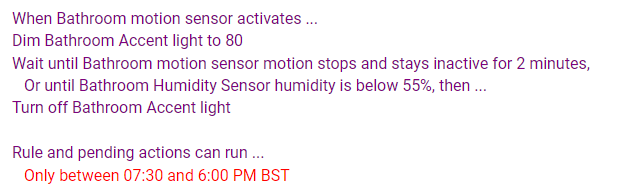
This is so that the light turns on, and stays on until either 2 minutes of no motion passed ( 3 mins in total ) or until the humidity drops under 55% ( don't want lights to go off whilst in the bath ).
The issue I am having is that for some reason sometimes the lights ( when triggered by motion from an off state ) will stay on for the required amount of time... but at times they will also turn off within approx 30sec.
Is this perhaps something to do with the way I included the humidity in the rule?
P.S
I haven't tested the humidity/extractor fan rule yet, but will when I have a bath later.
http://<yourhub.ip>/hub/zigbee/getChildAndRouteInfo
Probably. Turn on logging to be sure.
Just a note since you said you've been changing drivers - always hit "Configure" on the Device page after making a driver change.
Steps:
- Select desired driver for the device and choose Save
- Hit Configure button at the top of the page to apply the change to your device
Unfortunately the second step is not obvious, but important.
Thank you Guys,
I've done the configure button with the Ikea outlets as they were not showing their status in the dashboard.
Should I do the same with sensor? Motion, Humidity, contact etc.? ( All had drivers changed ).
If so, considering I've been using them since yesterday should I repair them before doing so?
Sorry for the daft questions, just trying to avoid one step forward and 2 back scenario 
If you've been changing drivers and not hitting configure, then yes, you should go back to the device pages and hit Configure.
I'm frankly not sure if there is any sort of "time out" on a driver change where hitting Configure hours or days after a driver change is less effective. @thebearmay - any thoughts? Should he change to the generic "Device" driver, hit Configure, then change back to desired driver and hit Configure again?
Thank you,
I'll await @thebearmay 's reply, appreciate your help 
Saying that, I've just checked the device page and it seems the configure button is not available:
This is the Markus's Sonoff driver.
With that in mind I am assuming that the advice to configure the device is no longer applicable?
Without looking into the driver, I’d guess either the installed or the initialize methods are doing the configure function. Installed would run at the creation of the device, and initialize (assuming it has the capability of Initialization) would run every time the hub restarts.
Shall I press them both?
Clicking initialize shouldn’t hurt anything, but probably isn’t necessary either.
Thank you