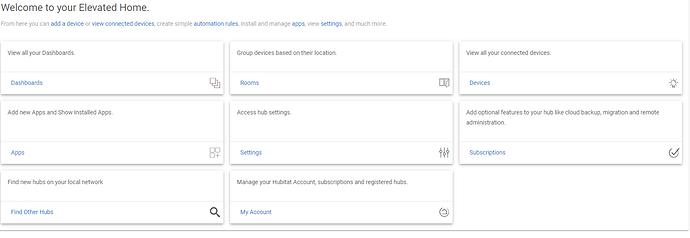Amazingly that I beat you to it, my caffeine level hasn't kicked in to enable the troubleshooting skills, yet. Still working on my fist cup of coffee.
Hi Guys,
No idea what has changed, but for some reason the timer now works, but motion doesn't!
is there a better way to build a rule to achieve the following:
- Ligths on 17.00 - 01.00 @ 25%
- When motion detected during this time, light intensity to increase to 50% and return to 25% after 3mins of no motion
Later down the line I am planning to add another rule to keep the lights on increased brightness while humidity is above "x"%.
Edit:
The timer started to work when I enabled logs.
Does your light turn on if you set only the intensity and don't add "turn on"? That might be worth a try in case it's considering itself already on and doesn't respond to being told to turn on again. Or use the full Rule machine and split out the commands. Actually try them in RM anyway, it just might work better.
Rule machine? Give me a few hours 
I'll give that a go, but never used RM so will take me a while - please bear with me 
EDIT:
Simple Automation Rules doesn't seem to allow "set level" only.
The only options are: Turn on or Turn on & set level - off to RM I guess.
I stopped using Simple Rules some time ago, I remember I wasn't totally happy with it but I don't remember exactly why now, cos I am using Basic Rules quite happily for the simpler rules, so it wasn't that it just had limited functions
Have a look at the following post for a similar use case. I would personally use Basic Rules for this, with time constrain (restrictions) for the motion activated lights between two times:
LOL... now you beat me to it ![]()
Thanks guys,
Does this look about right?
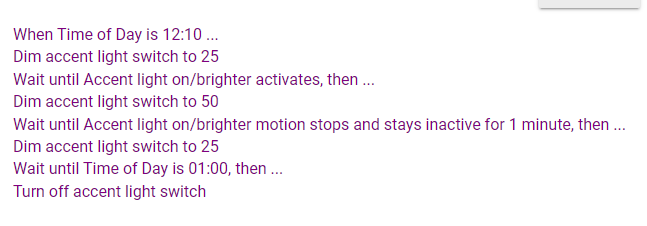
EDIT:
I'll also try another version with "turn on, then set dimmer" just in case...
EDIT 2:
I need to rename the devices... seemed like good names initially 
Ok, we have progress but not out of the woods yet.
With the above rule, this works:
- Light turns on as per the timer
- Brightness increase on motion
- Brightness reduces back to original level on motion time out
The issue now I have is that second motion doesn't trigger the increase in brightness again?
You'll need them split into two separate rules like you had them in Simple Automation Rules. Do you want the motion trigger to work any time of day or just between the times the for the timed light on?
Ah, that makes sense!
Ideally, I'd like them to trigger motion at any time but at different brightness's i.e brighter in the day time and dimmer at night.
I am assuming I will need a rule for each with specified times?
I don't think it will be long before you're wanting to get onto the main Rule Machine with its flexibility. 
I would make use of the "modes" for night times and restrict the rules based on those. So for example. I commonly use longer motion inactive times for evening and brighter lights, and shorter time-outs and dimmer lights at night. Check this video for more details:
Thank you both,
You have both been absolutely fantastic!
With regards to RM - I had a look, but it just seems a little intimidating at the moment ( I am sure I will be on it soon though )
Will certainly look into the modes though 
Don't rush into Rule Machine. Familiarize yourself with everything else, and when you harvested the power of your hub and you are ready for the phase 2.0 of your automated home, then look into enhancing your automations with Rule Machine. I have very few Rule Machine rules. Most of my rules are done in Basic Rules app. I use Rule Machine for things that no other app can do.
We have recently changed the interface and the videos have not been updated yet. The Location page has been removed and fields have been merged into Hub Details page. Sorry about that.
That makes me feel a little less incompetent, thank you! 
Do let us know if you get it working 
haven't delved into the modes yet ( will have to have think about that to prevent redoing later ).
I've set up 2 basic rules so far:
- Light on between desired times @ 20%
- On motion light up to 75% and off after 3 minutes - this gave me a problem as it was overriding the first rule and turning the light totally off.
Fixed it by changing the second rule from "turn off" to "set brightness" to 20% ( to match rule 1 ).
So far so good 
P.S
I love hubitat so far, but it is a steep learning curve and I have a feeling I will be asking a lot here though throughout my journey