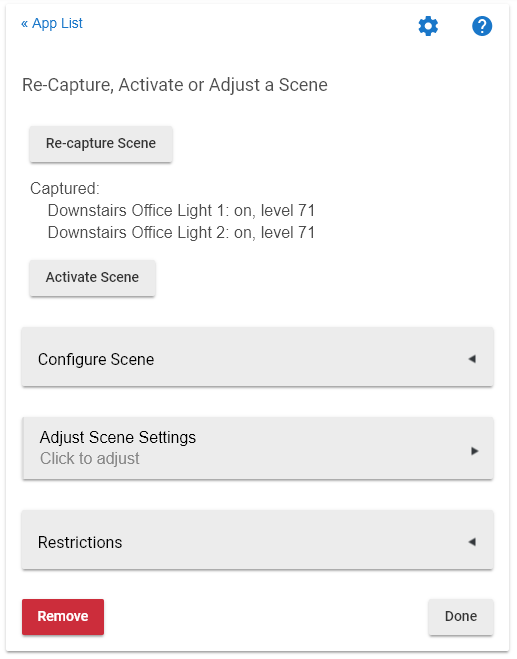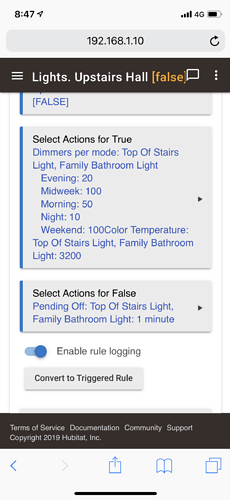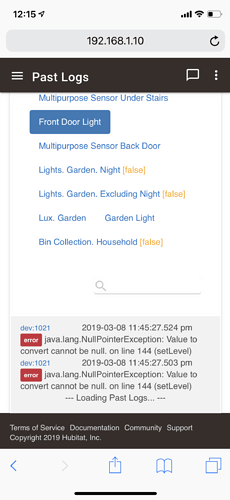I'm not actually seeing any difference between an automation triggering multiple bulbs, and using a Groups & Scenes group. Here's a video of a built-in Group being turned on and off manually:
Interesting, you seem to have a bit more popcorning than I do. If you set the defaultTransition to say 1 or 2 seconds for each device, does it seem less jarring?
Somewhat - it's masked a bit:
https://photos.app.goo.gl/YBJgvQABybFe2dBe9
Strangely I sometimes have to save the prefs multiple times to get it to stick.
I've seen something similar, it's not clear yet whether it's just not had enough time to update the prefs when it redisplays the page. After a prefs change it's might be worth just refreshing the page to see whether the setting has stuck.
For me there is a lot more than 0.25 between each bulb - and in one of our rooms there are 8 lifx bulbs. Id rather have the longer delay from the http driver and they all come on at the same time than one after another 1 it looks like there is something wrong
@rob, I'm running into problems with capturing and activating scenes with my LIFX Color bulbs.
Scenes Scenario 1: White Scenes Only Capture and Restore Level
In this scenario, the scene capturing function seems to only capture the level in the scene and only restore the level, not the temperature. Here are the steps I follow:
- Manually set the lights to 2500K and 70% using the LIFX app
- Capture (or re-capture) the scene
- Manually set the lights to 4500K and 100% using the LIFX app
- Activate the previously captured scene above
Results: It only changes the level but leaves the temperature at 4500K instead of going back to 2500K
Here's a screenshot of the scene capture results after #2:
Scenes Scenario 2: Bulbs Set to White Temperature Not Changing to Color Scene; Logs Errors
- Manually set the lights to a color using the LIFX app, for example, a Blue on the LIFX color wheel results in the following current states on the device page:
- colorName : White
- colorTemperature : 4500
- hue : 67.97
- level : 89.68
- saturation : 100.0
- Capture (or re-capture) the scene, results in the following captured settings:
- Captured:
- Downstairs Office Light 1: on, level 89, hue 67, sat 100
- Downstairs Office Light 2: on, level 89, hue 67, sat 100
- Captured:
- Manually set the lights to 4500K and 100% using the LIFX app
- Activate the previously captured scene above
Results: No visible change to lights and the following errors in the log:
Scenes Scenario 3: Bulbs Set to Color Not Changing to White Temperature Scene; Just Changes Level
- Manually set the lights to 4500K and 100% using the LIFX app
- Capture (or re-capture) the scene, results in the following captured settings:
- Captured:
- Downstairs Office Light 1: on, level 100
- Downstairs Office Light 2: on, level 100
- Captured:
- Manually set the lights to a color using the LIFX app, for example, a Blue on the LIFX color wheel results in the following current states on the device page:
- colorName : White
- colorTemperature : 4500
- hue : 67.97
- level : 89.68
- saturation : 100.0
- Activate the previously captured scene above
Results: No visible change to the color of the lights, or in the LIFX app, but the brightness changes to that of the captured scene, in this case 100, with the following log messages:
and following current states on the device page- colorName : White
- colorTemperature : 4500
- hue : 67.97
- level : 100.0
- saturation : 100.0
Any ideas? Am I missing something crucial here?
You can use both of course.
I've not played with scenes yet - I'll take a look later.
However, looking at the options for Adjust Scene Settings, it doesn't look as though colour temperature is supported there even though that's part of the selection criteria for bulbs.
Not yet, but probably later on today - I'll post a message about it.
I know, right?! It's confusing because the way they describe scenes makes you think it can handle both color and color temperature.
Okay, new version up there:
- New version of getScaledColorMap() that only sets non-null values
- Added recommendation about using fixed IP addresses
- Discovery now has a progress bar instead of just a percentage
Let me know if there are any problems
There's a new version that I think offers proper support for ColorMode and seems to let you specify RGB or CT for devices in scenes.
You'll need to update LIFX Color and LIFXPlus Color as well as LIFX Master App
Not sure if anyone else is getting an issue with the new drivers but for me, when a rule sets a new level the bulb isn’t honouring it. Here’s what’s happening:
I updated the drivers last night during Evening Mode. This means my upstairs Hall is set to level 20.
Today, during Midweek Mode the RM rule states the level should be 100. However when the bulb comes on from that rule, level goes to 100 and then drops back to 20 within a second.
I thought it might have been because I set upstairs Hall Lights in a group and was directing the group instead of the bulb directly. The group device shows level 100. But the individual bulb device page still shows 20.
I’ve since changed the rule to point direct to the bulbs instead of the group but I’m still getting the same issue. @rob - it is similar to the original issue I had in the beginning when colour temp wasn’t sticking. This time it’s level
I take it that level works fine from the bulb's own page? And how about from the group device?
What kind of bulb is it?
This is on Colour and Colour Plus bulbs.
From the device own page yes it works.
From the group page, setting level doesn’t change the bulbs to that level, same as dimmer rules setting level doesn’t change the individual bulbs:
Okay, can you try with just the latest LIFX Master App? The other files are the same.
It wasn't sending an event for the level when in color temperature mode, so it wouldn't know the level had changed until the next poll.
I haven't tested this with groups though, just with the actual device, but since it was failing then I suspect this will fix the issue.
That worked for the bulbs individually. I will try the group option too just for the sake of completeness
Groups working fine