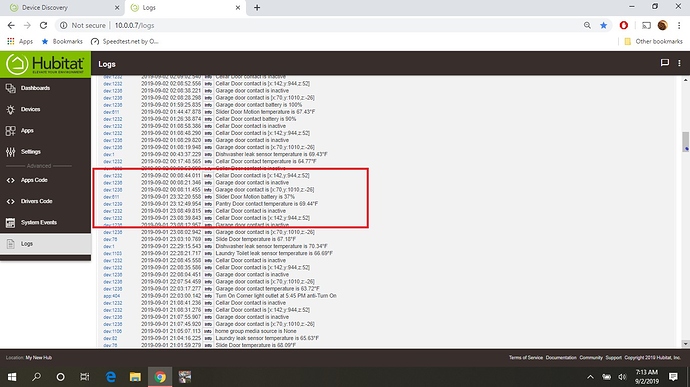yep all sorted mate. i didn't have it installed. i could have sworn i installed them all! Cause it came up as driver not found. It seemed the only fix is to rediscover all.
Hmm, it should definitely find the missing devices on "Discover only new...", I'll see if I can reproduce it here though.
The next version does the discovery entirely in the LIFX Master app, rather than creating a LIFX Discovery device.
so here's what i did:
- installed new lifx light
- set static ip
- clicked discover new devices
- it came up but showed error "no driver for color plus"
- i installed driver
- Clicked discover again and error showed still.
- re doing discover devices from scratch fixed it tho.
- clearing cache didn't seem to let discover new work.
so discovery in master app will remove the re setup again?
I have a feeling that the Clear caches button might have let it work with "Discover only new". I'll make sure that it all works in the next version.
I may see if I can do a pre-scan of the 'known' devices to ensure that they're still responding and only deleting them if they don't respond.
sorry I did try clear cache and it didn't fix it either.
Thanks, I'll see what I can dig up tomorrow
I was using the LIFX bulbs and SmartThings Motion Sensor in Alexa to turn on the pantry lights when the door opened. I moved the bulbs and motion sensor to HE and the lights now come on in 1.3 seconds instead of 2.45 seconds. The LIFX app is working great.Thanks
That's good, but 1.3 seconds sounds a bit too long to me though
Hi Harold! I have the exact setup you have with LIFX and SmartThings. Wondering if you could report back here in a couple days your log entries for any errors? I had to move my LIFX lights off of Hubitat for problems I have with my network that I haven’t yet fully defined, and I’d like to know if other users are having the same issues I’m seeing. Thanks for your consideration!
Sure, I will see what I can do. Just learning everything but I set logging for events, triggers and actions on the rule. I didn't do the debug logs on the actual devices.
I did run a timing today of .9 seconds. I probably should have my wife assist so i focus on just the stop watch.
I find my lights are sometimes quick < 1 second ( most of the time) and sometimes five seconds
A reset usually fixes it. Maybe I should schedule a reset
Hubitat
I did find something while playing - any time you update the settings the version you have will fire off another runEvery1Minute() call (in fact the same applies whenever the device is initialised). However it wasn't clearing the existing runEvery1Minute() call, so playing with settings a lot could eventually cause a huge slowdown.
That ive been doing. So a reset clears that if you've finished playing with settings ?
Yes, although the next version will do the right thing and unschedules the runEvery1Minute() calls for polling. I may also add a setting to control the polling frequency, which may be more important for those with very large numbers of bulbs. I was also wondering about and option to disable polling for those who don't every use the LIFX app to modify the settings, however, in the case of a power cut or someone turning a bulb off that may not be a good idea
Hi Rob and all,
Here is my Monday morning log with no LIFX coding installed on HE:
Up to now I have been having those red ERROR flags, but without using the coding, I have a normal log (no warnings, no errors)
I am using my LIFX bulbs by integrating LIFX and HE into IFTTT.
So, using cloud access and experiencing cloud latency. But at least I am not soft resetting HE every Monday morning.
The red box highlights the log in the time frame of 2 AM Monday morning when the error flags would start.
Weird - I'm sure you've mentioned it before, but how many LIFX devices do you have?
19 total, 17 color bulbs (12 minis and 5 BR30s non-infra-red) plus two z-strips.
Just realized I highlighted midnight instead of 2 am, but you can still see no red error flags in log.