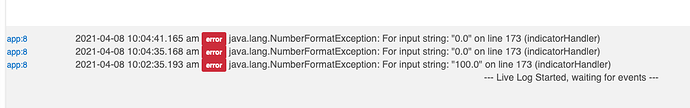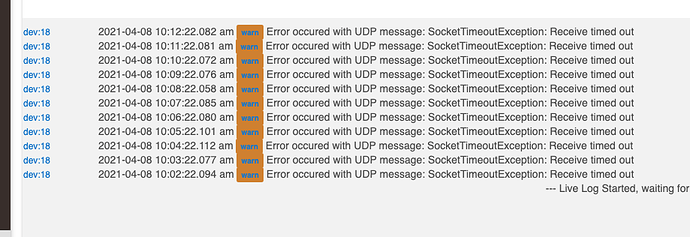I would happily disable polling time, once available. Thanks again for all of your work on this. Can't wait until it's ready!
@rob, is it possible to install only the drivers i need?
changing the manifest required = false for all drivers, so installing them will be optional.
thanks
I would really like drivers to be optional too, but I can understand not wanting users to need to know what drivers to install. Can the app identify missing drivers that are required during the discovery process? It's been awhile since I've used that.
It's possible but it does provide a degree of future proofing when you add extra devices. Otherwise you potentially have to do a Discover new devices twice. I'm not convinced that it uses up too much storage, but I'm certainly open to discussion on this.
Yes, @pfmiller I believe it does now identify what the type of the device is, but may not necessarily tie it in to the name of the driver. I'll have to check on that, but there's no reason it shouldn't be able to do so.
I'm now thinking that for missing drivers it could possibly just use the most basic of drivers, ie LIFX White Mono, along with some sort of indication in the discovery display that it's using a dumbed down driver.
TL;DR; Lifx Z Strip - How do I initiate the "Zones Load" command elsewhere in Hubitat.
Apologies if this is covered elsewhere, I haven't been able to get a clear answer despite searching on the community and google. I'm a very recent convert from SmartThings to Hubitat.
I'm struggling with how to setup my z strip. I use it as uplights in my kitchen and currently have the lifx cloud initiating scenes at particular tiimes. For example, I have two zones turn red at night so I don't hit the corner of the counter in my kitchen while I head to the bathroom. In the morning, I have a portion light up above my espresso machine. I've played with child zones and setting up scenes to do this. While it works, each zone changes individually about a second apart. Upon further investigation, I learned that I could pull up the various settings I like and save a zone. Bam, exactly what I want. But now I'm stuck. How do I send the "Zones Load" command elsewhere in Hubitat. I've tried to pull it up in Button Controllers even just setting up a dash settings and I'm stummped. I'm sure I'm missing something simple.
Thank you!
You'll have to use Rule Machine for this.
Create an action of type Set mode, Variables or File, Run Custom Action then pick Run Custom Action from the list of actions.
For the capability pick Dimmers.
Select the LIFX Z Strip as the dimmer to act on and pick zonesLoad from the options, string as the parameter type, and name of your saved zone as the string value. You can optionally add a number parameter for the duration of the transition.
BTW Lately when using rule machine I quite often find myself setting up a virtual switch that I then use to trigger the rule. This makes it easy to use from any other rule, button controller etc.
You are a gentleman and a scholar! Thank you for the assistance. Those are very transferrable skills I would have taken a couple(many) weeks to figure out.
Can you make sure you're using the latest version? The easiest way is to use Hubitat Package Manager.
I thought I'd got rid of all those actual errors a couple of months back, have you maybe recently added some LIFX devices to a group?
For the UDP errors, there are a number of possibilities:
- The IP address of that device has changed
- The device is switched off at the mains supply
- Something is causing a problem with the communication from the device to your router - if you can control that device properly that seems the most likely to be the issue.
Some info:
- I'm on the latest version
- All my LIFX bulbs (32) have static IP addresses
I power cycled the lights and that sorted it out for almost 5 hours.. then it started again... not sure what is going on
Okay, what types of devices are you using? It's possible I missed a change in one of the drivers.
30 of them are LIFX Color, and 2 of them are LIFX original (which I think are colour as well)
I've updated the code to ensure that it is using integers for all these values (I hope!). Try the latest version (1.0.3). If you're using HPM then it should find it automatically, otherwise just update the LIFX Master app code.
Oops, I screwed up device discovery in this version - fixed in 1.0.4
Adding a version number to the comments at the top of your code would make this easier for those of us who manually update.
I'm still seeing the dreaded "Error occured with UDP message: SocketTimeoutException: Receive timed out" warning. What line(s) in the code do I comment out to get rid of these warnings?
Once the devices have been discovered, is the "LIFX Master" app still needed? I'm asking because it's generating a ton of hub activity. By far #1 utilizer of hub processing time.
I'm using the latest version via HPM.
If it were just a couple of files then that might be okay, or it could possibly be automated I suppose.
There's no line to delete to disable the warning since they come from the HubAction. I have a local version uses the flag to turn it into an internal error, which then increments an error count, but I'm not really happy with the way it's handled at the moment.
Yes, all the shared code is in LIFX Master, every LIFX device driver uses it. And every LIFX device is a child device of LIFX Master. The more devices the busier it will be.
On my C3 hub it's about 2.5% of the activity at the moment, with an average time of 23ms (totalling 8000 seconds) over nearly 4 days. The C4 hub (my development hub) it accounts for nearly 100% (totalling 22,000 seconds) over 17 days, but there's not much else running on that. I'm not sure why the dev hub should be that busy though.