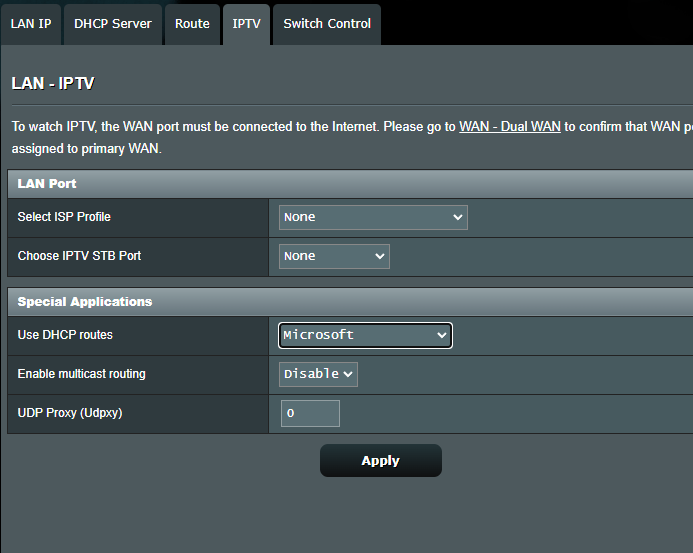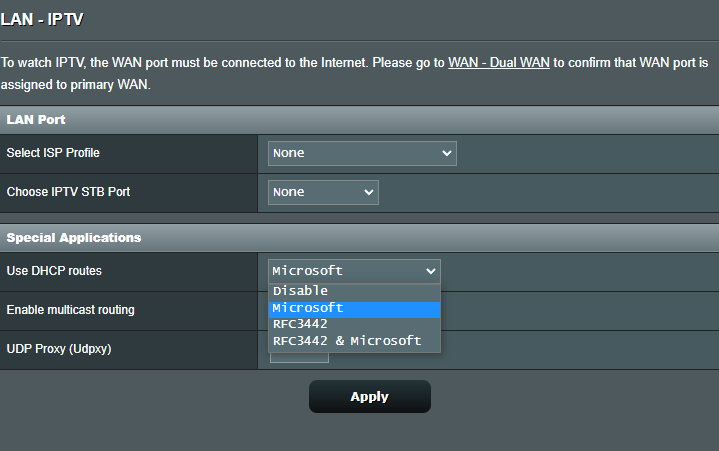I personally can’t stand Netgear routers or switches. I had nearly identical issues with TP-Link bulbs disappearing, not being discovered, needing to power cycle bulbs, router, etc until I replaced my Netgear router with my current Velop MX10 setup. I didn’t realize it was all due to the router (a Nighthawk X6S). Even issues with my printer and AirPrint were resolved. I have the same AT&T gateway, but I’m only using it as a modem.
One of the reasons I run Watchguard (I use a T35) Fantastic units
Same. Been bit by them in the past.
I did a turn with a Nighthawk at one point. It was... ok... in my rental house for a year. Then when I bought I benched it.
I'm at work currently (from home so can't really start messing with the switch atm.). Will look at this later.
I have the same problem - after a reboot, the 7 bulbs I have with signals about -55db and almost no latency when I ping them, dont get discover after a HE reboot. Eventually after a few hours they will be back.
Not sure How HE discover them! In the mean time, LIFX app is controlling the bulbs properly ( so is HomeKit). PS I am using 2.3.4.148, but they always behave that way.
Can you assign your bulbs DHCP reserved IP addresses? I had done that shortly after I switched to the built-in LIFX integration. And I no longer have the issue you describe.
It was always like that from the begining - all Wifi have DHCP reserved.
Sometime I will have one or two discovered, then it takes a long time to discover the others.
What WiFi router do you have? Bulb discovery depends on multicast UDP being routed between wireless and wired segments.
Does your router have any settings for multicast or IGMP?
You are refering to IGMP snooping ? I have it disable on my router !
Normally, this would be the correct choice. Can you try turning it on and see if it makes any difference?
Also, if there's a setting for IGMP Proxy, turn it on.
What brand/model is your router?
In fact if I turn it on, the LIFX are unstable and keep disconnecting - It was part of the recommandation when I configured my Lifx. Along with disabling Wifi 6 (802.11ax)
Asus ZenWiFi Ax - Mesh.
Wonder if it has something to do with this ? A bit reluctant to change this since I dont know the possible outcomes
What happens if you enable multicast routing?
I have WiFi6 and 6E enabled on my mesh router. No issues with LIFX bulbs.
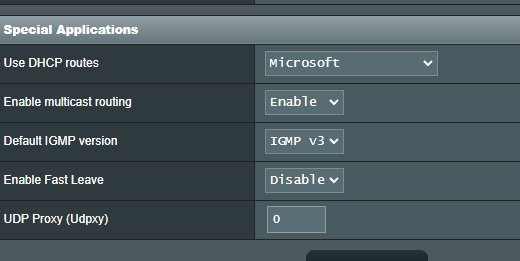
What choices do you have for IGMP version?
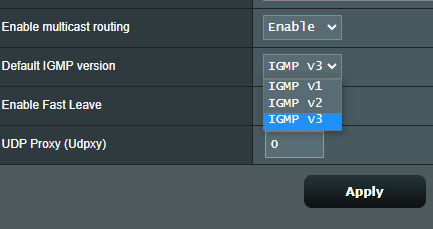
IGMP v3 seems ok - it is backwards compatible with v1 and v2 (I think). Try that and see if it makes a difference.
I changed the setting . Will reset HE and will post the results - Thanks
You mean reboot, right?