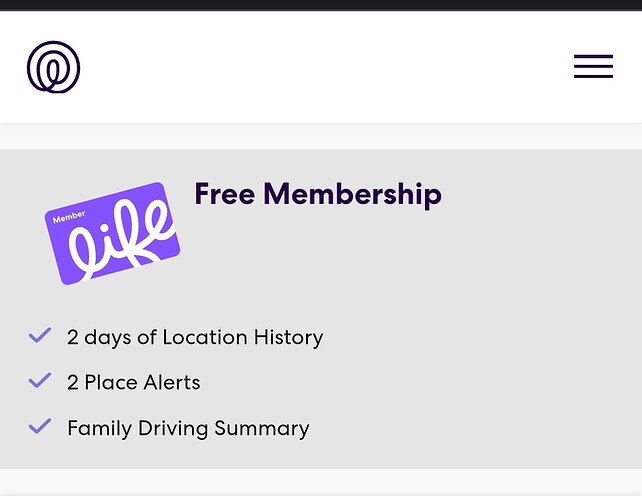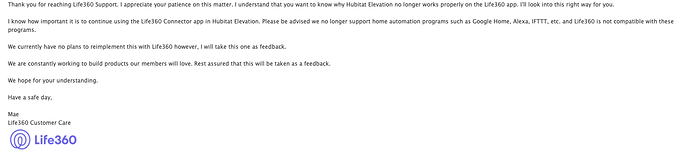They've always advertised the paid plans in the mobile app. But if you visit their website, and click join, you'll see the free member for life sign:
I'm glad I'm not the only one having issues with. I've been pulling what's left of my hair out trying to figure it out. Removing the app both on the phone and in hubitat. Resetting network settings and then all settings on my phone and nothing! I know manually pushing the refresh button has gotten it to work. Going to see if I can figure out how to get rule machine to refresh it every 30 seconds. Wish me luck!
ok just re-read don't want to be querying the server every 30 seconds for the reasons mentioned above. Going to rethink my rules and hope whatever isn't working like it used to gets fixed soon.
Hi first off thank you for your time and effort on these apps. Question can I use both a cell phone device and the same cell phone in Life 360+ both as a presence device to perform a task? The reason is to have a back up presence device either cell phone registered with Hubitat or same cell in Life 360+ device. I seems to have an issue with presence when I get home its like last minute just before I enter the house or just seconds after entering the house setting off the arm alert.
jbw
So does the official integration no longer work?
Native integration is working fine for me & my wife. By "fine", I mean as good as it ever does -- it's never perfect, but it hasn't been whiffing any more than usual lately.
Hmm ok thanks. Our statuses usually update very reliably from life360, but haven't updated at all for over a week now. I'll try to reautheticate in the app
I'm refreshing every 5 minutes with the life 360 refresh device and it's working well. Probably refine it to be less frequent of the refresh but needed to get it working quickly.
Unfortunately refreshing every 5 mins isn't an option for us. Don't want my wife sitting outside the garage for 5 mins before it opens, or having HSM freak out that the garage was opened by her manually before it disarmed.
If re-authing doesn't work, going to switch to native Hubitat app presence.
So yea, I tried uninstalling and reinstalling life360 and it still will not update presence, same as all the reports above.
The Hubitat app presence seems to work great on Android, but on my wife's iPhone it doesn't update as fast as life360 did. She has to open the Hubitat app and send a geo event manually.
@bobbyD can you guys take a look at the life360 integration since it's an official app?
The app is working on our end, the problem is on the Life 360 side. The only thing we can do is to remove the app because of the reliability issues it has been having lately.
@g.shepperd - what HE firmware are you on? Since the 2.3.6.134 update's fix, the native L360 app has been working well for me and my wife.
@bobbyD hopefully it doesn't come to that!
Updating now, will test when we come and go tomorrow
Yea still doesn't work after updating. Not sure what the problem is since it seems to be working for some.
Going to try presence with homekit and see how that works
I moved over to homekit a few days ago. been working for me
Been struggling with it for a few weeks now. Hadn't seen this thread. Did put in a request to L360 to see if they've got a ticket open to resolve. Haven't received response yet. Will post if I get any info from them.
Unfortunately I don't think you will get the response you are hoping for if you get one at all. The integration is reverse engineering not an official API.
Set up Homekit presence on my wife's iphone 15 and it seems to be working great so far.
Hubitat app presence still working great on my Android, as well.
Here's the response I received from Life 360. Not really clear, but looks like they're trying to say they no longer support any Smart Home Automation and have no plans to reimplement. Maybe Hubitat can reach out & confirm (and remove the connector if L360 truly intends to not continue.)
I bet if you setup refresh on the connector device every 5 mins, it may work for you.