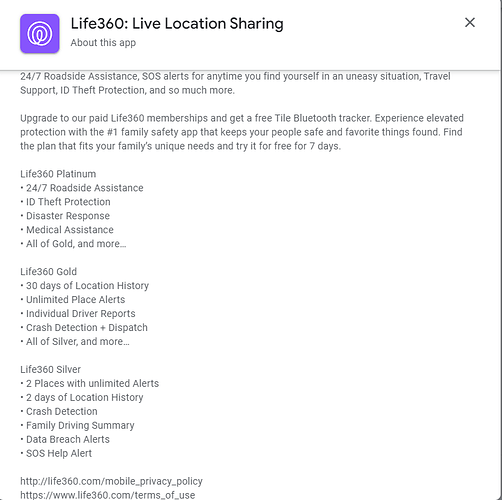i found out how  i need to install not just through package manager,i need to install app too and then i saw a new virtual device,i will check later if it really solves the issue for now.
i need to install not just through package manager,i need to install app too and then i saw a new virtual device,i will check later if it really solves the issue for now.
Thank you
Third thread on the same issue - it would be good to have one common thread.
On my way home from a weekend trip, so I have not personally tried any remedies yet.
I did a search for Life360, and didn't see this issue come up.
Hi life360+ is working.
For now it's ok,but i wish that they fix the life 360,because of security of this,the new app,has a lot of data that it gets for you ,not only presence and maybe ,not just for you🤷🏻
It would be nice same options but from built in HE option.
Got back from long weekend to play around with this a bit. Tried two approaches this morning.
- Removed presence devices, un/re-install Life360 Connector application.
- Installed Life360+ application and drivers, as a parallel test based on recent community feedback.
Presence has not updated on either despite being at work for 2 hours. Phone battery status appears to be updating on Life360+, though that is not very useful for me.
For now, I am just limping along with WiFi network sensing. Life360 had been working quite well as a compliment for over 1.5 years.
ETA1 (9/27): wife's Life360+ status updated properly to 'not present' this morning. She worked from home yesterday, so no opportunity to test until now.
ETA2 (9/27): my Life360+ status also updated properly this morning. Fingers crossed.
The life 360 (built in integration) is not automatically updating for us on my Motorola Android or my brides iPhone. (Mixed marriages can work sometimes  )
)
What I did find is if I issue a refresh from the Life 360 Refresh button it will update our presence devices to the correct state. If the built in app is supposed to periodically check the Life 360 servers it appears as though it's not happening.
I have not uninstalled/reinstalled I just added logic so that the refresh is triggered when we lock or unlock the door. I might try a reinstall later if I get time.
Community developed and the built-in Life360 integrations are not receiving webhook (push updates) from Life360. According to what I've seen in the logs, the subscription to the webhook succeeds but nothing is ever sent from Life360 to the hub.
The community version refreshes on a timer whereas the built-in version does not. The community version can appear to be working correctly because of the timer, but it isn't either. Clicking refresh for the built in version will force the update but until the webhooks are working again, the built in version will not update on it's own.
You could set up a rule in Rule Machine to run the refresh command on a timer. 60 sec timer works well enough for me but 30 sec will be much closer to "push" updates.
It is my assumption that this is an issue on the Life360 side since both versions of the integrations are having the same issue. Maybe @bobbyD and/or @mike.maxwell can shed some light on this.
yes, it's also possible they intentionally invalidated the access token that is being used by the community and built in versions...
...and that would allow refresh to continue working? Only breaking webhook?
I had considered that but didn't want to query the Life 360 servers all the time. My choices were to query whenever we opened the exterior door (that's the only entry/exit we use) or trigger off of the lock. Since we always lock the door it made sense to use that to avoid querying when we just go out to retrieve the mail or something similar. I query about 10 minutes after we lock the door to make sure we are gone. I do very little with presence so this works for me. We lock the door and set HSM using a keypad on the exterior of the house.
I really try not to constantly query 3rd party servers. If too many people keep doing that they will eventually either rate limit our queries or block them altogether.
A little ironic, we wouldn't need to query their servers at all if push updates were working. I've never heard of Life360 rate limiting FWIW. I've read the writing on the wall though and have alternatives in place. Google Home presence triggering virtual switch as well as Alexa app doing the same. Pretty solid. And the Hubitat app of course which is solid on Android but a little wonky on iOS. At least in my experience.
I do see the irony and if we were using an officially sanctioned Life 360 integration I wouldn't worry about it. Our use case for presence is very minimal. I generally want to know if my bride leaves the house and I am still in bed so that I can reset the morning routine so the lights don't blast me when I finally get up. A VERY first world problem. I also check to see if we forget to lock the door when we both leave but that is an extremely rare occurrence. Life 360 is convenient for us because we do use it to see where the other person is. Especially during the snowbird season when traffic is even worse that it is now. If it quit entirely, it wouldn't be the end of world. We stopped using presence for most things when we had Smartthings. The keypad next to the door really works great for us for changing the house to and from away mode.
I'm with you -- I try to be a good steward of things like this refresh capability, and not get greedy with it... I agree the "Fine then, we're taking that toy away" fear is not improbable -- after all, MyQ's done similar things in the past.
I have the refresh trigger when our garage door cycles (once right away, then again 2' later -- that helps catch us coming & going) -- that happens at most 4x/day. That's good enough to cover our major movements. If L360 doesn't update while we're out walking the dog, that's no big deal.
Of the devices I currently use Honeywell and Govee both rate limit. With Govee I use the LAN integration so it's not an issue but with the Honeywell I have had occasion where the rate limiting is a problem. If enough people start hammering a companies servers they are going to do something about it.
I thought I'd chime in here too. Super flaky for me the passed few days.
I'll be watching for developments.
Similar problems here - the stock Life360 app worked correctly when we left on holiday on the 14th, and hasn't automatically detected us returning/leaving since we returned on the 20th.
As a stopgap will try adding a little RM app to force a refresh every minute for 5 minutes whenever the front door's open or motion sensor is triggered.
I haven't had much luck with refreshing.
Just to confirm you are clicking Refresh in the Life 360 Refresh device? This has worked fine for me the past few days.
Correct. It's a completely separate device. Ever since I first started with Hubitat I've had it push that refresh device whenever any exterior doors or windows were open. It hasn't been making any difference in the latest run of issues.
Mine stopped getting updates around Sept 19th. Noticed they pushed out a new update to the Android app at the same time. I ended up taking the Life360+ version, switching it to slowing polling (15 minutes), and then added in subscriptions to my video AI motion triggers + overhead and front door contacts. When those trigger then it refreshes instantly and then 4 more times, 1-minute apart.
I just needed to know when someone arrives/leaves for some of the lighting / security automations, and that works, even though it is a bit more clunky than the push events.
If you go to the Play Store (web or Android app) and look into the plans, the "free" plan seems to be replaced with the paid Silver plan. I subscribed to gold to test, but no pushes from the paid plan either: