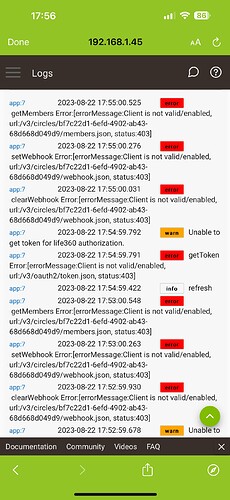Aye, failing again for me too
Yup looks like Life360 Connector authentication failed again on Hubitat.
Me too
Just out of curiosity, did it just start throwing these errors or did you only get them when trying to connect the app? Perhaps because it disconnected for some reason? Mine remains connected and working, but I dare not disconnect and see if it reconnects.
When I had the issues previously, I noticed that it had disconnected and it would not let me reconnect.
That was when they admitted that they were having issues, but their communications were not reliable as they indicated that everything was fine long before it was and suggested you contact tech support. I did this and they never responded.
Bottom line - it may be an issue with the authentication that doesn't impact some or all of us that are already connected. And I suppose it wouldn't hurt to contact their technical support, as based on history this might be related to the previous issues?
I'm also unable to get Hubitat to login to Life360 Connector again (since that last user-wide outage a month ago and it's subsequent restoration). Same error as everyone else now.
Seemed to stop working sometime yesterday, Tuesday (Aug. 22) after 9 AM Eastern Time.
I hadn't rebooted the hub until today, nor did I manually log off of the Life360 Connector yesterday, so nothing on my end had changed on the day of the outage.
Looks like round 2 of Life 360 changes is in full bloom. As previously mentioned, please do not make any changes while they sort things out.
Is anyone else having issues with Life360 not working this evening? I noticed when I got home today nothing ran like it should and noticed that Life360 Connector is saying something errored with my login even though it hasn't changed. Just for S&G's I changed my password and put it back in the Life360 Connector app and it still says the same.
Unable to get token for life360 authorization.
getToken Error:[errorMessage:Client is not valid/enabled, status:403, url:/v3/oauth2/token.json]
Update: I found this post: Life360 Broken - #29 by jbaruch
No problems here. When I got home last night everything based on my Life360 location worked just fine.
I'm not having any issues either. Our departures and arrivals are being recognized correctly.
Could this be a regional thing ? I'm in Eastern Europe/Romania.
I mean, anything is possible really. I've checked their socials and they have no info on any outage yet. I was logged out of the iOS app between yesterday and today. At this rate, I'm going to have to switch to Life360+ and use the workaround modifications.
Any official updates to anything? I can't even find acknowledgement of the issue actually happening.
The official acknowledgement was posted 23 days ago.
Well, that’s what happens when I assume. My issues had cleared within a couple of days of that info being posted leading me to believe that all things were made right.
I was not aware this issue had been present for the last 20+ days. Thanks for the response! And sorry for being ignorant of the issue being this persistent.
It was fixed about 23 days ago, but then broke again last 4 days. But apparently, I heard the custom Life360+ app for Hubitat is working now, while the built-in Life360 Connector app for Hubitat is still broken.
Ran into the same problem with Life360 Connector, but installed Life360+, and am able to login and select the location and family members, so it appears to be working.
I have just started experiencing problem with Life 360 Connector. It is not reporting our comings and goings to Hubitat and as a result, none of my automations based on presence (or lack of presence) are functioning. Has anybody had success with removing and re-installing the Connector?
Where can I find Life360+?
So I tried deleting the Life360 Connector app and re-installing it. I'm still getting a Login(Failed). But now another problem exists. My 3 presence sensors (iPhones) are no longer listed as child devices and I have no idea how to get them back in. Is there anybody still reading this lengthy thread, or should I open a new thread?
No point in opening a new thread. The stock/native L360 integration is broken due to some recent changes L360 has made. The community L360+ integration seems to have found a workaround, so you can try that.
Since there's no confirmation yet whether L360's changes are transitionary or permanent, we're all in a bit of limbo with either choice.
I recall seeing a post lately that HE staff is planning to implement the change L360+ already has made sometime soon though.
I use the stock integration and I'm just waiting it out -- our presence not updating right is a bit annoying, but it doesn't seriously impact anything and I'm simply too lazy to switch integrations, so I choose to wait & see.