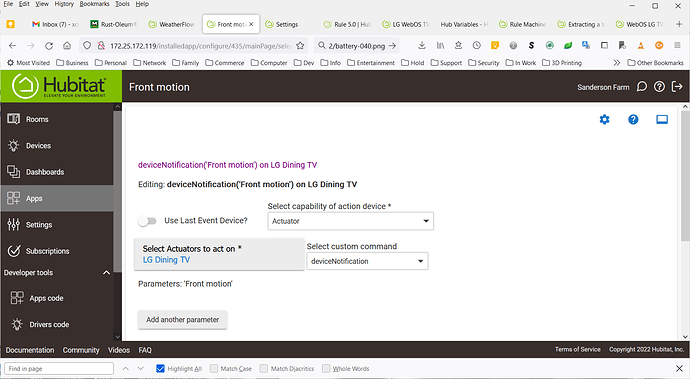Added code following as line 57 to LG WebOS TV.groovy:
capability "Actuator"
This allows the RM to set driver action command parameters using:
Set Variable, Mode or File, Run Custom Action/Run Custom Action/Actuator
There’s more than one custom driver for LG TVs, I think.
It would help if you posted this is a thread for one of those drivers.
I which I understood what you mean...
Does each driver have its own community thread?
If so, how are the threads located?
Is there a community road map?
It’s sort of up to the dev that made the code. There’s no hard and fast rules, although there are forum categories to try to keep things somewhat organized.
Let’s start with, where did you find the driver code that you edited? Shouldn’t be difficult to determine which dev wrote it, and from there, whether the dev has an active thread here in the community.
Not really. There are a couple threads that are kept as wiki posts so that anyone can edit them. But they’re only as accurate/up to date as users like you and me want to maintain them. There’s one for device drivers and one for apps.
There is only one driver called: "LG WebOS TV" "v0.3.0" provided by "Andrew Stanley-Jones".
I had difficulty setting the driver parameters in RM for that driver because it did not have: "capability "Actuator"
So added that on line 57.| Then in My "Front motion" rule, I used:
Maybe there is another way to accomplish the task, however this method seemed more consistent to me. I thought I should let others know what I did.
I do not know the best method to contact the script author.
![]()
I see. There are a few similar drivers floating around out there. @asj wrote the version you're referencing, but I don't know how active he still is here.
Why not just use the notification capability the driver already has? No need to run a custom action for that.
But in general, if you want to use a custom action in rule machine, you can first select any available capability the device supports, which will then allow you to select it and expose all its custom commands. In the case of this driver, "switch" would work just the same as actuator.
I'm not a developer so it's possible I've misunderstood something. But I'm not sure adding the actuator capability accomplishes anything the driver can't already do. @syepes has a similar driver and could probably explain if I've misunderstood something, since he's actually a developer.
Any users of LGTV's on Hubitat (I used the @asj version) notice that, after the last LG firmware update, the Hubitat driver pulses the power and switch attributes of your TV device on and off constantly?
Even though the TV itself isn't toggling on and off, this still creates a problem for me because I use the switch-ON event to trigger a Wake-on-LAN action, so that the TV turns on when it's supposed to and turns off when it's supposed to. Without the WOL piece, my LGTV's don't turn on from the @asj's driver (I understand this problem is common in these parts, but not universal).
Anyone else seeing similar behavior? TIA....
Mine simply stopped working altogether on my CX. My C2 hasn't worked in months. Nothing I do will allow me to re-pair the TVs. They show up in the app, and using this driver will create a device. But it will not successfully generate a pairing code. Using the driver in the Hubitat Package Manager, the TVs will again populate in the app, but will not even create the device. I've had to use home assistant for my TV automations.
Does anyone know of a updated LG WebOS driver that will work with Habitat C8?
My CX also stopped working with this driver. My automations only use off/on, so as a kludgy workaround, I'm using a Zooz Zen25 outlet that reports power consumption to gauge whether the TV is off or on. It's not ideal--it introduces some delays--but it works.
A solution has been found here
This topic was automatically closed 365 days after the last reply. New replies are no longer allowed.