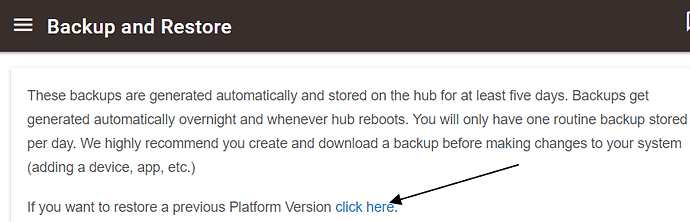If you have backups you could restore those to have a look at the past
Apparently restoring a backup isn't bringing back the original logic in the rules, so that's why I was insisting on questioning specifically what all is restored in the backup process.
I think at this point even if Hubitat insists on keeping the encrypted database format, Hubitat should consider enhancing the backup process in the following way: to generate and export the json of each rule machine rule and archive them in an unencrypted compressed format, zip, gz, whatever, and include that inside a container archive that would also include the encrypted H2 database. That way users would have the option to unzip the parent container archive and recover a zip with all the rule machine JSON exports.
Something like this sure would have saved me a lot of time and or trouble, that or create some sort of administrative rest api endpoints that would allow me to dump the json of specific rule machine rules via automation, that way I can setup a cron job to run some script that will hit those endpoints and backup the json for multiple rule machine rules on a regular basis.
Please understand, you are giving your users a false sense of security when clearly there are gaps in the administrative interface object consistency / relationship validation logic. Your object validation logic has holes in it clearly, and if it is possible for a device rename or driver change to significantly break the rule machine rules in this way, which leads to irrecoverable data and time / effort loss for your users, then you should provide an improvement here.
This whole time I was relying on the builtin backup functionality and thought my hard work was safe. Now it seems like the logic that took me some time to develop, specifically, temperature comparisons being made between sensors (relative to device) that were child objects of a parent device (specifically, DS1820B temperature sensors wired to a Parent Fibaro Smart Implant device) are now lost, so to recreate the logic represents a few weeks of trial and error perfecting the logic and the comparison, plus there were temperature offsets that were arrived at by trial and error. Not exactly very intense or complex in terms of depth, but certainly representing lots of time spent tinkering to recreate the original logic.
Regardless, the Hubitat team should come to the self realization that A. their product isn't 100% foolproof, nothing is, and in light of this grant some leeway to their users by either A, decrypting your database to allow users to inspect the data, with the caveat that manual modifications will void any type of supportability, or B. enhance the backup logic to generate and include json exports of the rule machine rules and include them in an archive package that contains them in unencrypted form along with the still encrypted h2 database.
Don't appreciate the dismissive nature of this comment incidentally:
At this point, you are probably spending much more time and energy fussing with this than it would take to recreate what you need.