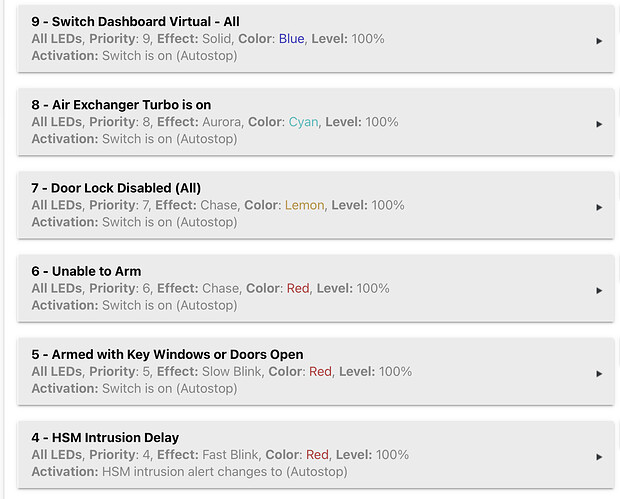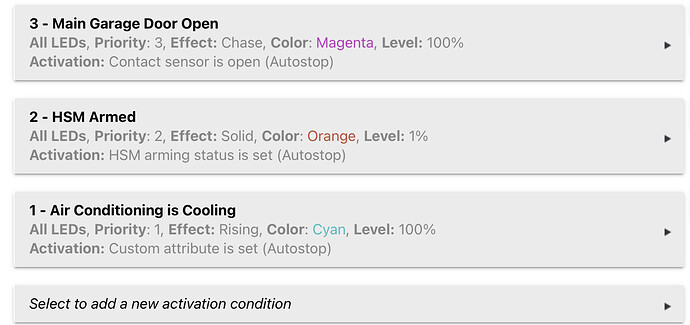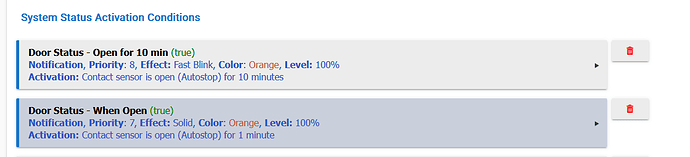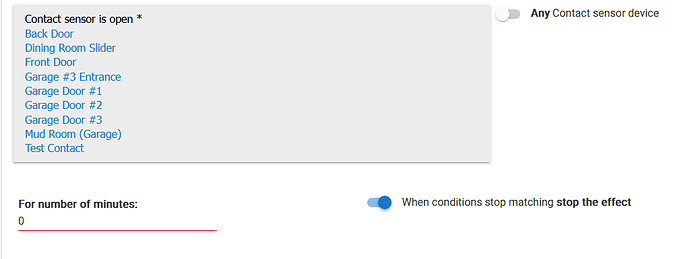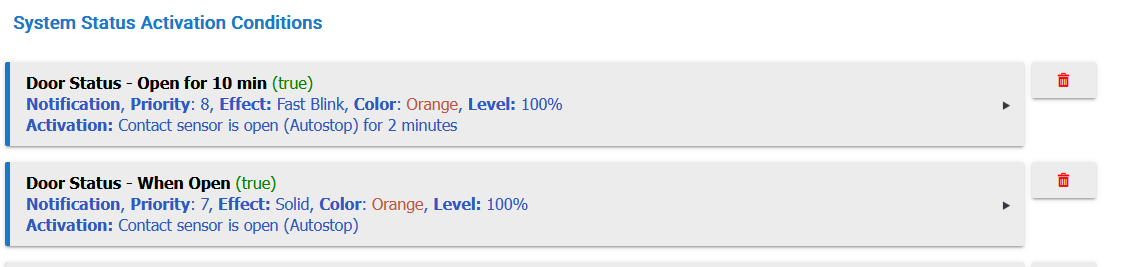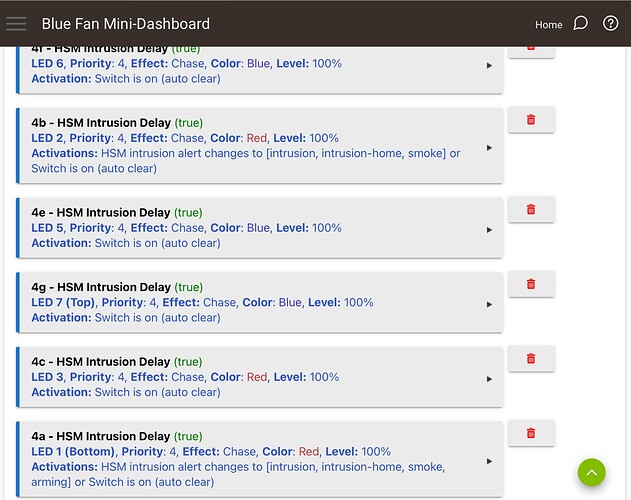Good catch, I've gone back and copied the actual driver titles into the dropdown ![]()
- Yes, a Test button has come across my mind a few times, just a little lower down the priority so it will be added at some point.
- More priorities can be added (you know you can re-use priorities, i.e. have 10 priority 5 etc.) How many priority options would you like to see?
- I've never tried the clone functionality, but I'm sure I can add native cloning capability in.
I can’t figure out how to quote sorry.
I’ve sent the led brightness directly and saw a difference between 5,6,7,8. But maybe they WRE doing something strange
Curious - When there are multiple of the same priority, how does it pick the right one? I assume the latest event of the same priority will override the previous one?
If it isn’t a lot of work, I would double the number of priorities to 20.
If you use the Inovelli Switch Toolbox and use the brightness level slider, you'll notice it only goes from 0 to 10 which is where I got the calculation from. If there is a way to do more granular control I'd love to know.
I'll up to it 20 for the next update. Yes, if there are more than one of the same priority, its whichever was the last one to execute. This is fine if you have completely different conditions that won't overwrite each other. For example, if you have one priority 5 condition that changes LED 1 and another priority 5 condition that changes LED 2 then they will never conflict so no problem having them at the same priority. The priorities are needed however if you need to re-use the same LED.
I am sure people will come up with some very creative uses of this application I've not thought about, I'm still waiting on my replacement shipment from Inovelli to do the rest of the house so my dashboards are still quite simple right now.
Dang @Sebastien 20 priorities and 7 different LEDS, what all are you notifying on? ![]()
Lol - I’ve currently got only one spot left at this point… Did I mention that I really like the LED notifications on the Inovelli devices? 
How do you have it setup?
I have it show some key events that I want to be aware of on all switches. I have a few more that are typically setup on specific switches as they are relevant to those.
For now, I have reproduced the “Switch Dashboard” that I had setup with the other app, but I will look at ways to improve some of the notifications down the line with some of the newly available capabilities. I have some more testing and learning to do as it relates to these first… 
I’m hoping I won’t need item 9. I used it to get some of the Z-Wave switch “unstuck” when they didn’t get the Z-Wave message to end a notification.
I forgot to mention I added an experimental periodic refresh option toggle that when enabled will push the state out to switches each hour. This won't do much of anything for the Blue switches but might help with the Red.
@jonathanb Ran into a small issue when playing with the delay.
When I opened my rule existing rule 'Door Status - When Open' it forced me to enter a value greater than zero in ' For number of minutes:' ... So I put 1.
I ended up going back into that rule, leaving the time delay blank and not hitting done. I clicked on the hubitat App list and when I go back to your App it doesn't have the time set for delay anymore
It is not a required field, you should just be able to leave it blank (if its not blank it must be a number from 1 to 60) so 0 is not a valid entry. However I am going to make it allow 0 since it doesn't do any harm as zero and blank do the same thing.
Version 0.91 update released:
- Fixed device selection dropdown titles to match the Inovelli driver name
- Allow 0 minute entry for delay time in addition to blank
- Increase priorities from 10 to 20. Show in dropdown which priorities are already in use based on LED selection to help @Sebastien keep track

Version 0.92 has been released which adds the TEST button functionality along with a reset button that goes back to the active configuration.
Just played with the test and it worked great. I had a mind melt down for a condition and luckily I caught my mistake. Tried test with switch and contact sensor.
I also tried the TEST/RESET and Duplicate - Both worked perfectly! Really helps when creating new setups!
Would there be a way to easily set the app to control multiple LEDs at once? For now, I am creating multiple duplicate rules to see if it will work.
Also, could could “No Color” be added as an option for the individual LEDs? This would allow setup of all 7 colors with a separator if needed between them where the default dimmer won’t “bleed” through. (I tried the “STOP” effect, but no go)
Try using the explicit "Off" effect if you want to not light at all. As for multiple LEDs, its not impossible but probably not a 1.0 release.
Ah! Yes, that’s it - Thanks!
No worries. Multiple rules will do it:
For some reason, the sorting doesn’t seem to work at the 2nd character…?
Its sorted by priority descending, which means things at the same priority are not properly sorted, should not be a problem to do in the sort.