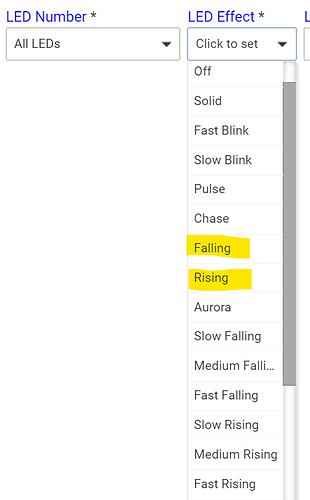Ah! I numbered mine as I didn’t expect it to sort by priority - nice touch!!! If name cold be the 2nd sort, it would be awesome, and I could remove the numbers in most cases… 
Yes, it will be in the next update.
I can get the “off” effect to work for the Blue 2-1 dimmers but not Red LZW-31 dimmers. I don’t think I ever got it to work with the original Switch Dashboard app either so I’ve been using RM to turn off the additional child component switches you can make with the Red Series switches. I’d like to use a single app for all the notifications if possible.
What are you keying off of, exactly? My Reds are not showing up in the list of devices to Select. My Blues show up and, frankly I'm not sure why my Blue Fan matches because I'm using a modified fan driver with a different name
another minor nit-pick, but what you think about flipping this list so LED7 is on top and LED1 is on the bottom (to match the physical device)
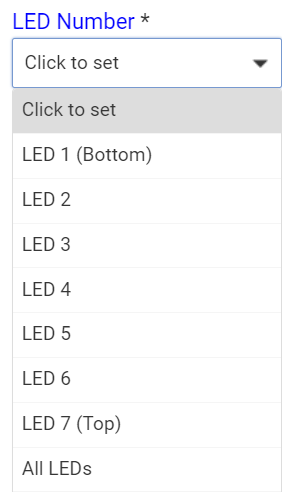
Where is that?
That must be for a blue series switch, my red's do not have those options
Correct. The Blues have several more animations than the Reds.
Additionally, the Blues allow setting individual LEDs where the Reds can only do the full LED bar (All LEDs)
The Reds dont support an "Off" effect. If you want to stop the effect you need to use the "Stop" option
Any chance of adding the LZW36 Fan & Light switches to this?
I'm using the drivers in the Inovelli HPM package "Inovelli Drivers (Gen 2)", specifically:
definition (name: "Inovelli Dimmer 2-in-1 Blue Series VZM31-SN", namespace: "InovelliUSA", author: "E.Maycock/M.Amber", filename: "Inovelli-zigbee-2-in-1-dimmer")
definition (name: "Inovelli Dimmer Red Series LZW31-SN", namespace: "InovelliUSA", author: "Eric Maycock", vid: "generic-dimmer",
definition (name: "Inovelli Switch Red Series LZW30-SN", namespace: "InovelliUSA", author: "Eric Maycock", vid: "generic-switch",
and you gave me the Blue fan driver name of "Inovelli VZM35-SN Zigbee Fan Switch" (InovelliVZM35-SNZigbeeFanSwitch)
ROTFL. Turns out Hubitat likes to sort the dropdown Map values by key (1-7) regardless of the order I set them even if I use an ordered map ![]() Highly annoying... hence the reason I put the Top/Bottom indicators. Would be nice if it would show the dropdown in the order I set in the LinkedHashMap
Highly annoying... hence the reason I put the Top/Bottom indicators. Would be nice if it would show the dropdown in the order I set in the LinkedHashMap
Update: Must have been my browser cache or maybe I was changing the wrong variable because the custom order does work and will be in the next drop ![]()
Not sure what you did but everything is working better now. I have some of the blue switches arriving next week - prepare for more feedback haha
Can’t thank you enough!
This is not actually the case, so something else must be going on in your code. (Happy to dig in if you want help, but paring it down to just this particular issue may help you discover something on your own.)
Here is a minimal example that demonstrates it working:
definition(
name: "Sort Demo",
namespace: "Example",
author: "Example",
description: "Input sort demo",
category: "Convenience",
iconUrl: "",
iconX2Url: "")
preferences {
section("Sensors and Lights") {
input name: "input1", type: "enum", options: [["3": "Option 3"], ["2": "Option 2"], ["1": "Option 1"]]
input name: "input1", type: "enum", options: [["3": "Option 3"], ["2": "Option 2"], ["1": "Option 1"]].sort { a, b ->
a.entrySet().iterator().next()?.value <=> b.entrySet().iterator().next()?.value
}
}
}
def installed() {
log.debug "installed()"
}
def updated() {
log.debug "updated()"
}
def uninstalled() {}
Interesting. Something different must be going on in the app. This is how I display them in my Hubitat driver
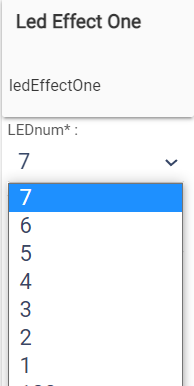
Not a biggie if you can't do it.
Awesome, I have no idea what I did before but trying again it the customer LED ordering works, I'm now wondering if it was my browser cache tripping me up maybe but in any case thanks! 
I can add it and you can tell me if works since I don't have one myself...
Yeah, but your app displays this ... which was why I was confused how it was matching
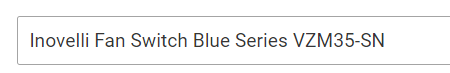
When I try to add my LZW36 Fan/Light switches, nothing appears in the list of available devices. I re-installed the latest Inovelli drivers from HPM just to be sure I was using the correct one, but no luck. Even tried the Hubitat built-in driver which I didn’t think would work, and it didn’t.
Looked through the app code and the Inovelli driver code to see if maybe it was a name mismatch. I did see a difference in the name between “title” and “type” in the app, but the wording in “type” matches the name in the driver (minus the spaces). I haven’t coded in almost 30 years so my debugging skills are lacking.
One other thing I noticed in the app was only one option for the leds, and that was “all” but there should be two options, one for light and one for fan. Each button on the switch has its own LED bar.