I checked, I dont have one.
I quickly added it, get a drop down to select 'string' but there no field to enter a number.. unless I am misunderstanding how you have it setup.
Thx
I checked, I dont have one.
I quickly added it, get a drop down to select 'string' but there no field to enter a number.. unless I am misunderstanding how you have it setup.
Thx
You create a hub variable, e.g. call it "effect" of type string, set the value to the name of an effect, such as "Solid".
Then back in the dashboard app, select that variable in the drop down. Now, when the effect is activated, it will go look at the value of the "effect" variable for the type of effect.
The variable is only used when the rule is activated, changing the variable value (e.g. to "Chase") will only take effect the next time the rule is evaluated due to some event happening.
Variables allow some other rule in the system to change the type of effect just by updating the variable content. For example, if you wanted a different effect at night vs. day you can create a rule to change that variable content based on time/mode.
There is a different option below in conditions if you want to activate based on a variable, for example, if you have a variable that contains the humidity and you want a dashboard to turn red if its above 80%, you can select the variable option in the conditions and select "greater than" and type 80 as the value. Each time the value goes above 80, the rule will trigger.
I've been messing around with this and having odd behavior.
I need to investigate more.
Both switched are next to each other.
Switch 1 - Red Series Dimmer
Switch 2 - Red Series Dimmer
(Rule Machine) - 3x DOWN on Switch 1 triggers a change to Night Mode
(Rule Machine) -Night Mode activation triggers 3 switches to turn off
(Rule Machine) - Night Mode activation triggers Alert on TV and PUSH message on App
(LED Dashboard) - Night Mode activation triggers Switch 2 LED to Fast Blink purple for a duration of 3 seconds.
So I do 3x Down, everything works but Switch 2 never stops blinking. At one point if I manually switched to Evening Mode, left the 3 switches off and did 3x Down again Switch 2 would stop blinking.
The duration option in the LED Dash, is that notification sent as one command? Is the switch counting X amount of seconds and turning itself off?
I just got the Red switch hooked up to my dev hubitat box 
Yes, there is a single command sent to the switch with the effect, color, level and duration. The switch itself counts the duration and clears after that or of course the app will send a clear if the condition is no longer valid and you have that option enabled.
In the debug log for the app, it will print the command it is sending e.g.
startNotification(34867903) [2, 20, 10, 191]
That 34867903 is the number which contains the four parameters which you can put directly into the red switch device "startNotification" command to test what is being sent.
Manually sending the command to the switch worked as expected.
Later running rule also worked.
Very strange
Here's a update.
Getting ready to head to bed so did my x3 DOWN on Switch 1 to enter night mode.
Switch 2 starts blinking like it should but never stops... I go into the logs so I can grab the data for you and figured out I never turned debug on in the app.
Go into bold of the child apps and enable debug.
Once I did that the second switch stopped blinking and the led On Switch 1 also updated like it's suppose to (I didn't mention that before)
Hoping to have a good log in a few days
OK
Since there is no way to run a action after a delay in this dashboard I had to do a rule machine work around. So far it's working well. I plan on adding my window sensors once I fix the contact sensors. I'm also not exactly sure where they will end up on the priority list.
I'm also not using HSM yet, not sure if I will.
Priority 8 -Contact Sensor Open for 10 min - Fast Blink Orange @ 100%
Priority 7 -Contact Sensor Open - Solid Orange @ 100%
Priority 6 -Door Bell Alert - Fast Blink Cyan @ 100%, duration 10 seconds
Priority 5 -Lock/Contact Sensor [Locked & Closed] (Night Mode) - Solid Green @ 5%
Priority 5 -Lock/Contact Sensor [Locked & Closed] (Day Mode) - Solid Green @ 100%
Priority 5 -Lock/Contact Sensor [Locked & Closed] (Evening Mode) - Solid Green @ 50%
Priority 4 -Lock/Contact Sensor [Unlocked & Closed] - Solid Lemon @ 100%
For some reason randomly I have a switch that doesn't update.
Can you add something where this App pushes that last LED status to the switches after X amount of minutes since that last update by the dash. I was thinking every hour wouldn't be too excessive.
Can you also add time as a condition ?
Thanks
I'm back from my vacation now so I can look to add those features. I've got the delay capability (e.g. door open for 5 minutes) functionality coded and am testing that right now.
Can you give me a scenario for how you might want to use the time condition ![]()
I have different LED brightness levels for different 'Modes' right now.
The main purpose for modes was for something else, the 'Night' mode kicks on too late for my 5% LED brightness.
My plan is to have 3 levels of brightness based on time, so I need a condition for time.
"At :_ AM/PM"
Version 0.9 has been published. In addition to minor bug fixes and UI updates the functional changes are:
Support for delayed conditions, for example, only notify if door or window has been open for 5 minutes. This has required quite a lot of code changes to support so potential bugs may be hiding there.
Variable support for level setting. Now you can have a variable for "LED Level" instead of hard coding the brightness. This allows for having a rule somewhere else to change the level variable at night and all the dashboards should automagically update using the new level variable value when it changes.
Conditional time support is still on the future to-do list.
Thank you @jonathanb -- this looks really cool!
Is this available in HPM? I thought Mark Amber made a reference to HPM earlier in the thread here, but I cannot locate the package.
Thanks again!
For now you will need to add a custom repository until its released:
https://raw.githubusercontent.com/bradsjm/hubitat-drivers/main/repository.json
Right on - thanks again!!
OK, got it going.
So far seems to work.
Any bug fixes we should know about?
I noticed the LED level % steps changed.
Any reason we can't go below 10%?
The Variable is a nice work around for my time issue.
Thx
Finally got to try out this app and it is really nice and intuitive to use!
@jonathanb, a few questions:
Not a bad idea.
I've made a Virtual Test Contact, Lock etc and use that for testing things
minor nit-pick, but this should say Blue 2-in-1 Dimmers, not Blue Switches
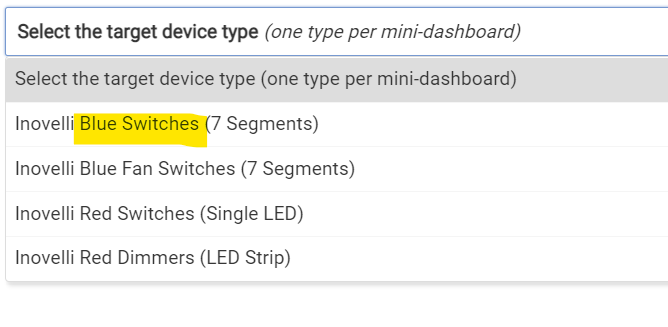
Red switches only actually have levels 1 to 10, for visual purposes I show as 10-100 but divide by 10 to send the command to the switch.