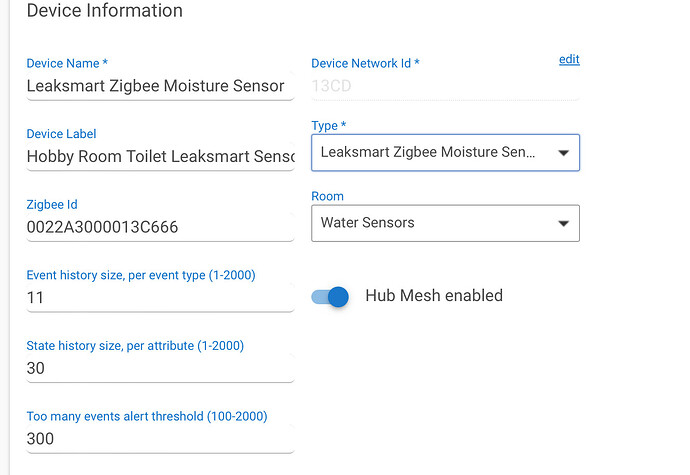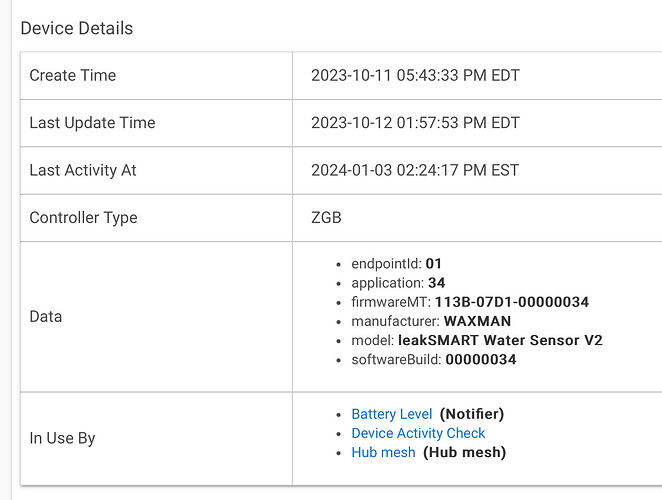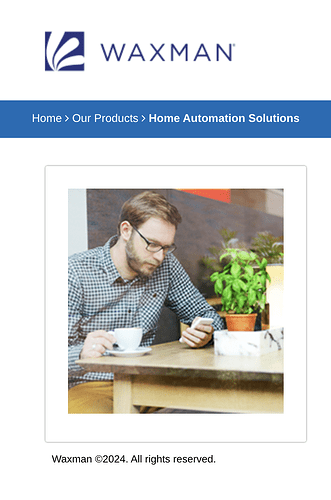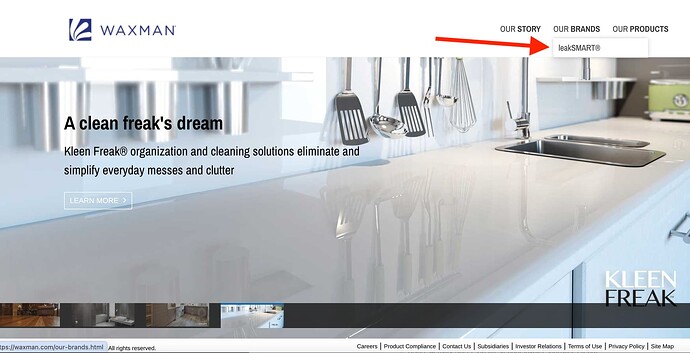Hi all,
So my zigbee mesh looks to be performing much better now, however, I still see random drops from my leaksmart sensors only. The sensors are working fine otherwise and using the leaksmart zigbee driver, not generic, with all the appropriate reporting working as it should, but I get at least 1-2 drop off the mesh every few days. Most of my repeaters are the Osram flex light strips (no bulbs), and I know those aren’t great repeaters, but the rest of the devices on the mesh (I have quite a few) seem to be doing just fine, except the leaksmarts.
Any suggestions?
If you search for Hampton Bay Fan Controllers (HBFC) you will soon understand that not all devices are equal. Those HBFC need a repeater in the same room or right above. Some people found that two repeaters were required at 90 degrees. I have 4 of them, even with the C-8, repeaters are what keep them alive.
It may just be the device, although your specific environmental situation could contribute. In other words, if those sensors are just a little bit insensitive, like the HBFC taught us, and you have them on a wal with some metal between them and the hub,.. either would be ok, but both make them fall off now and again.
The most amusing story I've heard about interference is a husband and wife... he'd get up and dressed and use the full length mirror that tilts. Being taller, he'd tip it one way... when the wife got up and started to get dressed, nothing worked. Worked fine for the husband, not for her. Turned out that the mirror, being metal was reflecting the signal and every time he tipped it back, it would interfere. When she went to use the mirror, tipping it forward cured the problem but she'd never know because she was done by then.
Haha, yes I hear ya, ind likely these are just being finicky, like you said and I need to further strengthen my zigbee mesh. Still wanted to see if anyone have any related experiences or feedback for these leaksmarts. I don’t see anything recent, mostly older posts when they didn’t have the newer drivers.
Folks,
I’m still trying to figure this out. Getting more repeaters in, but still getting random drops. When hub is rebooted, at least 1 or 2 sensors don’t reconnect and have to be rebooted for them to start communicating with the hub again.
One thing I just noticed is that all my leaksmart sensors are being reported to the hub as leaksmart v2 sensors, whereas all of mine are v1. I’m using the default hubitat leaksmart sensor. I know there is also a community driver for them, but I’m hesitant on trying that one out, as I’m not sure it’s still supported amc looks like haven’t been updated in 6 years. Also the hubitat driver seems fine, as far as state and temp reporting. It’s literally just the disconnects that I hace an issue with.
Can anyone using these sensors, tell me what they’re using?
Hi All,
Im still having issues with these Leaksmart sensors, that i really need help from the community on.
At this point, ive added additional zigbee repeaters and that has helped with stabilizing the zigbee mesh tremendously. The mesh has now been stable for days with no devices dropping, so happy there.
However, as im doing more testing with these leaksmarts, i'm now seeing another and much more serious issue. Whereas, the sensors are on line and reporting the temp just fine, some (not all) will not trigger any state change on the actual water presence. I've tested the several and the sensors itself, is triggering as it should, but nothing is reported in HE. All i see is temp updates. This of course a huge problem. I have about a dozen of these, so would really like to get them working, and have to replace.
Anyone else have/had this issue? Is this potentially a driver problem?
I'm using the built it Leaksmast driver that comes with HE. As i'v mentioned above, the only issue that i see from that perspective is that these are being reported as V2 sensors, whereas, infact they're all V1. Is this an issue?
Also, doing some searching, i found a thread with this ST Leaksmart driver. Is this the one i should maybe be using, instead of the built in one?
Another thing to mention, i'm using the Hubitat Safety monitor for alerting , but also created a rule machine rule, and neither will report out, so pretty sure the issue is on the sensor/driver side.
This is the only relevant thread I can find, for the same issue, but it was supposed be fixed, by using the community driver. Except in my case, it still won’t work.
Thank you all for your help, really need to get this figure out.
I don’t have any experience with Leaksmart water sensors…. However, I just want to make sure you are aware that if you change the Driver for an existing device, please be sure to click CONFIGURE after saving the driver change. This will configure the device to send the proper status updates. Perhaps this is why it is not reporting the wet/dry status correctly? Just a hypothesis. ![]()
I appreciate your reply. Unfortunately that isn’t it, as I’m aware of the configure function and using it. At this point I’ve ended repairing several of the those leaksmarts that were having issues with water reporting and using the cumminity driver and now they’re reporting as they supposed to. Will need to monitor these to ensure they don’t fall off again.
I have the same issue using HE's built-in driver; it doesn't report wet/dry events for my leakSmart sensors.
It's been a long time since I got these working on HE; I dimly recall not finding any resolution in the forum when I ran into this issue a few years ago. I do know that I had mailed my sensors to leakSmart for a firmware update (originally they had only a few months battery life; after the update they go more than a year without battery changes). For the record, my sensors show these firmware details:
- firmwareMT: 113B-07D1-00000034
- manufacturer: WAXMAN
- model: leakSMART Water Sensor V2
- softwareBuild: 00000034
As I recall, I got them working on HE byporting the driver you posted with the usual ST>HE adjustments (see: App and driver porting to Hubitat - ![]() Developers - Hubitat ) That fixed wet/dry event reporting for my sensors.
Developers - Hubitat ) That fixed wet/dry event reporting for my sensors.
Also, to get temperature reporting working correctly, line 340 needs to be replaced with:
def value = getTemperature(swapEndianHex(descMap.value))
Thank you for the reply Tony. I’m curious, how did you go about getting in touch with Waxman for them to do the firmware update? Is there a number to call, or email?
Though, looking at the details you posted, it looks like you’re running the same firmware as I do, but my batteries definitely don’t last that long.
As far as the ported ST driver, I think that does work, as I was able to successfully test out 3 sensors with that driver, bu I essentially had to repair them, as just changing to that driver and running configure wasn’t doing the trick. I’m going to monitor those 3 sensors for a week or two and water test them periodically and if all good, I will move the rest of my leaksmarts to it.
Waxman (LeakSmart) is out of business.
I think the drop-off phenomenon (I assume you're dealing with a C-8) is unrelated to the event reporting issue with HE's driver; I doubt using the port will make that any better or worse. They've been trouble free on my C-3 in that respect (as has everything Zigbee related) since I installed them, aside from the unfortunate lack of basic functionality when used with the built-in HE driver. Best keep an eye on them until your convinced they're solid.
Oh didn’t know,, thanks.
I think I agree at this point. My drop off issue is just about gone, once I’ve improved the mesh and yes I’m on c8. Now it’s just a state reporting issue.
I will definitely keep a close eye on them and will keep the community updated.
Any interest from Hubitat support devs to help figuring this out further? I realize these are old technology and vendor obsolete at this point, but I got about a dozen of them and would really love getting them working reliably before having deal with replacing them.
When did that happen? Their site is still active and someone is still updating their image copywrite.
Waxman is in business. Their LeakSmart subsidiary was shut down sometime last year.
I know ...... but of course that link goes nowhere.
It goes to some portal login haha
This topic was automatically closed 365 days after the last reply. New replies are no longer allowed.