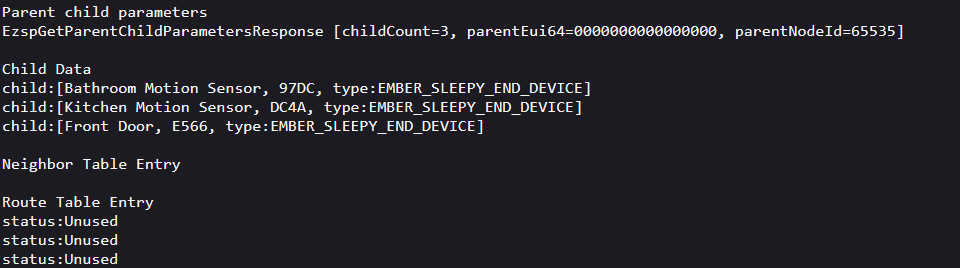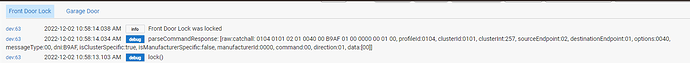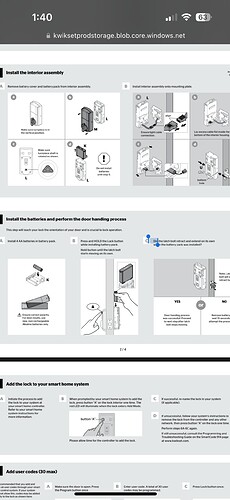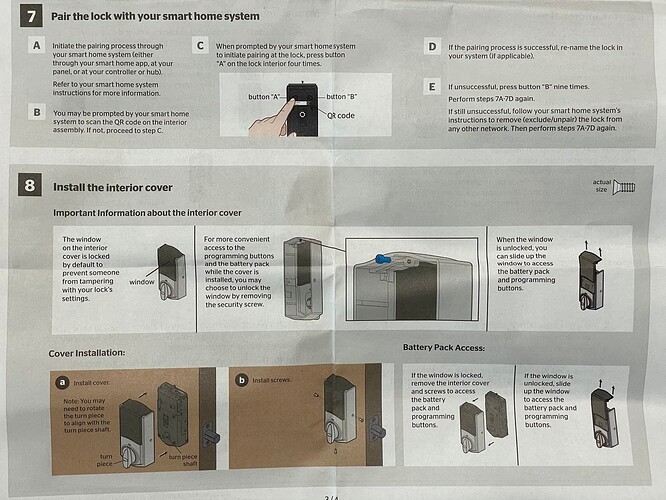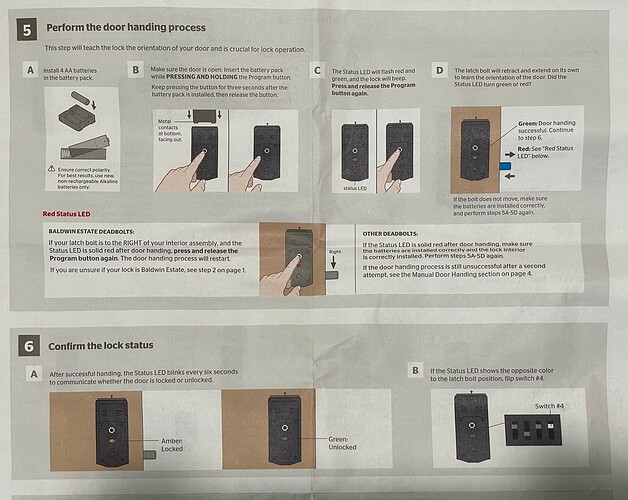Hello, I have recently switched from Smartthings to Hubitat and have tried bringing over my Kwikset 914. The device pairs with no issues and then even reports the device status for Locked/Unlocked almost immediately. However, when I try to lock/unlock the door from Hubitat the device only responds 25% of the time. I have also moved the lock directly next to the hub and it still does not work. The lock status will change in Hubitat but the actual device won't unlock. Has anyone else had this problem?
I have attached the logs and you can see the Lock() comand sent and then the device saying it is unlocked but it does not physically unlock.
I get this when I press configure:
[dev:31]2022-11-02 12:59:11.581 PM[warn]CommandResponse skipped clusterId:8021, descMap:[raw:catchall: 0000 8021 00 00 0040 00 E566 00 00 0000 00 00 9500, profileId:0000, clusterId:8021, clusterInt:32801, sourceEndpoint:00, destinationEndpoint:00, options:0040, messageType:00, dni:E566, isClusterSpecific:false, isManufacturerSpecific:false, manufacturerId:0000, command:00, direction:00, data:[95, 00]]
[dev:31]2022-11-02 12:59:11.578 PM[debug]parseCommandResponse: [raw:catchall: 0000 8021 00 00 0040 00 E566 00 00 0000 00 00 9500, profileId:0000, clusterId:8021, clusterInt:32801, sourceEndpoint:00, destinationEndpoint:00, options:0040, messageType:00, dni:E566, isClusterSpecific:false, isManufacturerSpecific:false, manufacturerId:0000, command:00, direction:00, data:[95, 00]]
[dev:31]2022-11-02 12:59:11.542 PM[warn]CommandResponse skipped clusterId:8021, descMap:[raw:catchall: 0000 8021 00 00 0040 00 E566 00 00 0000 00 00 9400, profileId:0000, clusterId:8021, clusterInt:32801, sourceEndpoint:00, destinationEndpoint:00, options:0040, messageType:00, dni:E566, isClusterSpecific:false, isManufacturerSpecific:false, manufacturerId:0000, command:00, direction:00, data:[94, 00]]
[dev:31]2022-11-02 12:59:11.539 PM[debug]parseCommandResponse: [raw:catchall: 0000 8021 00 00 0040 00 E566 00 00 0000 00 00 9400, profileId:0000, clusterId:8021, clusterInt:32801, sourceEndpoint:00, destinationEndpoint:00, options:0040, messageType:00, dni:E566, isClusterSpecific:false, isManufacturerSpecific:false, manufacturerId:0000, command:00, direction:00, data:[94, 00]]
[dev:31]2022-11-02 12:59:11.505 PM[warn]CommandResponse skipped clusterId:8021, descMap:[raw:catchall: 0000 8021 00 00 0040 00 E566 00 00 0000 00 00 9300, profileId:0000, clusterId:8021, clusterInt:32801, sourceEndpoint:00, destinationEndpoint:00, options:0040, messageType:00, dni:E566, isClusterSpecific:false, isManufacturerSpecific:false, manufacturerId:0000, command:00, direction:00, data:[93, 00]]
This is me Unlocking and Locking the door from Hubitat and nothing happens:
[dev:31]2022-11-02 12:57:08.902 PM[info]Front Door was locked
[dev:31]2022-11-02 12:57:08.899 PM[debug]parseCommandResponse: [raw:catchall: 0104 0101 02 01 0040 00 E566 01 00 0000 00 01 00, profileId:0104, clusterId:0101, clusterInt:257, sourceEndpoint:02, destinationEndpoint:01, options:0040, messageType:00, dni:E566, isClusterSpecific:true, isManufacturerSpecific:false, manufacturerId:0000, command:00, direction:01, data:[00]]
[dev:31]2022-11-02 12:57:05.410 PM[debug]lock()
[dev:31]2022-11-02 12:56:33.666 PM[debug]parseCommandResponse: [raw:catchall: 0104 0101 02 01 0040 00 E566 01 00 0000 01 01 00, profileId:0104, clusterId:0101, clusterInt:257, sourceEndpoint:02, destinationEndpoint:01, options:0040, messageType:00, dni:E566, isClusterSpecific:true, isManufacturerSpecific:false, manufacturerId:0000, command:01, direction:01, data:[00]]
[dev:31]2022-11-02 12:56:28.950 PM[debug]unlock()
[dev:31]2022-11-02 12:54:48.200 PM[info]Front Door was unlocked
[dev:31]2022-11-02 12:54:48.197 PM[debug]parseCommandResponse: [raw:catchall: 0104 0101 02 01 0040 00 E566 01 00 0000 01 01 00, profileId:0104, clusterId:0101, clusterInt:257, sourceEndpoint:02, destinationEndpoint:01, options:0040, messageType:00, dni:E566, isClusterSpecific:true, isManufacturerSpecific:false, manufacturerId:0000, command:01, direction:01, data:[00]]
[dev:31]2022-11-02 12:54:43.858 PM[debug]unlock()