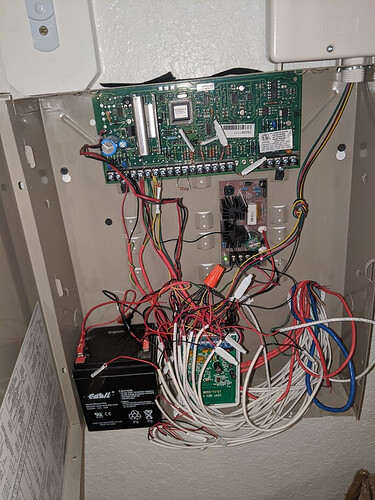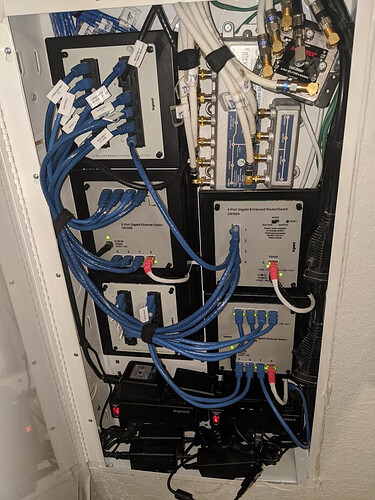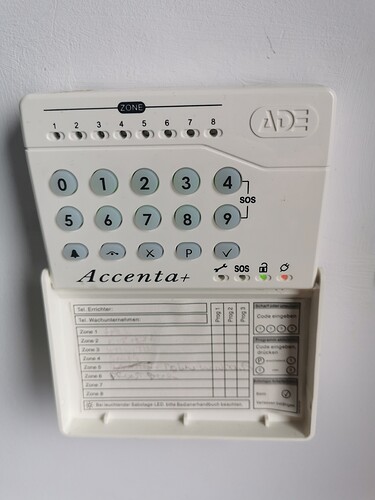Same on this one. The past few houses I've had they looped them all in the wall/attic/crawl space. Not the end of the world, but removed the option of easily separating them.
This was the mess I had before I started. I replaced the 1 4ah battery with 3 7ah batteries also.
There's a vivint takeover panel wadded up with the zone wires there that they connected to.
That looks more like mine, but with an arduino mega shoved in there, too. 
On the shelf above the panel is where the ATT fiber modem sits along with a switch,Raspberry PI, DC UPS and AC UPS.
The raspberry pi is running PI-Hole and a web server for API access to the roomba.
In the cabinet next to this one is where all the lan runs come in.
I need to clean things up a bit but just haven't gotten around to it yet.
Has anyone used Konnected with MQTT? I see it is possible.
Yes, Konnected can be flashed with the excellent ESPHome firmware and connect to any MQTT broker. See: Konnected with MQTT : Konnected Help & Support
This is somewhat of an "advanced" use case, but it's fully functional and unlocks all the power of ESPHome on the reliable and purpose-built Konnected hardware. In addition to the connectivity provided by ESPHome, you can also do neat stuff like local automations!
Konnected is without a doubt the single most useful feature throughout my system. I was ready to chuck the entire lot in the bin under smartthings.
Someone suggested replacing my problematic fibaros with konnected/nodemcu and jumping to hubitat.
Since then it's been a fantastic, utterly rewarding rabbit hole.
I currently have about 13 of them for motion, contact, relays, temp... Etc. Awesome product. Amazing.










Thanks, I am using node-red code for most of my automations, and was wondering if I wanted to go with mqtt or do the double hop through Hubitat.
Great job with this, I am having fun using the Hubitat integration! Next up is running an Ethernet cable to the alarm panel to get this off wireless!
Hi guys, excuse my ignorance and naivety. If the internet goes down, does connected still communicate with Hubitat?
Yes 
So there's no cloud? Is it ZigBee?
No it's a local integration.
No it's LAN or WLAN depending on how it's connected. The hub is also on the LAN and so messages can be passed via your router on the inside network.
Super duper. Impressive stuff!
So I understand there's a way of arming certain alarms with a contact sensor/switch etc. I'm in the UK with a very common alarm panel. Honeywell Accenta G4.
I can't see a way of arming the alarm without using the key pad. How are you guys able to arm/disarm your alarm panels via Hubitat/Konnected.
I really want my alarm to automatically arm in Night Mode/ Away mode etc. Any UK advice would be awesome
Everything online suggests this panel can't be used with a key switch. Does anyone know of a workaround. Hope you guys can help as I'd really like to be able to arm/disarm. Please help! 
Unfortunately the G4 version dropped the keyswitch input whereas the G3 variant had it.
I've been doing my homework quite a lot now over the last few days. Does anyone know of a suitable replacement for the G4 which still enables me to keep my Accenta keypads. Id like to keep my 2 keypads for guests etc.
Also, assuming I don't do this and completely remove my alarm panel. Then replace the keypads with a tablet for example. Can the arming/disarming be enabled in HE with a pincode. How would this be achieved with a dashboard tile does anyone have a rule or tile example please.
Thanks in advance guys