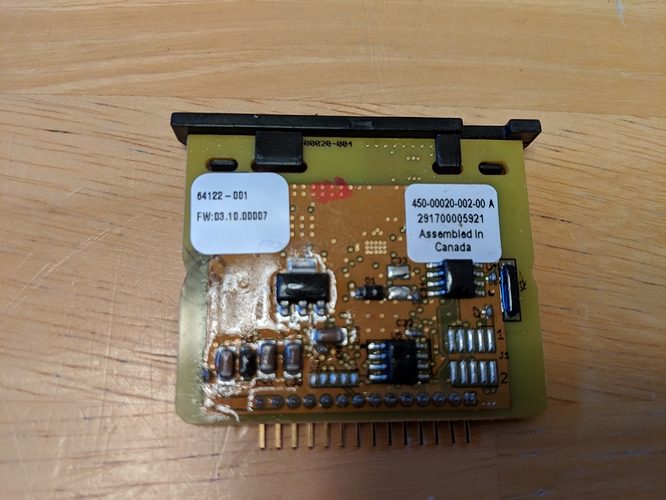Interesting discovery today. I have 2 different kwikset zigbee modules - 1 works, the other will pair but only as a generic device. The generic one will not accept lock codes, etc, but will lock/unlock.
NOTE: The red one below apparently came out of a Control4 Kwikset lock. So it indeed may be different/have a different ID. Any hopes of getting that one working @bravenel @mike.maxwell or am I SOL?
Works:
Does not work / detected as generic device: