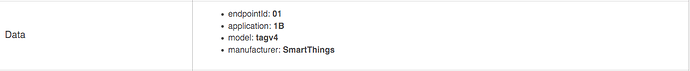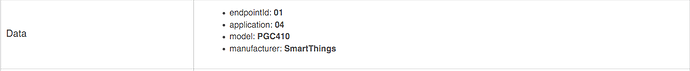I haven't bricked mine. It probably is battery connections. I've read with issues closing the compartment to make battery contact. If your using it as a car presence sensor try the MOD to use AA batteries which has worked great for many of us. Andy had posted a picture. Well worth it. Presence Sensor battery upgrade - Projects & Stories - SmartThings Community
I've had great success with the Smartthings Presence sensor after the attached battery hack. Have one in mine and wife's vehicles. Has worked 100% of the time for about a month now. (Knock on wood) Have turned off all other presence including Hubitat App (also have seen less phone battery drain)
I have found that whenever you remove the battery, you have to re-pair it to HE in order to get it to work again.
I've never had to do that with any of the 4 of mine i've got running on hubitat.
I just push the little button once i've stuck a new battery in to wake it up and mine sync back within 2 mins.
Then you're luckier than me. I tried to rig mine up to my car's DC system (with a 12v to 3v converter). Once I pulled power it would not register as present until I re-discovered it. So, that solution quickly got scraped.
I did have to mess about changing zigbee channel to get them to pair initially. They were pretty much the 1st thing i moved across from smartthings.
i'm on ch24, as that's what worked best for me.
i've got 3 on button cells and the wife's car on AA's. I've noticed they are becoming increasingly rare in the UK, so have another 1 on order as a spare / to stick in my vehicle.
I could probably do to get a couple of 3v converters for the vehicles.
one other thing i thought of, do you know which version of the presence sensor you have?
I have two different hardware versions of the sensor.
This one is discovered as SmartThings Presence Sensor V4 driver & uses the SmartThings Presence Sensor V4 driver
This one is discovered as SmartSense Multi v1 and needs changing to the SmartThings Presence Sensor V2 driver
Sorry if it feels like i'm trying to teach you to suck eggs, just trying to get them working properly for you, as i've found them very reliable for presence.
Andi
Thanks @Angus_M and @tony3286, it seems I might be able to revive it. I'll try to connect two AA batteries to check if it's alive, but I do use it as a keychain and not in a car, so in the end I'd really like it to work from a button battery.
The contacts do seem to be intact. If I try to put in the battery loosely like in the picture, the LED still doesn't light up when I press the reset button though
 I'll get access to a multimeter in a couple of days, so I'll now more then.
I'll get access to a multimeter in a couple of days, so I'll now more then.
Whatever the outcome, this has got to be the stupidest battery holding mechanism I have seen to date.
BTW, my looks different than the one in the AA conversion guide.
Agree. They are pathetic at holding the battery and making a good contact after several replacements. The only worse device I've met is the SmartThings motion detector which is also pants IMO 
It's a v4.
then i've no idea im afraid.
My wife year old ST with the original battery is still operational ... except for the last 8 months it reports 0 charge left. But still detects all arrivals and departures
Hello, how do you pair it?, its imposible for me!!! and detect as zwave but not as a key fob ....
thanks
Hey guys........... i have been searching for an alternative to a keypad for arming and disarming HSM... can this work? i ask because i cannot find any keypads....
Check ebay, they have the iris keypads, that work excellent. I think even folks here got the ring keypad working with HE, with maybe a few quirks. Also on ebay.
Also look for the Iris keyfob, it works excellent with HE
Iris Security Alarm Key Fob 690405 / 3450-L | SmartHomeDB.
Thanks..... read about ring and its "Quirks"........ not willing to take that chance yet......... the key fob i was referring to is the Fibaro FGKF-601 ZW5. My question specifically is - once i pair the keyfob i should be able to arm and disarm in both arm home and arm away, am i correct? and secondly how do i get those same options on a dashboard with a PIN option, i know that once you pair an Iris V2/V3 this option is included in the drivers.
I bought one of these 2nd hand from eBay. It's rubbish. The battery doesn't seat properly. Very poor design in my opinion. OK, it was well used and I was clearly sold a pip. Not recommended based on my experience. I have a SmartThings keyfob and it works ok, but battery life is not that great (about 2 months) and also its battery holder is quite poor too (I've ended up taping the battery in place to get a good connection). Seems I have a lot of issues with battery seating in these fiddly devices ![]()
Unlike @Angus_M, my keyfob was new, unopened and works fine 6-8 months battery life.
Yes you should be able to control the system with fibaro keyfob or any button controller for that matter. Your keyfob may not be natively supported, you might have to write a rule to get it to set HSM to home/ away. Which by the way you can do with a lightswitch, that has button capability, like Inovelli switches or Zooz. The lightswitch with 3,4, 5 or 6 quick taps can arm/disarm hsm. Highly unlikely the burglar will go through your home randomly tapping lightswitches to find which one disarms the alarm.
I owned that fibaro, found it too expensive and battery life plummeted over the 3 weeks I owned it. You can make the buttons do whatever you want with button controller app or rule machine.
I prefer a keypad, for the confirmation beep and the intimidation factor. When a thug looks in and sees the keypad, they know you mean business.
Ebay has plenty of keypads: and MUCH cheaper than the fibaro fob
and for a keyfob, new in bx, almost same price as just fibaro, plus other goodies
If you like you can setup a dashboard with a PIN protection for arm/disarm
This is the driver I'm using ![]()