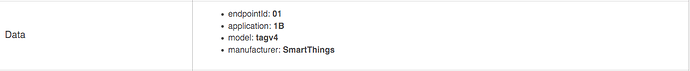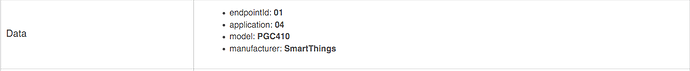They follow a specific type I believe. I did look into this at the time. Zipatos site may give you more specific info 
Not sure why use a SmartThings button when they do a presence sensor. Just use that directly. There are a few posts on the forum about people using these in their car with a battery bay adjustment to take larger batteries for much longer life. Then just stick it in the glove box of your car and get reliable presence sensing when you get home (as long as you park reasonably close to the hub). Or put it on your key chain/fob.
Reason for possibly using ST button was that I've used them for other things and they work great with good battery life. The ST presence sensor, from reading the community , have had issues but found Best Buy is selling the presence sensors for $19.99 an free shipping so may try one. THANKS!
Yeah it's pretty good. I've had a few issues mostly around making sure the battery seats properly. Now mine has worked fine for months.
Hello natemate, can you tell me what driver you used for the Aeon Key Fob. I have loaded one which is recognized when the key fob pairs, but it doesn't seem to recognize any button events.
Thank you.
Should be a answer in that thread.
I have a question regarding Smartthings presence fob (last generation grey and white one). Did anyone manage ever to brick it?
I recently purchased two of these, I set one up, and it worked. Then I opened it up to see how one goes about changing the battery, which turned out to be quite a frustrating experience. It took me a bit to figure out how to do it, but after putting the battery back, nothing happens. LED doesn't blink when resetting it, and my HE no longer sees the device. Now I'm scared that I'll brick the other one, which works fine right now, when battery will need replacing. I'd consider returning it, but I'm out of US now, where I bought it, and would just be too much of a hassle.
I haven't bricked it as such. But similarly after fitting a new battery I had horrible trouble getting it to work again. In the end I realised it was poor battery contact. So I wound some insulating tape around the battery nice and tight and it works fine now. Including another battery refit last week. Not sure if it will help in your case.
I haven't bricked mine. It probably is battery connections. I've read with issues closing the compartment to make battery contact. If your using it as a car presence sensor try the MOD to use AA batteries which has worked great for many of us. Andy had posted a picture. Well worth it. Presence Sensor battery upgrade - Projects & Stories - SmartThings Community
I've had great success with the Smartthings Presence sensor after the attached battery hack. Have one in mine and wife's vehicles. Has worked 100% of the time for about a month now. (Knock on wood) Have turned off all other presence including Hubitat App (also have seen less phone battery drain)
I have found that whenever you remove the battery, you have to re-pair it to HE in order to get it to work again.
I've never had to do that with any of the 4 of mine i've got running on hubitat.
I just push the little button once i've stuck a new battery in to wake it up and mine sync back within 2 mins.
Then you're luckier than me. I tried to rig mine up to my car's DC system (with a 12v to 3v converter). Once I pulled power it would not register as present until I re-discovered it. So, that solution quickly got scraped.
I did have to mess about changing zigbee channel to get them to pair initially. They were pretty much the 1st thing i moved across from smartthings.
i'm on ch24, as that's what worked best for me.
i've got 3 on button cells and the wife's car on AA's. I've noticed they are becoming increasingly rare in the UK, so have another 1 on order as a spare / to stick in my vehicle.
I could probably do to get a couple of 3v converters for the vehicles.
one other thing i thought of, do you know which version of the presence sensor you have?
I have two different hardware versions of the sensor.
This one is discovered as SmartThings Presence Sensor V4 driver & uses the SmartThings Presence Sensor V4 driver
This one is discovered as SmartSense Multi v1 and needs changing to the SmartThings Presence Sensor V2 driver
Sorry if it feels like i'm trying to teach you to suck eggs, just trying to get them working properly for you, as i've found them very reliable for presence.
Andi
Thanks @Angus_M and @tony3286, it seems I might be able to revive it. I'll try to connect two AA batteries to check if it's alive, but I do use it as a keychain and not in a car, so in the end I'd really like it to work from a button battery.
The contacts do seem to be intact. If I try to put in the battery loosely like in the picture, the LED still doesn't light up when I press the reset button though
 I'll get access to a multimeter in a couple of days, so I'll now more then.
I'll get access to a multimeter in a couple of days, so I'll now more then.
Whatever the outcome, this has got to be the stupidest battery holding mechanism I have seen to date.
BTW, my looks different than the one in the AA conversion guide.
Agree. They are pathetic at holding the battery and making a good contact after several replacements. The only worse device I've met is the SmartThings motion detector which is also pants IMO 
It's a v4.
then i've no idea im afraid.
My wife year old ST with the original battery is still operational ... except for the last 8 months it reports 0 charge left. But still detects all arrivals and departures