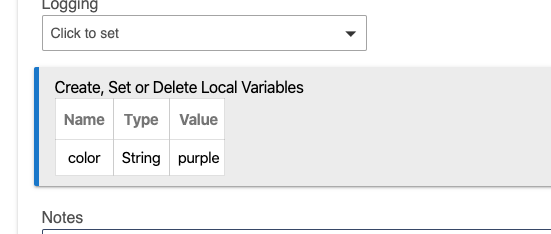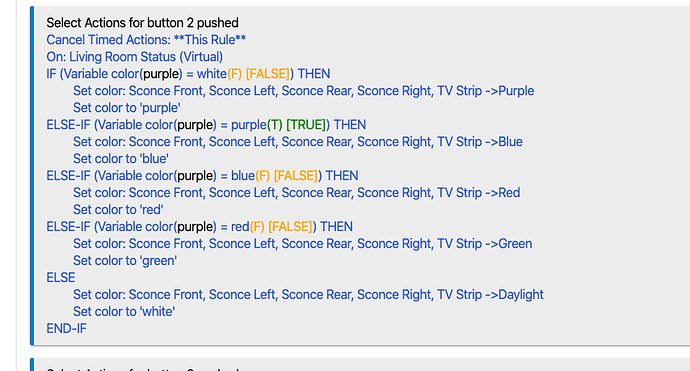I have an Inovelli Red series switch with that 1 million scene controls on it (Kidding but feels like that) I was curious if there was a way to press up once to turn on reading light. Then press up again and it would turn on main light then press up again to turn on accent lights. By this is don't mean triple click up to get accent light to come on you would have to press up once wait 1 seconds press up again, then again. This way users that have no clue how to use triple click could cycle through the lights. I think i would have to create a custom variable but not sure how to do this? Any ideas?
Are you using the switch to control a load or only as a button device?
Assuming that the dimmer isn't actually controlling the load (obviously, in that case you're at the mercy of what load it's actually controlling...), then this is an example of how you can do what you want with Rule Machine: [How to] recreate Philips Hue Dimmer Switch functionality with RuleMachine. You're basically emulating the behavior of the Hue Dimmer when paired to Hue, where repeated pushes of the top button can cycle through up to 5 scenes. In this rule, they did indeed use a local variable to track how many times the button has been pushed (for the Inovelli with the stock driver, this would indeed be "Button 1 pushed" as in the example; most of their other button event choices are...interesting). I do see that rule lacks the "reset" timer that the Hue dimmer has, but you could solve that by adding a few actions to the end of the rule (Cancel Delayed Actions, a cancelable 15-second delay, and then setting the variable to 0, for example).
I also wrote Dimmer Button Controller to make something like the above a bit easier, but it's intended to work with the same set of lights for each push. It would be usable here since a level of "0" means that light will turn or stay off and no level specified will either turn the light on or leave it at its current settings, but I guess its usability here might depend on what you want to happen as you cycle through. (It also gets confusing for button devices that do natively support multiple taps for one button, as it's written to "fake it" on ones that don't, which does not include the Inovelli. It will certainly work if you are aware of that. I'm not exactly sure why you don't want to use those capabilities instead, but I'm not here to ask questions.  )
)
Relay would be turned off it's a button only and it's an on off switch only not a dimmer of that matters.
The fact that you could rotate through scenes would be perfect for what I am doing!! Just keep pressing up till the lights you want are on. You could even remember that's 3 up to get these 2 lights on and accent light. Down would turn all lights off and start again when you press up! God this Hubitat is awesome! why did I ever try SmartThings!!
Edit: or you could even remember the last state so when you turn back on last scene is applied! Oh possibilities!
That's not an answer to the question. And if you don't have the dimmer, then the answer you got about the dimmer is incorrect.
The fact is, if you are controlling the load from the switch, you're not going to detect paddle up presses if the switch is already on. But hey....if you want to chase this down without actually getting an answer specific to your question...go for it!
I replied back to you that I am not controlling the load from the switch. I'm using inovelli Red switch relay turned off
The dimmers and the switches behave identically from a button perspective, so no issues there. I'm still not sure why you'd rather fake it on the Hubitat side than use the device's native multiple-tap features, but I'm sure you have your use case... 
Because most users don't know there is a double or triple click options. I will know but then again most users would not know there are multi scenes if you keep pressing up too. Would be nice to have both I guess. Was more just curious the capabilities!
Exactly. All of my switches do normal switch stuff for normal switch activities. Otherwise, guests won't know what to do with them.