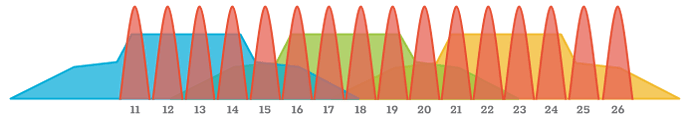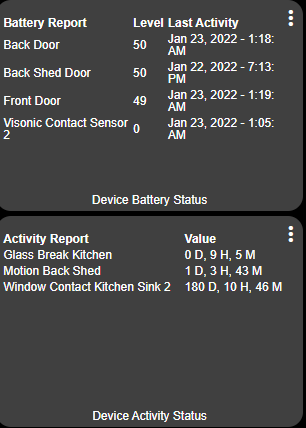I have successfully paired 2 contact sensors. Both temp and contact read out. Units are paired about 20ft from HE hub. Contact response has<1s latency. Then the next day, I'll check status and note that device>status shows that it hasn't updated since the night before.
I reset the contact sensors and re-pair no problems. Next day I lose it again.
-I do have Ecobee paired to HE. Constant updates still going
-I have 4 sonoff temp sensors. hourly updates still going
-Single Sonoff S31Lite. It doesn't poll often, but I can toggle the switch (lamp is plugged in) at any time; this is a supposed repeater. I suppose if it's ineffective it can be dropping the Visonic?
I've seen old references to be able to check child log, etc for signal strength, communication time out.. but those posts are old and references to log locations aren't relevant anymore.
Anyone have suggestions on fix, pointers to properly log/access said log?
My newbie approach is probably next going to be using new batteries.
As of now my visonic readouts are at 100%. Device came with name brand batteries.
MY sonoff temp sensors previously dropped due to bad batteries, but the battery feedback also made that abundantly clear.