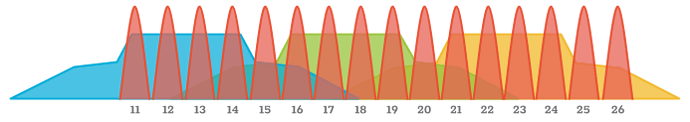That brings up an interesting question. Do ZigBee radios do any self arbitrating traffic management like 802.11 WiFi "attempts"; to yield way/take way (as I understand it) or do they just brut force things, collide, and "drop packets" ?
Zigbee can use a couple of 802.15.4 mechanisms for channel access; in 'beacon mode' the coordinator sets up predetermined intervals (which can include guaranteed timeslots for QOS) during which the devices waken and communicate. They still use CSMA-CA (collision sensing) to contend for the timeslot if they need to transmit. Supposedly beacon enabled mode enables more efficient use of radios and even enables the use of battery-operated coordinators; timeslots can be set anywhere from 15ms to 252 seconds apart.
Sensor based networks (like Zigbee Home Automation) run in non-beacon mode; sensors sleep almost all the time but can have non-coordinated wakeup intervals to announce their presence.
You should be able to run multiple zigbee networks on the same channel.
I run 3 zigbee networks all on ch 25 without issue, HE, Zigbee2MQTT and a DIY tasmota based hue bridge.
Are you basing all your observations on this single contact sensor? Perhaps its a bad sensor.
Perhaps it just doesn't play well with the sonoff plug. The chinese have been proven to not follow ZHA (Xiaomi) accurately. Even though your sensor may not route through it, there could still be some issue. Without a sniffer your simply left with trial and error.
I use the MCT-340 and the are rock solid and respond virtually instantaneously. Along with my Bosch, Iris (V2&V3) & Sonoff, Heiman and a few generics.
Zigbee and Hubitat are not your issue here. Something else is going on.
Not all sensors, even from same mfg are the same. Even the same model can vary during production due to firmware changes, hardware variances, etc. And given that zigbee firmware updates are virtually non-existent, software on most if not all sensors doesn't get fixed or improved.
The model number you give for the sensor you have would suggest that it is for/from Xfinity. That could suggest some variance in the firmware to tailor it to Xfinity. Just a thought.
@kuzenkohome
If this question reference to me:
I'm basing my feedback on qty5 visonic xfinity contact sensors, 4 sonoff temp sensors, and 2 sonoff s31 lite zigbee outlets. All devices are zigbee.
WIFI is on channel 1 and Zigbee on 25
Outlets are rock solid no problems. They are constantly tethered to Hub and I can turn on turn off with minimal lag, comm issues. (not sure why LQI on basement is high but in/out costs are high)
Neighbor Table Entry
[Outlet_2_BasementStairs, 1020], LQI:251, age:4, inCost:3, outCost:7
[Outlet_1-Bookshelf, 3105], LQI:254, age:4, inCost:1, outCost:7
Temp sensors and contacts decided to fall off network a week ago and never hopped back on. They pair with minimal issues. I've rebooted HUB several times. THere are small windows where everything will work great. Most of my feedback is with contact sensors since there's a tangible feedback mechanism. It doesn't seem like a mesh signal issue since it works great and then it doesn't. But also doesn't seem like a HUB issue since ecobee, outlets work great.
It doesn't seem like a sensor issue.. despite them pairing with different properties (IE only some contacts have temp or some temp sensors have humidity).
Regarding your thoughts on firmware, I guess this doesn't ring true to me since I can initially pair beautifully and I can open and close for the evening to my hearts content and see all changes reflected. Yet subsequent day it just ghosts me.
I'm at a loss. I don't see any reason for this stuff to converge since anything else I'd do would basically be the same thing I've already done.. so I'm really dragging my feet on this =(.
I do appreciate everyone's feedback, though
I already have 2 zigbee networks on channel 25. Since it has lower power than the other zigbee channels, it has limited range. That’s good for small localized area groups, it doesn’t have much range like the other full power zigbee networks. In my shed I “reach out” to my adjacent utility shed and channel 25 just won’t do the job.
I was, your quantity of contact sensors obviously rules out a bad one. However that doesn't rule out firmware issues or incompatibility issues due to possible firmware tweaks requested by comcast/xfinity.
A community example would be the Xiaomi Aqara (non Zig 3) sensors, while they are "zigbee" and pair to HE, many in the community have had issues keeping them communicating.
As a personal example, I had 2x Aqara 2 gang wireless and 2x single gang buttons/switches. While they would all pair, the two double gang would drop off after 1-2 days, the single buttons never dropped off. I would re-pair the doubles and they would drop off again. Just like your experiencing.
It is entirely possible that HE is very strict in their zigbee protocol implementation and mfgs/devices that aren't as strict don't play as well.
I assume your sonoff temp sensors are model snzb-02? If so, I have 5 of those paired with my hub and there are also rock solid in my network.
Just to clarify your reply.
Are you saying that by design/regulation zigbee channel 25 is a lower power channel compared to other zigbee channels?
Or is your equipment just lower power?
The FCC has regulated the power output on zigbee channel 25 & 26 to be significantly lower than the other zigbee channels
Thanks I did not know that.
Also my experience is that some zigbee (802.15.4) devices will not pair or work on channel 25&26. I think that the FCC limits the power on those channels because they are at the top of the allocated ISM band to avoid interference. So that really leaves you only channel 15 & 20 for full power/full capability channels to use. It will also be interesting to see what happens when Thread swings into full force. I know it lives in the same band and is 802.15.4 compliant but I haven’t studied up on the nuances of that protocol. I am sure that it is very similar to zigbee but I wonder with more consumer devices crowding the band, life will get interesting,
I hear you. I guess I wouldn't have expected those symptoms to align w/something funky w/firmware, but if you can claim the experience on that, I'll yield.
What was the fix for the issue? None from what I'm hearing... do the units support over air flashing?
Yes I have the same temp sensors.
@automation
Thanks for the info; I'm not convinced this is range issue, but I'll scale back to channel 20 for good practice; maybe it's doing something else weird..
I transferred my Xiaomi and other misbehaving stuff to Zigbee2MQTT https://www.zigbee2mqtt.io/ It's not a home automation hub. It bridges between Zigbee devices and publishes the device "messages" over MQTT in a JSON format. It's up to the user to then do something with the message.
The project supports a very wide range of zigbee devices, as it is open source and the maintainer has a process to add unsupported devices.
The maintainer even publishes the firmware for the coordinator and DIY repeaters all based on TI's line of Zigbee chips. So no blaming misbehaving repeaters
Note that LQI's show here are just indicators of reception (inbound link quality) at the hub, and tell you nothing about the transmission (reception quality at the target device). For that metric you need to look at the outCost figures. Zigbee's routing protocol wants to select links that are good in both directions, hence it evaluates reception and transmission quality when selecting a routing path.
The outCosts of 7 shown by these devices falls into the worst bucket (meaning, outlets are seeing relatively poor reception/higher error rate on messages sent from the hub. The outlets compute their own LQI, map it into the 1-7 range and send that figure as 'outCost' to the hub during the link status exchange. The inCost figures shown are similarly derived by the hub mapping its LQI into the 1-7 numbers which it also sends to a device as outCost with link status.
So something isn't great at the receiving side of these links; they can certainly be functional but likely are seeing lost packets and higher retry rates. Could be due to weak transmission on the HE side.
Only Channel 26 is power limited and only channel 26 is is not supported by some ZigBee devices. 25 works the same as the others.
The maximum transmission output power is +18dBm for channels 11-25, and +14dBm for channel 26.
| Channel | Center freq. (GHz) |
|---|---|
| 11 | 2.405 |
| 12 | 2.410 |
| 13 | 2.415 |
| 14 | 2.420 |
| 15 | 2.425 |
| 16 | 2.430 |
| 17 | 2.435 |
| 18 | 2.440 |
| 19 | 2.445 |
| 20 | 2.450 |
| 21 | 2.455 |
| 22 | 2.460 |
| 23 | 2.465 |
| 24 | 2.470 |
| 25 | 2.475 |
| 26 | 2.480 |
Channel 20 is a poor choice if wifi channel 6 and 11 are in use around you because you get double side-lobed.
I could be mistaken but almost any article that you read about Zigbee channels speaks of channels 25 & 26 being restricted to lower power by the FCC. Wording usually looks something like this excerpt from the Control4 Pro Installer manual:
“To select a Zigbee channel that does not overlap with WiFi, try channel 15, 20, or 25. These Zigbee channels avoid the most common WiFi channels (1, 6, 11). Also note that channel 25 in the US has lower transmission power per FCC requirements.”
In articles from Silicon Labs Knowledgebase they make the following statements:
“Band Edge Concerns: The top end of the 802.15.4 channel band (Channel 26 and occasionally Channels 24 an 25 at very high output powers) usually pushes up against the limits of the band, encroaching into the reserved area in the adjacent (higher) frequencies. Therefore, it's often necessary to artificially limit (with software) output power on these upper channels (as much as -9 or -10 dBm) in order to pass FCC TX testing.”
“ Actual channels available vary by country. For example, in the USA, only Wi-Fi channels 1 through 11 are available. Bluetooth channels 0 through 39 are available worldwide and Zigbee channels 11 through 26 are available, although channels 25 and 26 require reduced transmit power levels to meet FCC requirements (North America only).”
“ FCC testing, applicable to U.S. design only, has strict rules about band edge restrictions at the upper edge of the 2.4 GHz band. This does not allow for running at max power on Channel 26 (since even at +3dBm you will bleed too much outside of the spectrum to pass FCC). Also, if your design has external PA's driving +10 to +20 dB of gain, then usually the power will need to be reduced for Channel 25 in order to pass this restriction as well. In these cases (channels 25 and 26) the module manufacturer, or whoever did the FCC qualifications on the RF design, will need to be consulted for what is an approved power range. ”
In addition, it is a fact (and my personal pain experience) that some older Zigbee devices simply will not work or pair on channel 25 and certainly not channel 26.
Digi specifically discusses that some of its older XBee devices will not work on channel 25.
Again, I don’t claim to be an RF expert engineer but what I read from sources, that I generally respect as experts such as Control4, Silicon Labs and Digi, indicate to me that Channel 25 & 26 do operate on reduced power and have some compatibility issues. That combined with my personal experience makes me compelled to use them with caution.
Weird.
So I noticed that in device>recent activity half the missing devices checked in last night some time after I switched zigbee back to 20 from our conversation; wifi still at 1. the contacts that checked in are not currently responding.
All the questionable sensors have not changed locations.
If you have a few Hubitat devices, should you have them all on separate Zigbee channels? I currently have a C4 on 25, and a C5 & C7 both on channel 20. Is this a bad thing?
No your fine. I run all my zigbee radios on channel 25 as its the least affected by local wifi access points.
A "best practice" would be to use a WiFi analyzer app to determine what channels yours and your neighbors WiFi access points/routers are using and try to set your zigbee channel to one that is farthest away.
Here's a more detailed explanation; ZigBee and Wi-Fi Coexistence | MetaGeek
In my neighborhood most of the wifi is on channels 1 & 6, with some far away ones on 11.
The top image shows the 3 center non-overlapping 2.4G WiFi channels. In a perfect world everyone would be using one of the 3. I have a idiot neighbor that set his router to 9 which caused interference on zigbee 20 for me. The bottom is the zigbee channels, so you can see why Zigbee 15,20 & 25 are advised
Thanks for the detailed explanation. I guess I won't bother fixing it if it ain't broke.