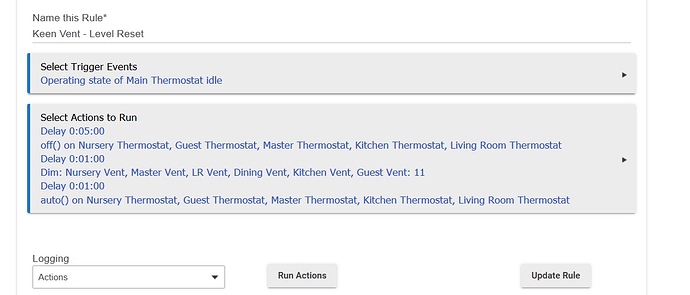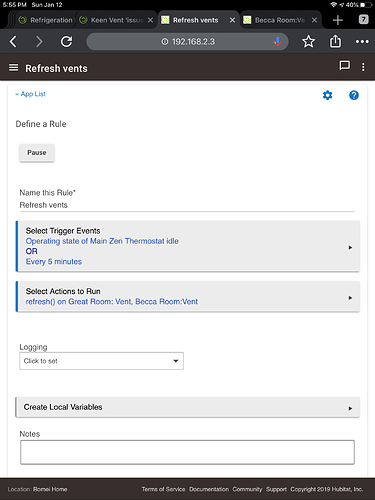I had this, new batteries seemed to fix it. I have a vent that doesn't move but tells me it did. IMHO Keen vents are not reliable for reporting.
Do you manually refresh each device after manually changing the level?
Btw, thanks for all the work you've done on this. I'm really enjoying tinkering with the apps and RM
No, I wait for the vent to send me where it moved to, and check to see if it is within 10 of what I tell it to move to. Where you tell it to go, vs where it goes to are 2 different things, but usually within 10.
So your vents do eventually report their current level status? How long does it usually take?
Here's what I'm dealing with: Each room has it's own temp sensor, keen vent, with virtual thermostat.
Everything looks great in this room!
Now later in the day, I go to the office and my wife calls because temps in this room are now 73F (main thermostat was on heat) and she's pissed. I cant see anything wrong with the setup, as hubitat is showing the vent is only 11% open. Since the app is connected to the HE cloud, I cant access device settings or logs. Only when I get home and manually refresh the vent do I see it was actually 99% open! Well, now I set the level to 10% and see the vent physically close. Room eventually cools down below my heat setpoint and vent opens to warm the room up. What happened? Why was the vent 99% open in the first place and why couldn't I see it on my dashboard?
I've had a vent not updating the status before. It took a reset and repairing to the HUB to get it to send regular updates to the HUB. Must have been an incomplete pairing. Try to pair again.
So, with the one I have that is that way, you inspired me to go play with in. It would not respond to manual commands. So I took it out to replace it with my spare, the minute, I got it or if the wall, pulled the battery, put the same battery back in, it is now responding. I tried just pulling the battery first, and that didn't work. This vent drives me nuts...
Me too, which is why I took the 4 I removed from service and threw them straight in the trash can. I couldn't get batteries to last more than a few weeks, and they would stop moving (requiring me to pull the batteries and re-insert) without warning about once a month. All 4 of them.
So eff that, as they say.
So far, I've just created a rule to reset all vents to 10% after the main thermostat returns to Idle. Initial logs are telling me Keenect was angry and kept fighting, so I had to get creative w/ delays. Weather has been nice today, so testing is slow going. Optimistic that this will work.
Ok, but why do you want the vents to go to 10 on idle
That's my minimum vent opening, so my rule ensures that unless keenect opens the vent, they remain closed.
My problem was that because the vents are not self communicating their level to HE, keenect would open the vent from 10% to lets say 89%. The vent DOES open to 89%, but ventcheck still sees the current status at 10%. I'd get repeating vent checks trying to change 10% to 89%. Then once the HVAC idled, the current status level remained 10% in HE, even though the vent was now at 89%. Next time the HVAC kicks on, my room may be within my setpoints, but the vent is still 89%, so the room would get too damn hot.
The lack of 2 way communication from the vent completely killed any automation and would never close unless I manually refreshed.
Ok, short term fix is to make a refresh rule in RM every 5 min.
Long term, I can look into doing a refresh every vent check
Can you point me in the right direction within RM? I've attempted to do it, but failed
So I put 2 triggers, and you can pick one: either every 5 min or when the thermostat goes idle
For the refresh, I had to create a custom refresh commands, tagging @mike.maxwell to ask why vents aren't in refresh for RM.
Got it, thanks! Much better than my rule.
Anyone else running into horrific battery life? I'm using the built-in driver, and the only 'special' thing I'm doing is HubConnect between two HE in my home. (One for radio/lighting automations, and the other for much more advanced RM stuff.)
I seem to get 1-2 weeks, and that's with ZERO automations that move or poll the vents. This happens with the factory batteries, as well as Eneloop white/black, Amazon (all 1.2v) -- I'm now testing with Kentli 1.5 lithium, but I feel like something is definitely wrong here.
My Keen vents are chewing through batteries when connected to Hubitat using the Keenect Lite app. Not sure what's going on or how to fix it. I've been running an experiment by leaving one vent on Hubitat and the rest on the Keen Hub. The ones on the Keen Hub are still going, but the Hubitat vent was dead within 5 days. I've tried removing them from HE, deleting and recreating the Keenect Lite app, etc. Nothing is working.
I don't have that app, and mine are killing any batteries uninstall (lithium, rechargeable 1.5, and even 1.2v.) lasting about a week, and I'm not even controlling them. I guess the driver is hammering them, or they are chatty by nature.
I've wondered about differences in vent fw... I have 5 vents, I go through 1 set of batteries a year.
I have one of the earliest builds of vents... Just guessing, since I have seen responses of people all over the place.
I have 12 vents. A month ago 10 of them lost communication with the Hubitat Hub for some reason. I reset and restored the Hub and then re-paired the vents. The batteries on all 10 went dead after about three weeks. I assume this was because they were trying to connect constantly for a few days. Interestingly, they all went dead about the same time, and it didn't matter whether the batteries were alkaline or lithium. I think the most frustrating thing has been that the battery reporting still showed 100% on all the vents in Hubitat. Is there a driver update in process or a procedure to enable battery reporting? I got confused when reading through this thread.
Before I threw my 4 keen vents in the trash mine all died in <3 weeks, too. I tried everything I could think of - factory resets, re-pairing, etc. Nothing improved battery life.
Either it is a device firmware issue, or the reporting in the Keen driver is messed up / it needs special reporting configuration the driver is not currently doing. As the drivers are not open source, no one except Hubitat knows for sure.
There are a few user drivers floating around out there, too, and I made one of my own. None of them helped improve battery life for me though. So in the trash they went - I won't re-sell buggy/semi-functional devices to others. It's not morally acceptable to me.
If you can make them work reliably on SmartThings, or another hub like the Keen hub, I would strongly suggest you do so as this problem has been going on with Hubitat for a year on these devices with no relief - so I don't believe it will be fixed 'soon'.
But that's just my opinion, put whatever value in it you will.