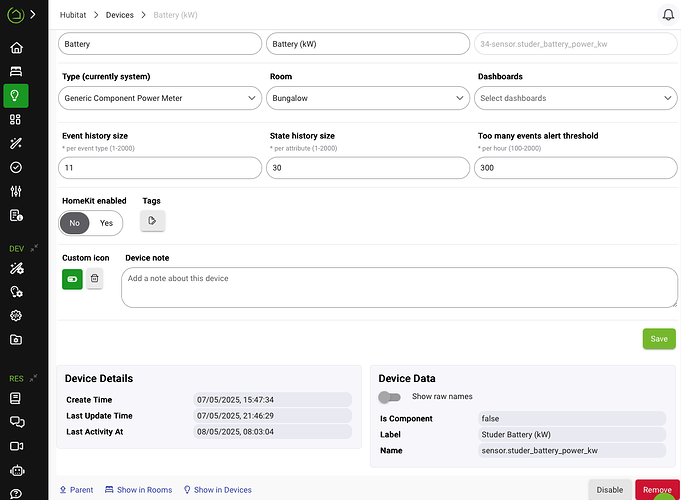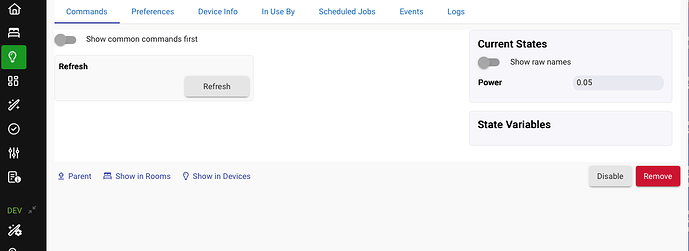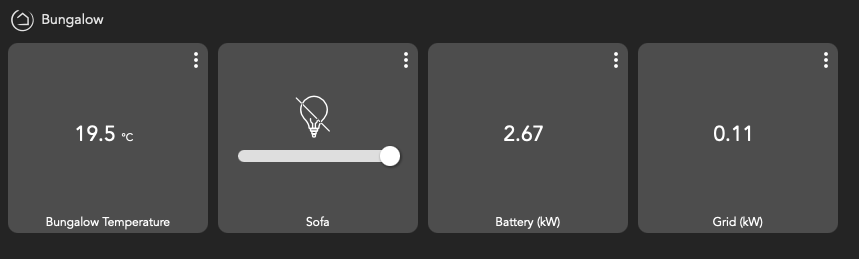Got it! Many thanks for your patience with me. I can now see all my HA devices in the Bridge app... clicked on a few but I don't see many new devices as yet, I guess they take time to come across.
Great! Note that entities in HA do not always transfer directly into Hubitat device formats. So you may have multiple devices created. Often sensors will get separated into their own devices, as well as buttons. It really depends what you are trying to access.
Standard devices transfer pretty well. Unusual devices, like my ThinQ LG washer and dryer, created many devices for all the HA entities, since there is not a Washer/Dryer device capability in Hubitat. For my AC unit, HADB created a thermostat device, but it also created a temperature device for outside temperature, as a sensor, and also an indoor temp device, even though indoor temp is also part of the thermostat device it created.
After selecting devices for import from Home Assistant to Hubitat, you need to actuate the device on the Home Assistant side so there is an update to the entity (i.e. Trigger a sensor, or toggle a switch that is connected to Home Assistant). After doing that, the device will appear in the list of devices on Hubitat.
Many thanks user2574 & SmartHomePrimer - I really have appreciated your help. I have three important entities from HA (added as Helpers, template type in HA) which are my solar/grid power flows & battery state of charge (from Studer Innotech). The Grid & Battery tiles are showing up OK in HE but the values are not displayed, though they are shown if I enter the Command tab > Current States (as power values). By default, they set themselves up as Generic Component Power Meters - which seems correct - and I've tried other device types without any luck. They show up as faulty tiles in Dashboards. I also have a lot of Ecowitt stuff missing, namely Solar Lux, windspeed & rainfall... I can understand 'rain' not showing up as the values have not changed in HA as it's dry here, but that doesn't apply to wind and solar lux.
If you change the device type to something else, the device will stop working. You should stick to the type choosen by HADB.
If the values show up on the device page, it means the devices are setup correctly. The problem lies somewhere else. Probably the way you defined your tile in the dashboard.
Which dashboard are you using: EZ dashboard or regular?
The values are showing up if I go to the device info (shows in "current states" in the Command tab). The times say "unknown device type...." So there's a problem in the devices themselves... and of course the dashboard times won't work either.
tiles not times.. sorry
It means there is a problem with the dashboard setting for this device. Please post a screenshot of the Command page as well as the Device info page so we can rule out first any misconfiguration.
Also make sure the values in the current state do change and mach the value in HA when they change over there.
Here are screenshots of the battery power imported from HA (Command tab & Device Info Tab). The value in the Command tab is correct and changes correctly, always matching the HA value. I can also use the value in HE in an automation: but the value is not showing either on the device tile or as a dashboard tile (more screenshots). In addition, other devices in HA, namely battery charge (%), brightness (lux), rain (mm) & wind speed (km/h) are simply not showing up in HE at all - my guess is it's because they don't have compatible Device Types?
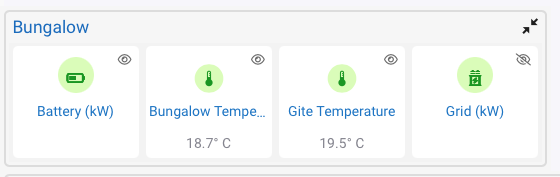

If that's the case, is there a way of adding customised device types?
I've got the opposite problems with HA devices not showing up at all in HE: these seem to be ones with 'odd' units (e.g. lux, mm, km/h, and %). There do not seem to be any HE device types compatible, according to the list ![]()
This indicate the device is setup and working properly.
I don't use the EZ dashboard. I did some test though and power meter tiles don't work on the EZ dashboard for me either. They do work fine on the regular one.
If they can be selected, then they should appears at least as unknown sensors in HE and report their value. (remember: value has to change for the device to be created)
Thanks, ymerj, yes -the kW power values show up in the regular dashboard (see screenshot). But I still have important HA devices which I can't see at all in HE: they are simply just absent from the HA import list. The only thing they have in common is that they don't appear to have a device type which corresponds: they have all been constantly changing (except rainfall).
If they don't show up in the list, it means they are from an unsupported domain. What HA domain are they using? (first part of the HA entity ID... weather?)
Sorry, you've lost me: where do I find these HA identities, please? The weird thing is that the battery power flow & grid power flow show up fine, but not the battery percent - and they are all come from the same source (Studer Infotech) using a RESTful HA integration. The others that don't show up are rain, solar lux and wind from the Ecowitt integration, whereas all Ecowitt temperature devices import just fine.
Sorry, I though you were using HADB for those. I can only answer for HADB. You would get better help if you ask in the Ecowitt integration topic.
But I am using HADB - these devices are showing up fine in HA, but are not visible in the selection list on HADB in HE. Sorry, I may have confused you: when I say "Ecowitt integration" I mean the original integration into HA. My apologies for not being clear.
The reason they don't show up in the list is because HADB does not support weather entities. But there is a HE native integration for Ecowitt.
Ah! - now I understand: thank you. I already have my Ecowitt linked to HA, so I will have to change it to HE as Ecowitt only supports one connection like this. It seems also HADB does not support my RESTful battery % entity, so overall it's a deal-breaker for me... too many limitations ![]() At least I now know where I am with this: it's pity as I find the HA automations very complicated to set up and the dashboard graphics are much better in HE. Does anyone out there want to buy a nearly-new HE C-8?
At least I now know where I am with this: it's pity as I find the HA automations very complicated to set up and the dashboard graphics are much better in HE. Does anyone out there want to buy a nearly-new HE C-8?
I would need more info to ascertain this but if you allready given up, there is no point.
Thanks, I think I'll now wait to see what the company that installed my solar/battery system has to say about moving to a local Modbus add-on, so I won't waste your time on this. If I get that working, then I'll ditch my Raspberry Pi HA & connect Ecowitt directly to HE rather than via HADB.