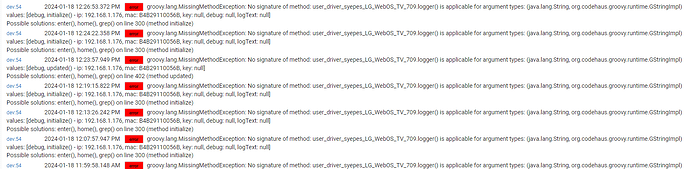/**
* Copyright (C) Sebastian YEPES
* Original Authors: Sam Lalor, Andrew Stanley-Jones
*
* Licensed under the Apache License, Version 2.0 (the "License"); you may not use this file except
* in compliance with the License. You may obtain a copy of the License at:
*
* http://www.apache.org/licenses/LICENSE-2.0
*
* Unless required by applicable law or agreed to in writing, software distributed under the License is distributed
* on an "AS IS" BASIS, WITHOUT WARRANTIES OR CONDITIONS OF ANY KIND, either express or implied. See the License
* for the specific language governing permissions and limitations under the License.
*
*/
import groovy.json.JsonSlurper
import groovy.json.JsonOutput
import groovy.transform.Field
@Field String VERSION = "1.0.0"
@Field List<String> LOG_LEVELS = ["error", "warn", "info", "debug", "trace"]
@Field String DEFAULT_LOG_LEVEL = LOG_LEVELS[2]
@Field static Map callbacks = [:]
metadata {
definition (name: "LG WebOS TV", namespace: "syepes", author: "Sebastian YEPES", importUrl: "https://raw.githubusercontent.com/syepes/Hubitat/master/Drivers/LG/LG%20WebOS%20TV.groovy") {
capability "Initialize"
capability "TV"
capability "AudioVolume"
capability "Refresh"
capability "Switch"
capability "Notification"
command "off"
command "refresh"
command "refreshInputList"
command "getMouseURI"
command "externalInput", ["string"]
command "sendJson", ["string"]
command "myApps"
command "ok"
command "home"
command "left"
command "right"
command "up"
command "down"
command "back"
command "enter"
command "notificationIcon", ["string", "string"]
command "setIcon", ["string", "string"]
command "clearIcons"
command "testWebSocketReply", ["string"]
attribute "availableInputs", "list"
attribute "channelDesc", "string"
attribute "channelName", "string"
attribute "channelFullNumber", "string"
}
preferences {
section { // General
input name: "logLevel", title: "Log Level", type: "enum", options: LOG_LEVELS, defaultValue: DEFAULT_LOG_LEVEL, required: false
input name: "logDescText", title: "Log Description Text", type: "bool", defaultValue: false, required: false
}
section { // Configuration
input name: "televisionIp", type: "text", title: "Television IP Address", defaultValue: "", required: true
input name: "televisionMac", type: "text", title: "Television MAC Address", defaultValue: "", required: true
input name: "pairingKey", type: "text", title: "Pairing Key", required: true, defaultValue: ""
input name: "retryDelay", title: "Device Reconnect delay", type: "enum", options: [["5":"Retry every 5 seconds"], ["10":"Retry every 10 seconds"], ["15":"Retry every 15 seconds"], ["30":"Retry every 30 seconds"], ["45":"Retry every 45 seconds"], ["60":"Retry every minute"], ["120":"Retry 2 minute"], ["300":"Retry every 5 minutes"], ["600":"Retry every 10 minutes"]], defaultValue: 60
}
}
}
def installed() {
logger("debug", "installed() - settings: ${settings?.inspect()}")
// initialize()
}
def refresh() {
logger("debug", "refresh()")
state.deviceInfo = null
state.televisionModel = null
state.nameToInputId = null
webosRegister()
}
def webosRegister() {
logger("debug", "webosRegister() - pairing key: ${state.pairingKey}")
state.pairFailCount = 0
def payload = [
pairingType: "PROMPT",
forcePairing: false,
'client-key': state?.pairingKey,
manifest: [
appVersion: "1.1",
signed: [
localizedVendorNames: [ "": "LG Electronics" ],
appId: "com.lge.test",
created: "20140509",
permissions: [
"TEST_SECURE",
"CONTROL_INPUT_TEXT",
"CONTROL_MOUSE_AND_KEYBOARD",
"READ_INSTALLED_APPS",
"READ_LGE_SDX",
"READ_NOTIFICATIONS",
"SEARCH",
"WRITE_SETTINGS",
"WRITE_NOTIFICATION_ALERT",
"CONTROL_POWER",
"READ_CURRENT_CHANNEL",
"READ_RUNNING_APPS",
"READ_UPDATE_INFO",
"UPDATE_FROM_REMOTE_APP",
"READ_LGE_TV_INPUT_EVENTS",
"READ_TV_CURRENT_TIME",
],
localizedAppNames: [
"": "LG Remote App",
"ko-KR": "리모컨 앱",
"zxx-XX": "ЛГ Rэмotэ AПП",
],
vendorId: "com.lge",
serial: "2f930e2d2cfe083771f68e4fe7bb07",
],
permissions: [
"LAUNCH",
"LAUNCH_WEBAPP",
"APP_TO_APP",
"CLOSE",
"TEST_OPEN",
"TEST_PROTECTED",
"CONTROL_AUDIO",
"CONTROL_DISPLAY",
"CONTROL_INPUT_JOYSTICK",
"CONTROL_INPUT_MEDIA_RECORDING",
"CONTROL_INPUT_MEDIA_PLAYBACK",
"CONTROL_INPUT_TV",
"CONTROL_POWER",
"READ_APP_STATUS",
"READ_CURRENT_CHANNEL",
"READ_INPUT_DEVICE_LIST",
"READ_NETWORK_STATE",
"READ_RUNNING_APPS",
"READ_TV_CHANNEL_LIST",
"WRITE_NOTIFICATION_TOAST",
"READ_POWER_STATE",
"READ_COUNTRY_INFO",
],
manifestVersion: 1,
signatures: [
[
signatureVersion: 1,
signature: "eyJhbGdvcml0aG0iOiJSU0EtU0hBMjU2Iiwia2V5SWQiOiJ0ZXN0LXNpZ25pbmctY2VydCIsInNpZ25hdHVyZVZlcnNpb24iOjF9.hrVRgjCwXVvE2OOSpDZ58hR+59aFNwYDyjQgKk3auukd7pcegmE2CzPCa0bJ0ZsRAcKkCTJrWo5iDzNhMBWRyaMOv5zWSrthlf7G128qvIlpMT0YNY+n/FaOHE73uLrS/g7swl3/qH/BGFG2Hu4RlL48eb3lLKqTt2xKHdCs6Cd4RMfJPYnzgvI4BNrFUKsjkcu+WD4OO2A27Pq1n50cMchmcaXadJhGrOqH5YmHdOCj5NSHzJYrsW0HPlpuAx/ECMeIZYDh6RMqaFM2DXzdKX9NmmyqzJ3o/0lkk/N97gfVRLW5hA29yeAwaCViZNCP8iC9aO0q9fQojoa7NQnAtw==",
],
]
]
]
sendWebosCommand(type: "register", payload: payload, callback: { json ->
logger("trace", "webosRegister() - json: ${json?.inspect()}")
if (json?.type == "registered") {
pKey = json.payload["client-key"]
if (pKey != null) {
logger("debug", "webosRegister() - received registered client-key: ${pKey}")
state.pairingKey = pKey
device.updateSetting("pairingKey",[type:"text", value:"${pKey}"])
runInMillis(10, webosSubscribeToStatus)
runInMillis(25, getMouseURI)
// Hello doesn't seem to do anything?
if (!state.deviceInfo) runInMillis(50, sendHello)
if (!state.televisionModel) runInMillis(75, sendRequestInfo)
if (!state.nameToInputId) runInMillis(100, refreshInputList)
if (!state.serviceList) runInMillis(125, getServiceList)
}
return true
} else if (json?.type == "response") {
return false
}
})
}
def sendHello() {
logger("debug", "sendHello()")
sendWebosCommand(type: "hello", id: "hello")
}
def handler_hello(data) {
logger("debug", "handler_hello() - data: ${data?.inspect()}")
state.deviceInfo = data
}
def sendRequestInfo() {
logger("debug", "sendRequestInfo()")
sendWebosCommand(uri: "system/getSystemInfo", callback: { json ->
logger("trace", "sendRequestInfo() - json: ${json?.inspect()}")
state.televisionModel = json.payload?.modelName
state.televisionReceiver = json.payload?.receiverType
})
}
def refreshInputList() {
logger("debug", "refreshInputList() - current list size: ${state.nameToInputId?.size()}")
sendWebosCommand(uri: "com.webos.applicationManager/listLaunchPoints", payload: [], callback: { json ->
logger("trace", "refreshInputList() - json: ${json?.inspect()}")
def inputList = []
def nameToInputId = [:]
json?.payload?.launchPoints.each { app ->
logger("debug", "refreshInputList() - App Name: ${app.title}, App: ${app}")
inputList += app.title
nameToInputId[app.title] = app.id
}
state.nameToInputId = nameToInputId
state.inputList = inputList
sendWebosCommand(uri: 'tv/getExternalInputList', callback: { jsonExt ->
logger("trace", "refreshInputList() - jsonExt: ${jsonExt?.inspect()}")
jsonExt?.payload?.devices?.each { device ->
logger("debug", "refreshInputList() - Device: ${device?.label}")
inputList += device.label
nameToInputId[device.label] = device.appId
}
state.nameToInputId = nameToInputId
state.inputList = inputList
logger("debug", "refreshInputList() - Inputs: ${state.inputList}")
sendEvent(name: "availableInputs", value: inputList);
})
})
}
def getMouseChild() {
logger("debug", "getMouseChild() - televisionIp: ${televisionIp}")
try {
def mouseDev = getChildDevice("LG_TV_Mouse_${televisionIp}")
if(!mouseDev) mouseDev = addChildDevice("syepes", "LG WebOS Mouse", "LG_TV_Mouse_${televisionIp}")
return mouseDev
} catch(e) {
logger("error", "getMouseChild() - Failed to get mouse dev: ${e}")
}
return null
}
def getMouseURI() {
logger("debug", "getMouseURI()")
def mouseDev = getMouseChild()
sendWebosCommand(uri: "com.webos.service.networkinput/getPointerInputSocket", payload: [], callback: { json ->
logger("trace", "getMouseURI() - json: ${json?.inspect()}")
if (json?.payload?.socketPath) {
logger("debug", "getMouseURI() - Send Mouse driver URI: ${json.payload.socketPath}")
mouseDev?.setMouseURI(json.payload.socketPath)
}
})
}
def sendJson(String json) {
sendCommand(json);
}
def powerEvent(String onOrOff, String type = "digital") {
logger("debug", "powerEvent() - onOrOff: ${onOrOff}, type: ${type}")
def descriptionText = "is ${onOrOff}"
if (state.power != onOrOff){
logger("info", "powerEvent() - ${descriptionText} [$type]")
}
state.power = onOrOff
sendEvent(name: "switch", value: onOrOff, descriptionText: descriptionText, type: type)
if (type == "physical") {
sendEvent(name: "power", value: onOrOff, descriptionText: descriptionText, type: type)
}
if ((onOrOff == "off") && (type == "physical")) {
sendEvent(name: "channelDesc", value: "[off]", descriptionText: descriptionText)
sendEvent(name: "channelName", value: "[off]", descriptionText: descriptionText)
sendEvent(name: "input", value: "[off]", descriptionText: descriptionText)
// Socket status should follow the system reported status
interfaces.webSocket.close()
}
}
def initialize() {
logger("debug", "initialize() - ip: ${televisionIp}, mac: ${televisionMac}, key: ${pairingKey}, debug: ${debug}, logText: ${descriptionText}")
logger("debug", "initialize() - settings: ${settings.inspect()}")
// Websocket has closed/errored, erase all callbacks
callbacks = [:]
// Set some basic state, clear channel info
state.sequenceNumber = 1
state.lastChannel = [:]
state.pairFailCount = 0
// When reconnectPending is true it stops reconnectWebsocket
// from rescheudling initialize()
state.reconnectPending = false
state.webSocket = "initialize"
unschedule()
def mouseDev = getMouseChild()
interfaces.webSocket.close()
if(!televisionMac) {
def mac = getMACFromIP(televisionIp)
if (mac){
device.updateSetting("televisionMac",[value:mac,type:"string"])
}
}
try {
logger("info", "initialize() - Connecting secure websocket to: wss://${televisionIp}:3001/")
interfaces.webSocket.connect("wss://${televisionIp}:3001/", ignoreSSLIssues: true))
} catch(e) {
logger("error", "initialize() - WebSocket connect ${e?.inspect()}")
}
}
def webSocketStatus(String status){
logger("debug", "webSocketStatus() - status: [${status}], State: [${state.webSocket}]")
if(status.startsWith('failure: ')) {
//logger("error", "webSocketStatus() - ${status}")
if ((status == "failure: No route to host (Host unreachable)") || (status == "failure: connect timed out") || status.startsWith("failure: Failed to connect") || status.startsWith("failure: sent ping but didn't receive pong")) {
logger("info", "webSocketStatus() - WebSocket is closed")
powerEvent("off", "physical")
}
state.webSocket = "closed"
reconnectWebSocket()
} else if(status == 'status: open') {
logger("info", "webSocketStatus() - WebSocket is open")
// success! reset reconnect delay
powerEvent("on", "physical")
state.webSocket = "open"
webosRegister()
state.reconnectDelay = 2
} else if (status == "status: closing"){
logger("info", "webSocketStatus() - WebSocket connection closing")
unschedule()
if (state.webSocket == 'initialize') {
logger("info", "webSocketStatus() - Ignoring WebSocket close due to initialization")
} else {
if (state.power == "on") {
// TV should be on and reachable - try to reconnect
reconnectWebSocket(1)
} else {
reconnectWebSocket()
}
}
state.webSocket = "closed"
} else {
logger("error", "webSocketStatus() - WebSocket error, reconnecting")
powerEvent("off", "physical")
state.webSocket = "closed"
reconnectWebSocket()
}
}
def reconnectWebSocket(delay = null) {
logger("debug", "reconnectWebSocket() - delay: ${delay}")
// first delay is 2 seconds, doubles every time
if (state.reconnectPending == true) {
logger("warn", "reconnectWebSocket() - Rejecting additional reconnect request")
return
}
delay = delay ?: state.reconnectDelay
state.reconnectDelay = delay * 2
settings_retryDelay = settings.retryDelay.toInteger()
// don't let delay get too crazy, max it out at user setting
if (state.reconnectDelay > settings_retryDelay) {
state.reconnectDelay = settings_retryDelay
}
//If the TV is offline, give it some time before trying to reconnect
state.reconnectPending = true
runIn(delay, initialize)
}
def updated() {
logger("debug", "updated() - ip: ${settings.televisionIp}, mac: ${settings.televisionMac}, key: ${settings.pairingKey}")
initialize()
}
def logsStop() {
logger("debug", "logsStop()")
}
def setParameters(String IP, String MAC, String TVTYPE, String KEY) {
logger("debug", "setParameters() - ip: ${IP}, mac: ${MAC}, type: ${TVTYPE}, key: ${KEY}")
state.televisionIp = IP
device.updateSetting("televisionIp",[type:"text", value:IP])
state.televisionMac = MAC
device.updateSetting("televisionMac",[type:"text", value:MAC])
}
def testWebSocketReply(String data) {
logger("debug", "testWebSocketReply() - data: ${data}")
parse(data)
}
// parse events into attributes
def parse(String description) {
logger("debug", "parse() - description: ${description}")
// parse method is shared between HTTP and Websocket implementations
def json = null
try {
json = new JsonSlurper().parseText(description)
if(json == null){
logger("warn", "parse() - String description not parsed")
return
}
} catch(e) {
logger("error", "parse() - Failed to parse json e = ${e}")
return
}
if (this."handler_${json.id}") {
this."handler_${json.id}"(json.payload)
} else if (this."handler_${json.type}") {
this."handler_${json.type}"(json.payload)
} else if (callbacks[json.id]) {
logger("debug", "parse() - callback for json.id: " + json.id)
callbacks[json.id].delegate = this
callbacks[json.id].resolveStrategy = Closure.DELEGATE_FIRST
def done = callbacks[json.id].call(json)
if ((done instanceof Boolean) && (done == false)) {
logger("debug", "parse() - callback[${json.id}]: being kept, done is false")
} else {
callbacks[json.id] = null
}
} else if (json?.type == "error") {
if (json?.id == "register_0") {
if (json?.error.take(3) == "403") {
// 403 error cancels the pairing process
pairingKey = ""
state.pairFailCount = state.pairFailCount ? state.pairFailCount + 1 : 1
logger("debug", "parse() - received register_0 error: ${json.error} fail count: ${state.pairFailCount}")
if (state.pairFailCount < 6) { webosRegister() }
}
} else {
if (json?.error.take(3) == "401") {
logger("warn", "parse() - received error: ${json.error}")
//if (state.registerPending == false) { webosRegister() }
//webosRegister()
}
}
}
}
def webosSubscribeToStatus() {
logger("debug", "webosSubscribeToStatus()")
sendWebosCommand(uri: 'audio/getStatus', type: 'subscribe', id: 'audio_getStatus')
sendWebosCommand(uri: 'com.webos.applicationManager/getForegroundAppInfo', type: 'subscribe', id: 'getForegroundAppInfo')
sendWebosCommand(uri: 'tv/getChannelProgramInfo', type: 'subscribe', id: 'getChannelProgramInfo')
//sendCommand('{"type":"subscribe","id":"status_%d","uri":"ssap://com.webos.applicationManager/getForegroundAppInfo"}')
sendCommand('{"type":"subscribe","id":"status_%d","uri":"ssap://com.webos.service.tv.time/getCurrentTime"}')
// schedule a poll every 10 minutes to help keep the websocket open
// runEvery10Minutes("webosSubscribeToStatus")
}
def getServiceList() {
logger("debug", "getServiceList()")
state.remove('serviceList')
state.serviceList = []
sendWebosCommand(uri: 'api/getServiceList', callback: { json ->
logger("trace", "getServiceList() - json: ${json.serviceList}")
json?.payload?.services.each { service ->
state.serviceList << service?.name
}
logger("debug", "getServiceList() - Services: ${state.serviceList}")
})
}
def handler_audio_getStatus(data) {
logger("debug", "handler_audio_getStatus() - data: ${data?.inspect()}")
def descriptionText = "volume is ${data.volume}"
logger("info", "${descriptionText}")
sendEvent(name: "volume", value: data.volume, descriptionText: descriptionText)
}
def handler_getForegroundAppInfo(data) {
logger("debug", "handler_getForegroundAppInfo() - data: ${data?.inspect()}")
// Some TVs send this message when powering off
// data: [subscribed:true, appId:, returnValue:true, windowId:, processId:]
// json for testing: {"type":"response","id":"getForegroundAppInfo","payload":{"subscribed":true,"appId":"","returnValue":true,"windowId":"","processId":""}}
if (!data.appId && !data.processId) {
powerEvent("off", "physical")
logger("info", "handler_getForegroundAppInfo() - Received POWER DOWN notification")
return
}
def appId = data.appId
def niceName = appId
state.nameToInputId.each { name, id ->
if (appId == id) niceName = name
}
def descriptionText = "channelName is ${niceName}"
logger("info", "${descriptionText}")
sendEvent(name: "channelName", value: niceName, descriptionText: descriptionText)
if (niceName != "LiveTV") sendEvent(name: "channelDesc", value: "[none]")
state.lastApp = niceName
if (niceName == "LiveTV") {
runIn(3, "getChannelInfo")
} else {
state.lastChannel = [:]
}
}
def getChannelInfo() {
logger("debug", "getChannelInfo()")
sendWebosCommand(uri: 'tv/getChannelProgramInfo', id: 'getChannelProgramInfo')
}
def handler_getChannelProgramInfo(data) {
logger("debug", "handler_getChannelProgramInfo() - data: ${data?.inspect()}")
if (data.errorCode) {
def lastChannel = [:]
lastChannel.description = "${data.errorText}"
state.lastChannel = lastChannel
sendEvent(name: "channelDesc", value: lastChannel.channelDesc)
// Resubscribe, after error subscription appears to be ended
if (device.currentChannelName == "LiveTV") {
runIn(15, "getChannelInfo")
}
return
}
def lastChannel = [
description: "${data.channel?.channelNumber}/${data.channel?.channelName}",
number: data.channel?.channelNumber,
majorNumber: data?.channel?.majorNumber ?: data.channel?.channelNumber,
minorNumber: data?.channel?.minorNumber ?: 0,
name: data.channel?.channelName ?: "",
]
state.lastChannel = lastChannel
sendEvent(name: "channelDesc", value: lastChannel.description)
// This is defined as a number, not a decimal so send the major number
def descriptionText = "full channel number is ${lastChannel?.majorNumber}-${lastChannel?.minorNumber}"
sendEvent(name: "channel", value: lastChannel?.majorNumber)
logger("info", "${descriptionText}")
descriptionText = "channelName is ${lastChannel.name}"
sendEvent(name: "channelName", value: lastChannel.name, descriptionText: descriptionText)
logger("info", "${descriptionText}")
}
def genericHandler(json) {
logger("debug", "genericHandler() - json: ${data?.inspect()}")
}
def deviceNotification(String notifyMessage) {
logger("debug", "deviceNotification() - notifyMessage: ${notifyMessage?.inspect()}")
def icon_info = notifyMessage =~ /^\[(.+?)\](.+)/
logger("debug", "deviceNotification() - new message $notifyMessage found icon: ${icon_info != null}")
if (!icon_info) {
sendWebosCommand(uri: "system.notifications/createToast", payload: [message: notifyMessage])
} else {
logger("debug", "deviceNotification() - icon_name match ${icon_name}")
def icon_name = icon_info[0][1]
def msg = icon_info[0][2]
notificationIcon(msg, icon_name)
}
}
def setIcon(String icon_name, String data) {
logger("debug", "setIcon() - icon_name: ${icon_name?.inspect()}, data: ${data?.inspect()}")
state.icon_data[icon_name] = data
}
def clearIcons() {
logger("debug", "clearIcons()")
state.icon_data = [:]
}
def notificationIcon(String notifyMessage, String icon_name) {
logger("debug", "notificationIcon() - notifyMessage: ${notifyMessage?.inspect()}, icon_name: ${icon_name?.inspect()}")
def base_url = "https://raw.githubusercontent.com/pasnox/oxygen-icons-png/master/oxygen/32x32"
def icon_extention = "png"
def full_uri = "${base_url}/${icon_name}.png"
if (!state.icon_data) {
state.icon_data = [:]
}
if (!state.icon_data[icon_name]) {
try {
logger("info", "notificationIcon() - asking for ${full_uri}")
def start_time = now()
httpGet(full_uri, { resp ->
handleIconResponse(resp, [
icon_extention: icon_extention,
icon_name: icon_name,
notify_message: notifyMessage,
start_time: start_time
])
})
} catch (Exception e) {
logger("warn", "notificationIcon() - asking for ${full_uri}")
deviceNotification("<Failed to find icon: ${e.message}>${notifyMessage}")
}
} else {
String icon = state.icon_data[icon_name]
logger("debug", "notificationIcon() - icon size: ${icon.size()} sending notifcation: ${notifyMessage} name: ${icon_name} icon: ${state.icon_data[icon_name]}")
sendWebosCommand(uri: "system.notifications/createToast", payload: [message: notifyMessage, iconData: icon, iconExtension: icon_extention])
}
}
def handleIconResponse(resp, data) {
logger("debug", "handleIconResponse() - resp: ${resp?.inspect()}, data: ${data?.inspect()}")
int n = resp.data?.available()
logger("debug", "handleIconResponse() - resp.status: ${resp.status} took: ${now() - data.start_time}ms size: ${n}")
byte[] bytes = new byte[n]
resp.data.read(bytes, 0, n)
def base64String = bytes.encodeBase64().toString()
logger("debug", "handleIconResponse() - size of b64: ${base64String.size()}")
state.icon_data[data.icon_name] = base64String
notificationIcon(data.notify_message, data.icon_name)
}
def on() {
logger("debug", "on()")
powerEvent("on")
def mac = settings.televisionMac ?: state.televisionMac
if (!mac) {
logger("error", "on() - No mac address know for TV, can't send wake on lan")
return
}
logger("info", "on() - Sending Magic Packet to: ${mac}")
def result = new hubitat.device.HubAction (
"wake on lan ${mac}",
hubitat.device.Protocol.LAN,
null,[secureCode: “0000”]
)
logger("debug", "on() - Sending Magic Packet to: ${mac}, result: ${result}")
return result
}
def off() {
logger("debug", "off()")
powerEvent("off")
sendWebosCommand(uri: 'system/turnOff')
}
def channelUp() {
logger("debug", "channelUp()")
sendWebosCommand(uri: 'tv/channelUp')
}
def channelDown() {
logger("debug", "channelDown()")
sendWebosCommand(uri: 'tv/channelDown')
}
// handle commands
def volumeUp() {
logger("debug", "volumeUp()")
sendWebosCommand(uri: 'audio/volumeUp')
}
def volumeDown() {
logger("debug", "volumeDown()")
sendWebosCommand(uri: 'audio/volumeDown')
}
def setVolume(level) {
logger("debug", "setVolume() - level: ${level}")
sendWebosCommand(uri: 'audio/setVolume', payload: [volume: level])
}
def setLevel(level) {
logger("debug", "setLevel() - level: ${level}")
setVolume(level)
}
def sendMuteEvent(muted) {
logger("debug", "sendMuteEvent() - muted: ${muted}")
def descriptionText = "mute is ${muted}"
logger("info", "${descriptionText}")
sendEvent(name: "mute", value: muted, descriptionText: descriptionText)
}
def unmute() {
logger("debug", "unmute()")
sendWebosCommand(uri: 'audio/setMute', payload: [mute: false], callback: { json ->
logger("trace", "unmute() - json: ${json}")
if (json?.payload?.returnValue) {
sendMuteEvent("unmuted")
}
})
}
def mute() {
logger("debug", "mute()")
sendWebosCommand(uri: 'audio/setMute', payload: [mute: true], callback: { json ->
logger("trace", "mute() - json: ${json}")
if (json?.payload?.returnValue) {
sendMuteEvent("muted")
}
})
}
def externalInput(String input) {
logger("debug", "externalInput() - input: ${input}")
if (state.nameToInputId && state.nameToInputId[input]) {
input = state.nameToInputId[input]
}
sendWebosCommand(uri: "system.launcher/launch", payload: [id: input], callback: { json ->
logger("trace", "externalInput() - json: ${json}")
})
}
def enter() {
logger("debug", "enter()")
def mouseDev = getMouseChild()
mouseDev?.sendButton('ENTER')
//return sendWebosCommand(uri: "com.webos.service.ime/sendEnterKey")
}
def back() {
logger("debug", "back()")
def mouseDev = getMouseChild()
mouseDev?.sendButton('BACK')
}
def up() {
logger("debug", "up()")
def mouseDev = getMouseChild()
mouseDev?.sendButton('UP')
}
def down() {
logger("debug", "down()")
def mouseDev = getMouseChild()
mouseDev?.sendButton('DOWN')
}
def left() {
logger("debug", "left()")
def mouseDev = getMouseChild()
mouseDev?.left()
}
def right() {
logger("debug", "right()")
def mouseDev = getMouseChild()
mouseDev?.right()
}
def myApps() {
logger("debug", "myApps()")
sendWebosCommand(uri: 'system.launcher/launch', payload: [id: 'com.webos.app.discovery'])
}
def play() {
logger("debug", "play()")
sendWebosCommand(uri: "media.controls/play")
}
def pause() {
logger("debug", "pause()")
sendWebosCommand(uri: "media.controls/pause")
}
def home() {
logger("debug", "home()")
logger("debug", "home() - OLD Inputs: ${state.inputList} total length: ${state.toString().length()}")
state.remove('serviceList')
state.serviceList = []
sendWebosCommand(uri: 'api/getServiceList', callback: { json ->
logger("trace", "home() - getServiceList: ${json?.payload}")
json?.payload?.services.each { service ->
state.serviceList << service?.name
}
logger("info", "home() - Services: ${state.serviceList}")
})
}
def sendCommand(cmd) {
logger("debug", "sendCommand() - cmd: ${cmd?.inspect()}")
def msg = String.format(cmd,state.sequenceNumber)
logger("debug", "sendCommand() - msg: ${msg?.inspect()}")
try {
// send the command
interfaces.webSocket.sendMessage(msg)
} catch (Exception e) {
logger("warn", "sendCommand() - Exception ${e}")
}
state.sequenceNumber++
}
def sendWebosCommand(Map params) {
logger("debug", "sendWebosCommand() - params: ${params?.inspect()}")
def id = params.id ?: ("command_" + state.sequenceNumber++)
def cb = params.callback ?: { genericHandler(it) }
def message_data = [
'id': id,
'type': params.type ?: "request",
]
if (params.uri) {
message_data.uri = "ssap://" + params.uri
}
if (params.payload) {
message_data.payload = params.payload
}
def json = JsonOutput.toJson(message_data)
logger("debug", "sendWebosCommand() - Sending: ${json} storing callback: ${id}")
callbacks[id] = cb
interfaces.webSocket.sendMessage(json)
logger("debug", "sendWebosCommand() - Sending json: ${json}")
}
private void parseStatus(state, json) {
logger("debug", "parseStatus() - state: ${state?.inspect()}, json: ${json?.inspect()}")
def rResp = false
if ((state.power == "off") && !(json?.payload?.subscribed == true)) {
// when TV has indicated power off, do not process status messages unless they are subscriptions
logger("debug", "parseStatus() - ignoring unsubscribed status updated during power off... message: ${json}")
return
}
if (json?.payload?.returnValue == true) {
// The last (valid) message sent by the TV when powering off is a subscription response for foreground app status with appId, windowId and processID all NULL
if (json?.payload?.subscribed) {
logger("debug", "parseStatus() - appID: "+ (description.contains("appId")?"T":"F") +", windowId: "+ (description.contains("windowId")?"T":"F") +", processId: "+ (description.contains("processId")?"T":"F"))
if (description.contains("appId") && description.contains("windowId") && description.contains("processId")) {
if ((json?.payload?.appId == null) || (json?.payload?.appId == "")) {
// The TV is powering off - change the power state, but leave the websocket to time out
powerEvent("off", "physical")
logger("info", "Received POWER DOWN notification")
}
}
}
}
}
/**
* @param level Level to log at, see LOG_LEVELS for options
* @param msg Message to log
*/
private logger(level, msg) {
if (level && msg) {
Integer levelIdx = LOG_LEVELS.indexOf(level)
Integer setLevelIdx = LOG_LEVELS.indexOf(logLevel)
if (setLevelIdx<0) {
setLevelIdx = LOG_LEVELS.indexOf(DEFAULT_LOG_LEVEL)
}
if (levelIdx<= setLevelIdx) {
log."${level}" "${device.displayName} ${msg}"
}
}
}
![]() )
)