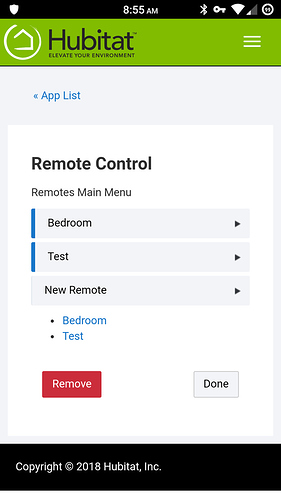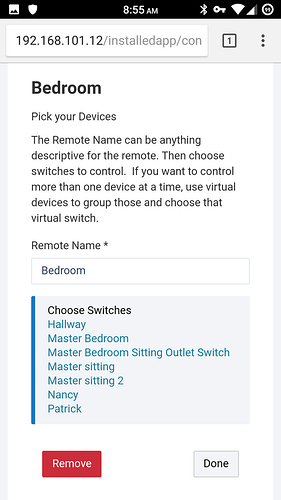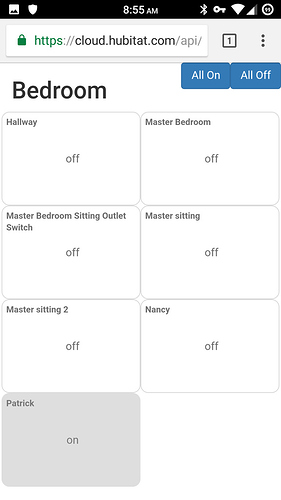So far it looks like everything is browser base on your LAN. Is there currently (or plans for) a mobile app?
I second that question.
Also will it be a true app or a Mobile Optimized web interface? On the same token what about a Dashboard interface for tablets?
The mobile app is currently being developed. It will be mainly for notifications and presence at release.
The entire Hub Web Interface is web based and will not have a separate mobile app. You can use any modern browser to access your system on your local LAN or via VPN.
Dashboard will be down the road as well. It will be HTML based as well, so it will render on mobile, tablet or desktop.
Our primary focus is on automation, triggers and rules. We understand some people want remote control and hope to gather those needs up and create something that will fulfill that as well as we develop a dashboard solution.
I’d add to what Patrick says, that we are not mobile-app centric, unlike most players in this space. Nor, are we control oriented. We are into automation. Sure, there are times you need something remote and there are times you need to control things – we all do that. But, our focus is on automation, and making Hubitat the best home automation platform available.
Totally get that. My concern would be myself  I make a rule in rule machine that isn’t totally thought out and the wife calls me to complain while i’m riding on the train. Then what?
I make a rule in rule machine that isn’t totally thought out and the wife calls me to complain while i’m riding on the train. Then what?
Proof of concept deployments are best attempted on the weekends...
Was about to ask this question as well. For me notifications are the key on my mobile as I plan to have hubitat in a remote location so know someone left the window open or something is really important. I don’t think control is so important a mobile dashboard would be great as then I could have a guest change something if they needed to.
Personally, the lack of a mobile app is a showstopper for me. While the platform is built for automation, which I can truly appreciate and understand, there are many times my wife or myself use a mobile app to check a status of something or flip something on or off manually. Using a web app does is a decent work around but obviously doesn’t give you the same level of interaction that a mobile app does.
I know you guys are valuing feedback from us and this isn’t meant to start an argument or discount your strategy, it’s just what personally works for me. I am following closely and can’t wait to see what’s you guys do.
We totally get the need for the mobile app – it is in development. We expect to introduce it in our next major release. As noted, it was not our first priority – getting a great platform was number one. So your show won’t be stopped for too long. Stay tuned…
Not a blowout app like ST but just something basic so some family members could turn things on/off etc. Looking forward to this and nice seeing you guys in the same place.
So I was working on a simple concept tonight. What about a simple HTML endpoint that would allow you to choose which switches you want to make available (virtual or real) and just allow you to see the status and then tap and turn them on/off?
This could be brought up from any browser anywhere via the OAUTH2 endpoint and you could create separate “Remotes” for different folks / devices.
It’s essentially a virtual remote controller for your home. Not a final solution, but something to get folks by until we have a few other pieces in place.
Hi All
newbie to this site and have my hub ordered.
This is in no way trying to create an argument or issue, just My opinion.
I understand the process of getting the hub and integration of devices working properly, being priority.
My opinion on an App is that it is a necessary part of the whole automation system, especially for the masses. An app will increase the volume of costumes.
let me explain my thoughts… although we the tinkers like to test and don’t mind programing/connecting/making rules for things to work the way we want, for our friends and family members that have to use our automation systems, for alarm systems, unlocking doors, turning on/off light … repeatedly using a web browser for the simple things will be far to cumbersome, you have to remember and type in the web address username and password and depending on how the web page is setup search around or several clicks as opposed to just opening an app and in 1 or 2 clicks you can make things happen.
Appreciate the feedback. Having a web interface also has advantages over a mobile app.
You can bookmark deep links directly to specific areas. Open up multiple tabs and use the larger screen real estate to do things faster.
We will have an app but at this point, the user interface will stay web based. It is also mobile optimized, so you can use it essentially like an app but with all the features of a website above.
We also have a discovery website that will find you hub and you don’t have to know or type the IP address.
Also, making endpoint apps that can server up HTML make it possible to do dedicated apps that become accessible anywhere with a token. These also can be bookmarked and even saved to the home screen of most mobile OS’s and then would act just like an app, but you would be in control of which devices are exposed to whom.
This will definitely be a good start. I remember you were working on something similar back then so it wouldn't be a problem.
If you guys are gearing this to just the DIY crowd then that's fine but the majority of homeowners have spouse and kids and an interface is really needed. There's no way I am allow to automate my whole house without a user interface.
I would also assume you don't want them to have full control over your system either? Dashboards and Remote control is something we need to work out with significant user feedback.
I am not a huge fan of giving everyone in my house access to a mobile app that can do everything with no user level restrictions.
This is something that will take some time to gather all the user feedback and to get right.
Here's some screen shots of the prototype app...
The links here are for the cloud / remote access to bookmark.
This is being served up via the cloud relay oauth2 endpoint. So you could just save this URL to your home screen and click it to access switches to turn on/off pretty much anything with a switch.
Style is lacking, its a proof of concept of what can be done fairly easily.
I am all for this! Sounds like a great temp solution.
Looks promising and user privilege is awesome.
Patrick,
A simple “Remote Control/Dashboard” app on my phone is all I really need when away from the house. I personally rarely open the ST app, unless I am configuring the system. There is one exception - I really do like being able to pull out my phone to open my garage door by simply clicking on a tile. I’d hate to lose that capability.
The simplicity and configuration options of the old Smart Tiles web app would probably suffice for a vast majority of use cases. I know it would work for me! What you’ve shown above appears to be on the right track, IMHO.
FYI - I configured my home router’s OpenVPN server last night to make sure I can access my Hubitat Elevation remotely should the need arise. Now all I need is the hub! Any update on when these will ship?
UPDATE: Just received my USPS tracking number! WooHoo!
Dan
This is how you stir the pot!?!?!
What about home kit integration a la the way HA Bridge and ST did it. This works pretty well except for ST dependency on the cloud to execute which slows things down.
But, personally, the iOS home app runs smoother than ST in most scenarios and gives me the ability to ask Siri to close my garage when I am not home (not on wifi) which is a big plus.
Anything is possible.